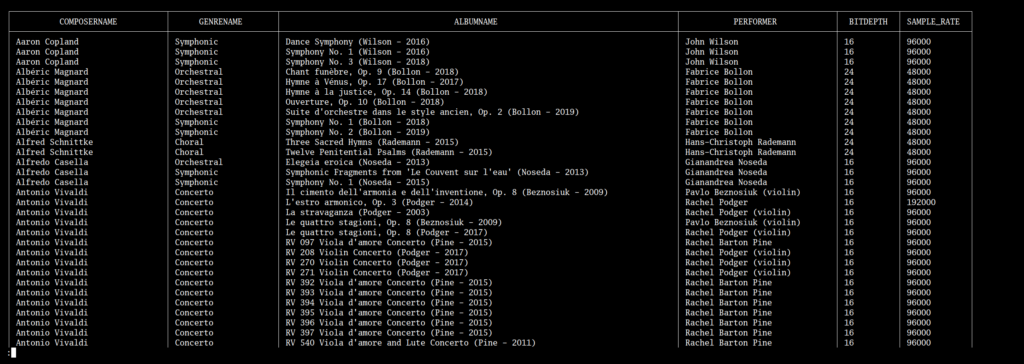A few short weeks after its initial release, Niente Version 4 has just had its first point release, bringing it to version 4.01.
A few short weeks after its initial release, Niente Version 4 has just had its first point release, bringing it to version 4.01.
The new release incorporates some rather great feedback I received recently from a visitor: thank you, Scott!
Specifically, I received a request that Niente should collect sample rates as well as bitdepth (which it has always collected). In other words, don't just record that this file is in 16-bit audio, and that one is in 24-bit. Instead, collect that it is in 16-bit audio sampled at 44100Hz, or 24-bit audio sampled at 88200Hz, and so on. It's just an extra column in the relevant table -and, to be honest, I can't think why I didn't bother collecting it in the first place!
Anyway, that was the specific request... but it didn't take long to realise that implementing it would trigger some cascading additions and changes to the rest of the Niente program. For example, now you store both bitdepth and sample rate, how about producing a report that shows where apparently odd combinations of those things arise. If I've got a 16-bit audio file, surely its sample rate oughtn't to be 192000Hz?! That sort of sample rate is usually only seen in high-res audio where it would be reasonable to expect a bitdepth of 24. Sure enough, writing that new 'inconsistency' report showed me my own collection had problems:
In fact, I discovered that about 1% of my music collection has weird bitdepth/sample rate combos. I imagine this might be the results of past audio format conversions that I was experimenting with a decade or more ago. Whatever the cause, the new data and the new report means a lot of re-ripping will ensue to make sure things are consistently 'sensible' once more. Thanks Scott! 🙁
Other reports (such as the Aggregate Statistics one) now pick up the new statistics regarding this inconsistency and a change in the way a different, file-naming, inconsistency was computed has also resulted.
Jokes at Scott's expense aside, it was a brilliant piece of feedback that has resulted in a useful enhancement to Niente, and I'm very grateful to him for it. The new release is immediately available by taking Niente's Administration menu, Option 5 Check for software updates and supplying the sudo password when prompted. Once the update has completed, quit Niente completely (ignoring any errors that might appear as you do so) and then relaunch the program from scratch, to make sure the changes are picked up properly.
It's especially important to re-start Niente on this occasion, since the update triggers a physical alteration to the Niente database structure -and that only happens the first time the program is re-launched. If you have multiple Niente databases, you also need to be aware that only the default database is opened automatically as the program is re-launched, and thus only that database has the new SAMPLE_RATE column added to it. You can, however, manually tap 'C' to change the working database and, as each additional database is opened, it will have the new data column added to it in turn. For the future, brand new databases (created with the Database menu, Option 1) are automatically created with the extra column built-in.
Please be aware that whilst applying the upgrade will add the new column into the database, it won't be populated with data until you perform a new full or differential integrity check. You'll need to do that as a manual exercise at a time of your choosing.