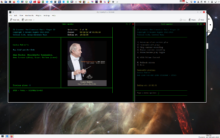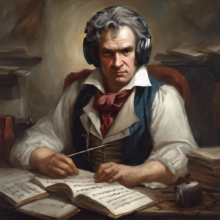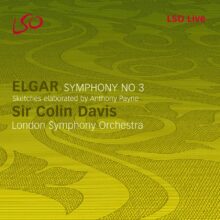I mentioned last time that when ripping an audio CD to digital files, it's important to know that this optical drive reads the first audio sample from (say) sample 103, whereas that optical drive reads the same first audio sample from sample 6. The inability to precisely and accurately read the first audio sample from, er... the first audio sample is, unfortunately, inherent in the design of the audio CD standard in the first place (which has no absolute positioning information encoded in the data stream) and in the vagaries of hardware manufacturing, where tolerances vary between manufacturers, designs and even batches of the same design by the same manufacturer!
On the whole, however, a given optical device product will be consistent about its failings. If one specific ASUS DRW-20B1 device reads its first sample from actual sample -6, then you can be fairly sure that almost all ASUS DRW-20B1's will do the same thing. You can therefore build up a database of known optical device models with a record of what their read positioning errors are -and this is exactly what the AccurateRip database of CD drive offsets is. Knowing these 'offset corrections', you can then tell your device to read (say) sample 103 knowing that this will actually make it read sample 0 (computers usually start counting at zero!), which means you now know you're actually reading the correct 'start of audio'. Thus, once you know the read offset that applies to each make of optical drive, then the same audio CD can be read from the same absolute starting position in the audio signal no matter which make of drive is doing the reading. AccurateRip therefore lets you produce consistent rips with different optical drives, because applying the read offsets always ensures each drive can read the start of the audio data on the CD correctly. The story of me doing precisely this (once my code was correct and tools like EAC and dbPowerAMP were configured correctly!) is what my last blog post was all about, after all. [...]