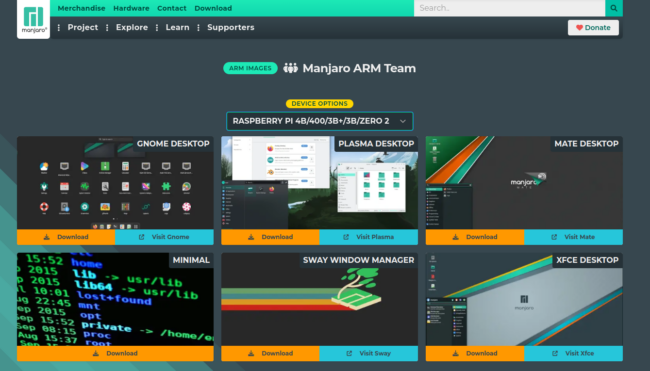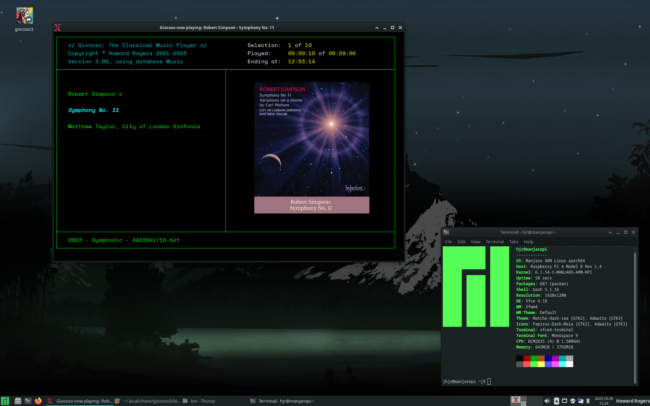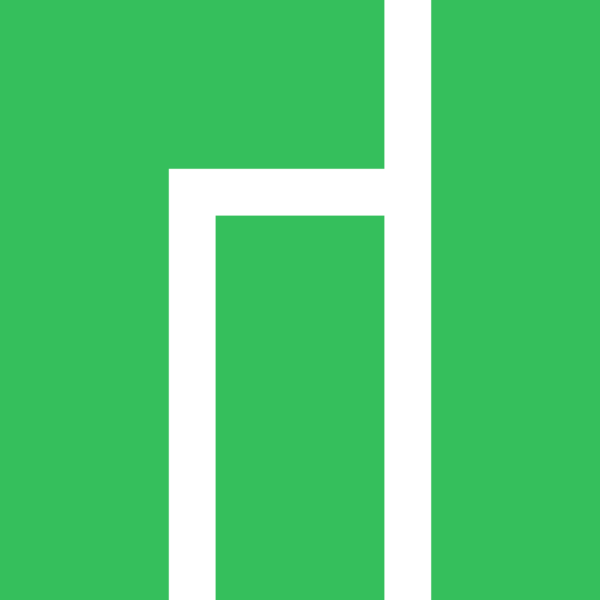 There is no 'native' way to get a Raspberry Pi 4 running Manjaro: the netboot technique you can use when first starting a Pi only permits Raspberry Pi OS or Ubuntu to be fetched and installed via the built-in 'official' channels.
There is no 'native' way to get a Raspberry Pi 4 running Manjaro: the netboot technique you can use when first starting a Pi only permits Raspberry Pi OS or Ubuntu to be fetched and installed via the built-in 'official' channels.
However, it's not hard to get things working. On my standard PC, I installed the Raspberry Pi Imager (there are versions available for Windows, and most Linux distros have the package in their standard repositories). I then manually downloaded the Manjaro ARM image for Raspberry Pi from the Manjaro website itself:
As you can see, you select the 'Raspberry Pi 4...' item from the drop-down list towards the top of the screen, then you get to choose which desktop environment you want: I chose XFCE for no particular reason, other than I wanted to be kind to my Pi and considered both Gnome and KDE to be a bit too demanding for it!
Once you download the OS image (by clicking the 'Download' badge under your chosen desktop) and then selecting 'Image', you end up downloading a file called something like Manjaro-ARM-xfce-rpi4-23.02.img.xz into your PC's standard download location. You then fire up the Raspberry Pi Imager utility, point it at the .img.xz file and direct it to write it to the microSD card you've somehow plugged into your PC (I used a USB stick that accepts microSD cards): you tell it to write the image and about 6 minutes later, it's all finished and ready to be used.
You then insert the microSD card into your Pi, power it on, let it boot up and perform some initial configuration (username, password, etc), reboot when prompted... and you're ready to install Giocoso in the standard way.
The Giocoso installation is completely painless and results, first time of asking, in a fully-functional Giocoso program, complete with an ability to display in-terminal album art, as this designer intended:
My only caveat at this point is that whilst everything looks perfectly fine, I wasn't enamoured of the sound of things: if I tried to do anything at all on the Pi whilst music was playing (such as using a file manager to copy the above screenshot off to a network drive), the sound would stutter. This did not happen when Raspberry Pi OS was in use... so maybe even the XFCE desktop was a bit to 'heavyweight' for my Pi. I am confident a Pi 5 would cope much better, of course... but I haven't summoned up the cash to buy one of those as yet to find out for sure! In any case, if I left even my feeble Pi 4 alone to only do music playback, it coped just fine. Your mileage might vary, of course!
[ Giocoso Installation Home ] | [ Raspberry Pi OS ] | [ Manjaro on Pi ] | [ Ubuntu on Pi ]