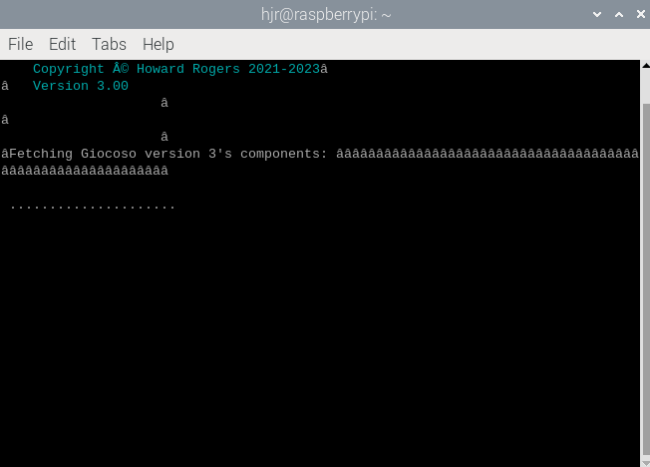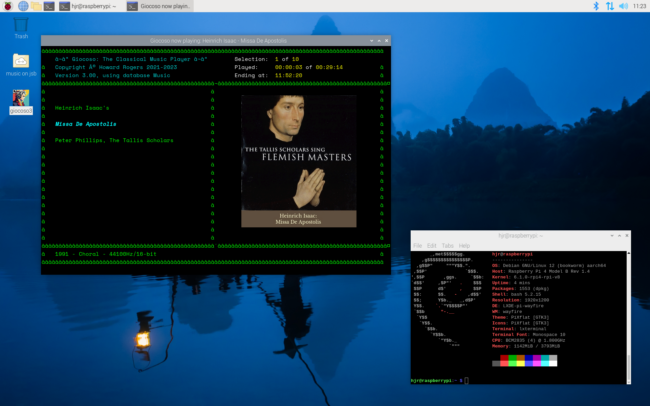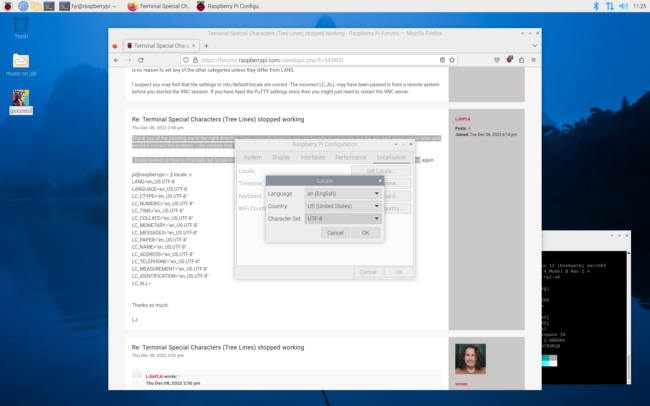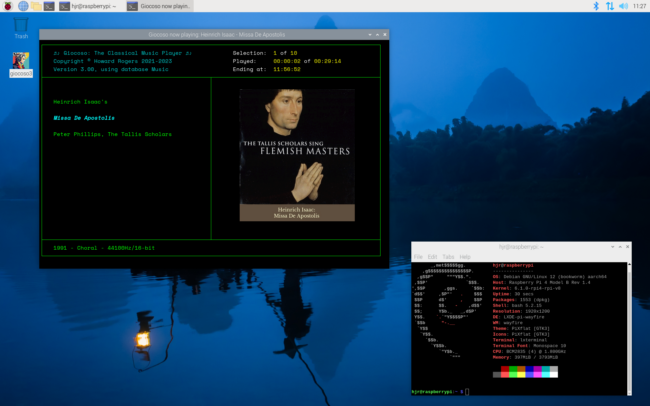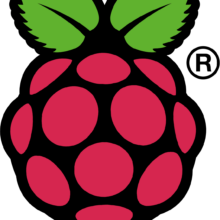 The Raspberry Pi single board computer is a remarkable piece of computing technology: about the size of a 2.5" solid state hard disk, the Pi 4B I'm using manages to pack in an ARM processor, 4GB RAM, gigabit Ethernet, twin USB 3 ports, twin USB 2 ports and twin HDMI outputs. It isn't the speediest computer in the world -but it runs entirely silently, which is something of a godsend in a music room! I used my Raspberry Pi as my principal music player for around four months: eventually its inability to keep connected to my USB-based DAC saw it consigned to the sock drawer...
The Raspberry Pi single board computer is a remarkable piece of computing technology: about the size of a 2.5" solid state hard disk, the Pi 4B I'm using manages to pack in an ARM processor, 4GB RAM, gigabit Ethernet, twin USB 3 ports, twin USB 2 ports and twin HDMI outputs. It isn't the speediest computer in the world -but it runs entirely silently, which is something of a godsend in a music room! I used my Raspberry Pi as my principal music player for around four months: eventually its inability to keep connected to my USB-based DAC saw it consigned to the sock drawer...
By design and default, a modern Raspberry Pi is generally kitted out with Raspberry Pi OS, which is an ARM-specific port of Debian with an LXDE front-end (though when I was running my Pi as my 'production' music player, I kitted it out with a KDE front-end: it worked well enough, despite the massive heft of that particular desktop environment.
For my testing of Giocoso 3, I did a fresh net-boot and wrote a new copy of Raspberry Pi OS 5 (64-bit) onto a 32GB micro SD card, which after a reboot and a bit of initial setup sprang into life in just a matter of minutes. I then launched the Giocoso installer in the usual way.... see if you can spot an initial problem below:
The many strange, accented letters in that screenshot tells you immediately that all is not well in this particular Pi-land! They're supposed to be line-drawing characters, making a neat and tidy box at the top of the screen, but if you can press on regardless, the Giocoso installation nevertheless completes successfully. Unfortunately, running the program results in something of a typographical disaster:
I mean: it's certainly playing music! It's even displaying album art in a graphically-pleasing manner within the terminal... but it's remains an unholy mess because of the lack of any line-drawing capabilities! Fortunately, there's a simple enough fix:
I don't know whether my system locale was set incorrectly because I missed something, or because I am a UK user with a US keyboard layout which confuses things, or what else it might be, but the fact remains that when I looked in the main menu -> Preferences -> Raspberry Pi Configuration -> Localisation tab, I saw nothing set for the Locale. In the above screenshot, you see me selecting English, United States, UTF-8 as the correct locale (I should probably have selected English, United Kingdom, UTF-8, but whatever...). The crucial thing is for UTF-8 to be selected in the third drop down box. Click [OK] to confirm that selection and you'll be prompted to reboot. On coming back up, re-run Giocoso once more and you'll see this:
...at which point, everything displays entirely correctly. Had I set the correct locale before installing Giocoso, even the installer would have been displayed correctly.
Anyway, once you've sorted out the locale issue (if it affects you at all), Giocoso runs as a well-behaved program on what is an acceptable host. The only slight mood-dampener I could come up with is that re-drawing the Giocoso main program display as you switch between menus isn't as fast as I'd like it to be: there's a noticeable 'lag' and obvious line-drawing going on. It is perhaps to be expected of a computer with the Raspberry Pi 4's CPU and GPU resources. I don't own a Raspberry Pi 5, but I would imagine it would draw and appear altogether more swiftly on that much-improved hardware platform.
[ Giocoso Installation Home ] | [ Raspberry Pi OS ] | [ Manjaro on Pi ] | [ Ubuntu on Pi ]