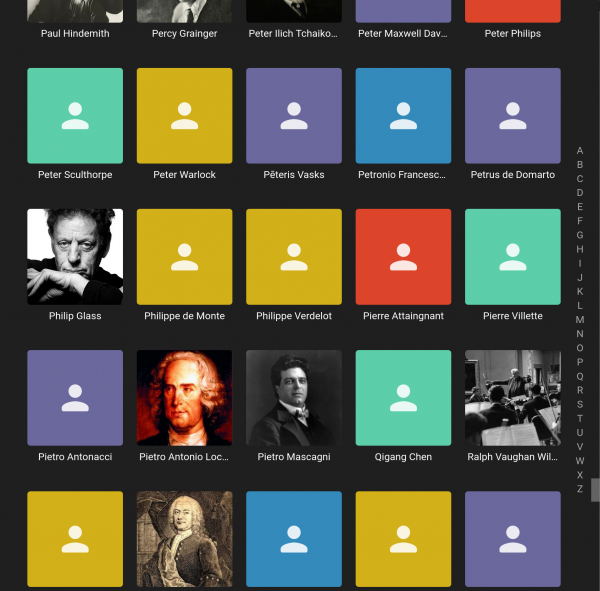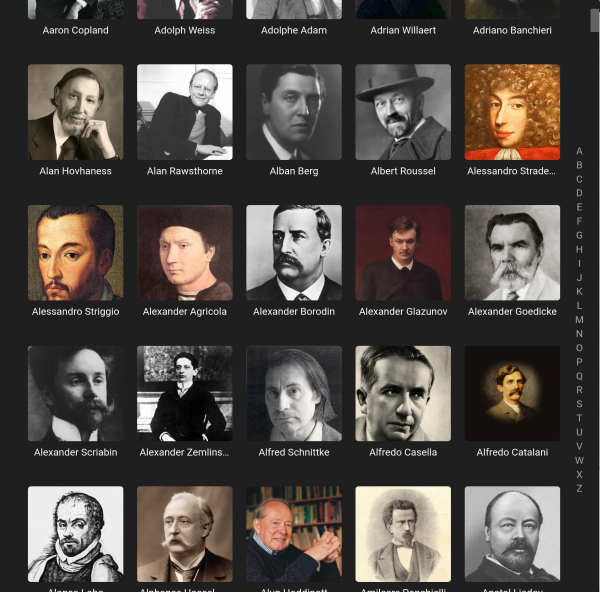In order to get media around the house, to various rooms and devices, on an as-needed basis, I've deployed various mechanisms in my time -including such things as DLNA servers and other various forms of home-brew wonderment.
In order to get media around the house, to various rooms and devices, on an as-needed basis, I've deployed various mechanisms in my time -including such things as DLNA servers and other various forms of home-brew wonderment.
A couple of years back, I lighted on Plex Media Server, which is a really very capable music- and video-streaming programme with a reasonable media management library attached. It is open-source and thus entirely free of charge, but there are some "value-add" options available which are only available if you shell out for a 'Plex Pass'. That's quite expensive: it's listed on the page I've just linked to at £4 per month or £95 for a "lifetime" pass (I put the quotes around 'lifetime' only because I don't honestly know how long these open source projects will last before egos and desire for profit make the thing pass like ships in the night!).
I bought my lifetime pass in US dollars, and I can't remember how much it was exactly, but it was something like $199, which was a lot, but has been a reasonable investment: we've run the home TV movie-experience off a Plex Server for a couple of years, and music comes similarly to the big room downstairs with the expensive hi-fi and big speakers! For the price, it did what it needed to do, and I didn't mind paying it.
Except... I recently had to rebuild a server and that meant re-installing Plex ab initio. Which isn't difficult to do on most Linux distros these days. But what was astonishing was the trouble the new server had in "ingesting" the media sources: locally-stored music and video files, on a fast array of 4 good hard disks. The videos it mostly recognised and obtained metadata from the Internet in about three days. But the music: it was still churning through it after 6 days, despite me telling it strictly: obtain nothing from the Internet, but only read the metadata tags stored in the local files themselves. Six days!! And it wasn't even doing a very good job of it! At one point, I had 14 different 'Wolfgang Amadeus Mozart' icons and 7 different 'Arnold Bax', for no terribly obvious reason. Maybe they would have been summarised down to one of each at the end of the ingestion process, but I wasn't taking that chance.
I switched to Emby. It is also free and open source. It also does video and music management. It also streams around the house. It basically does exactly what Plex does -and also has a premium paid-for option if you want it (but the need for which is marginal at best). But when ingesting media, the difference between Plex and Emby is as that between chalk and cheese: Emby had all my music and video ingested, categorised and ready for access within a day or so.
The other big difference between the two products: every time you log into Plex, you are logging into the Plex servers that the Plex organisation run and manage. When you log into Emby, you're logging into the server you built, own and run that's sitting in your loft. Why Plex needs to keep tabs on me like that, I don't know: Emby doesn't. I value my privacy, so I prefer the Emby approach.
Anyway. I should say before this sounds too much like an encomium that Emby is not perfect. Click a composer icon in Emby, and it will take you to a page that lists "songs" and then "albums". Songs are "movements" in the world of classical music, and therefore utterly useless: no-one familiar with classical music will ever want the many movements of Beethoven's symphonies listed in alphabetical order! Albums are "compositions" and is the default listing you want to see after clicking an 'Artist', but is now relegated to second position in the current version's artist's page-ordering. It's not ideal -but at least the version before the current one listed only Albums, not Songs... so I'm sticking with version 4.5.2.0 for now, and avoiding the upgrade to the song-laden 4.5.3.0 version. Hopefully in 4.5.4.0, they may have made song-lists optional!
Emby will never replace a proper desktop media player on my desktop (for one thing: it doesn't do proper gapless playback, which is a bit of a shocker these days, I think). But as a way of getting music around the house, to every corner and every device, with a decent interface that is intuitive and mostly painless: I'll take it!
The only issue I've had is that forcing Emby to only use metadata stored in the music files themselves resulted in a fairly poor appearance of its main 'Artists' display page:
You can see the problem there, I hope: some 'Artists' (i.e., Composers) portraits have been found and used, but mostly it's a collection of colourful 'blank' icons, indicating that Emby has not the faintest idea who we're talking about. What you want to see in this sort of situation is something more like this:
...where every composer has a proper bit of 'art' to depict him (or, more rarely, her). Fortunately, Emby has an 'edit images' option that allows you to manually assign art work to a composer's 'button'... but when there are over 500 composers in your collection and maybe only 100 of them have been 'auto-matched', that's still a lot of manually assigning things!
Never mind that finding a picture of every composer in the first place can be a challenge: there is a huge pool of 16th Century composers, for example, for whom no known portraits exist... or, if they exist, they are only in the form of crude woodcuts. Take this one for Peter Philips, for example:
It's not exactly hi-def! But it's about the best we have for him, so it's all I could rustle up! Perhaps John Taverner is the worst:
It's not exactly a portrait, but merely a sort-of 'illuminated character', that purports to depict the facial features of 16th Century composer John Taverner (not to be confused with John Tavener, who died fairly recently).
To cut a long story short, I hunted down every possible portrait of every possible composer I have in my collection for which Emby didn't already provide an auto-selected portrait). Since Emby does square buttons, the portraits all needed to be in square format -and if I couldn't find one already in square format, I had to obtain a non-square one and edit it into shape. It took me several days, but the job is now done, and I hope to God never needs to be done again!! It then occurred to me that you might like a collection of composer-portraits that you could use for your own media library software. It finally occurred to me that if, and I hope to God it never happens, I ever need to re-install Emby somewhere, I shall need to re-perform the assignment of composer portraits to 'artist buttons', I too shall need a ready-to-hand library of composer portraits for swift re-use.
I accordingly make available my own collection of Emby-artist-portraits here. Make of them what you will!
I will just mention three special entries in that collection: Anonymous.jpg, Anonymous.png and Compilation.jpg.
Try as you might, there are some composers for whom there just isn't any portraiture available (especially the early ones, back in the Renaissance period). So, sometimes, you'll need to have an icon that means "I don't have a portrait for this guy, but I don't want one of your brighly-coloured squares displayed to indicate the fact!" Accordingly, I used (in alternation) the two anonymous icons, as follows:
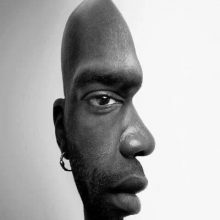 |
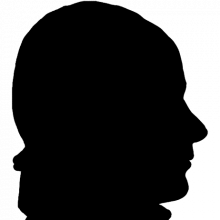 |
For CDs that are a combination of the works of multiple composers, I assign them to artist and composer 'Compilation', and his portrait is:
...which, if you zoom in sufficiently, will be found to be a block of portraits from most of the 'C', 'D' and 'E' composers, mashed together.
Anyway: it all makes for an attractive display in my Emby server media management display. I hope you can find some utility in them, too!