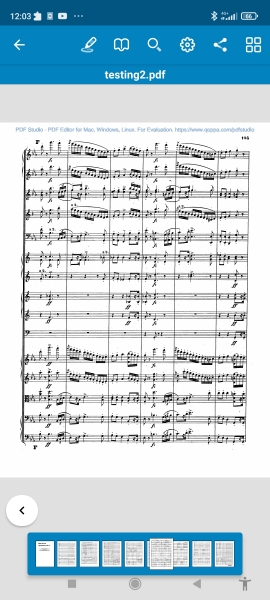In a mad fit of recent birthday spending, I decided to shell out rather more than I'd intended on a new Android tablet -the one you can see at the left. It's a "Chuwi HiPad Plus", which isn't a name you're likely to find tripping off the lips of many any time soon, I think! It is, however, readily available from Amazon UK.
In a mad fit of recent birthday spending, I decided to shell out rather more than I'd intended on a new Android tablet -the one you can see at the left. It's a "Chuwi HiPad Plus", which isn't a name you're likely to find tripping off the lips of many any time soon, I think! It is, however, readily available from Amazon UK.
The reason for the purchase? Well: I like listening to my music whilst following along with a full score. I have a bookcase full of such orchestral and operatic scores, and I find that seeing the music as you listen to it very helpful for drawing your attention to this or that nuance of orchestration. Trouble is, orchestral scores are fiendishly expensive to buy new... which is why I've long made a habit of trying to buy them second-hand when possible! Even el-cheapo second-hand scores, however, have a tendency to be very big and very heavy, and not something that's trivially easy to hold whilst listening to music in your favourite comfy chair!
So, for more than a decade, I've experimented with trying to read scores on electronic devices of one sort or another. Such 'electronic scores' (or e-scores for short) are readily available for zero cost from the likes of IMSLP. It's entirely optional to slip them US$28 per year as a subscription, but I choose to do so because I think having a world of orchestral scores at your mouse-pointer for practically nothing is such a wonderful thing. It's still cheaper than even a cheap Dover Score edition of something in real-life paper!
The source material for e-scores is readily available, therefore: but what about what you read them on? Laptops are OK, except that they invariable have horizontal screen layouts and an e-score really wants to be read in portrait mode. PCs likewise tend to have wide-screen aspect monitors, though good ones can be rotated into portrait form, which then makes them highly suitable... but having to sit up at my main computer desk isn't my idea of relaxing with some music! Additionally, listening to music and following along in the score using my main PC means I can't do that anywhere other than my study: so no musical relaxations on holiday, then!
What you really want, I think, is something that comes in portrait mode by default, is lightweight and comfortable in the hands when in use, and is highly portable. The first obvious candidate that meets all those requirements is: your mobile phone. They often have decent, vertically-oriented screens; are, intrinsically, lightweight and portable.. and they'll do an OK job displaying a PDF when asked, too. The trouble with using your phone as an e-score reader, however, is that they're simply too small! I mean, I like my phones quite large compared to most, but even I have to squint really hard when a large and complex score is rendered on one:
The screen being vertically-oriented is great... but being so highly stretched vertically, few scores will fit nicely in the screen area, and you thus waste around half the available screen real estate, as you can see. All the music is legible, it's true... but it's tiny!
Still, I find modern Android phones more than capable of rendering complex scores in real-time, and allowing decent page turns in time with the music, too. Nevertheless, the form factor is just a little too small for comfort.
Which is why I turned to an Android tablet!
Now, I tried score-reading on Android back in around 2012, when I owned a 7" Google Nexus tablet. That was a bit small, too -and, worse, a page of score such as I showed above would tend to be rendered bits at a time: staves would appear blank, then be filled in with notes progressively. It might take a second or two for the whole thing to render, which made trying to follow along with a CD playing the music practically impossible! Turn a page in a fast passage... and you'd be left with nothing to follow along with until several bars of music had passed. Hopeless!
Somewhere around 2015, I bought a Samsung Galaxy Tab 10.1 to do the job, but it was still not up to the task: switch to a new page in the score, and this would happen:
That is, the notes would display...in a blurred and illegible sort of way that would take a good fraction of a second to sort itself out. Only after a good pause would the page clear to nice, sharp notes. So, even six or so years ago, Android tablets seemed not to have the raw CPU grunt needed to display a complex score properly. And that's why I soon gave my Samsung tablet away to the other half, who's been using it ever since to read books via Kindle entirely satisfactorily.
Six years on, therefore... had the Android tablet market beefed up enough to render a page of score crisply and in real time? I had to find out, and hence the rather speculative purchase of the Chuwi HiPad Plus that adorns the top of this blog post.
Two things really drew me to this tablet. First, the screen resolution is super-high at 2176x1600. When you know your A4-sized scores are going to have to be scaled down to fit a smaller-than-A4 screen anyway, it's best if there are lots and lots of pixels to display things as sharply as possible, so I was keen on buying something with a more than 1080p standard 'hidef' sort of screen. The second main draw was the price: at nearly £300, it's not cheap... but it's also not in the £1000+ bracket that some dedicated music readers can command! Even a very-close-equivalent Samsung S7 tablet costs a good £150 more.
So, to the punch-line: does my new tablet work as an e-score reader? Absolutely, and unequivocally, yes. The screen is large enough to read comfortably -but the device remains light and portable enough that it's not a pain to use it for long lengths of time in a comfy chair! Even very complex scores render in real-time, with no noticeable delay in page switching, nor any in rendering all the notes and staves at once. Clearly, the CPU underlying Android tablets today are in a different league from the ones available even only 6 or so years ago, and an e-score PDF is no particular biggie for them to now handle with ease.
I can therefore thoroughly recommend the latest generation of Android tablets as capable e-score readers, and the Chuwi HiPad Plus in particular.
But now a new question has arisen for me: what's the best way to handle jumping around inside a score when the music requires it. For example, think of the second movement of Beethoven's 9th symphony, which has numerous repeats (which some conductors ignore completely, others ignore partially, and still others honour in the entirety). How do you handle needing to be able to skip backwards around 11 pages in an instant at the first repeat, for example? You can certainly swipe right 11 times. Or tap on the left-hand part of the screen 11 times. But that takes effort... and time you don't have when the tempo marking in force at the time is 'Molto vivace'!
Faced with this problem, I've produced a prototype score of Beethoven's 9th Symphony, in which I've added 'automatic buttons', so that at page 85 (for example), you can click the red 'repeat' button and jump in an instant back to page 74, where the repeated section starts. There's also a set of buttons on the first page that lets you jump to a particular movement within the symphony as a whole, and buttons at the end of each movement that let you jump to the first page.
I'd be interested in hearing from anyone that uses e-scores as to whether adding this sort of 'navigation automation' to a PDF e-score is of any great use -or if there are easier or other ways to achieve the same sort of result -or, even, if different results are desirable in the first place (maybe there's a need some people have to jump to different parts of a score than just the individual movements within a symphony, for example). If you've thoughts on this technology, feel free to share them below in the comments -and do please download the PDF I linked to above and see how, and how well, the jumping around within a score works for you.