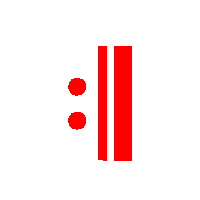An autopilot, says Wikipedia, is a system used to control the path of an aircraft, car, marine craft or spacecraft without requiring constant manual control by a human operator. Autopilots do not replace human operators. Instead, the autopilot assists the operator's control of the vehicle, allowing the operator to focus on broader aspects of operations (for example, monitoring the trajectory, weather and on-board systems).
An autopilot, says Wikipedia, is a system used to control the path of an aircraft, car, marine craft or spacecraft without requiring constant manual control by a human operator. Autopilots do not replace human operators. Instead, the autopilot assists the operator's control of the vehicle, allowing the operator to focus on broader aspects of operations (for example, monitoring the trajectory, weather and on-board systems).
In that spirit, I've long wanted to produce 'autopilot full scores': that is, full scores of orchestral or choral works which have controls that allow swift and accurate navigation by the reader through the score, without requiring constant manual (and maniacal) page-turning whenever a repeat or a jump is called for. They won't replace the reader's intervention completely, but they should be able to let the reader focus on more important things than mere score navigation -like, the spectacular nature of the orchestration being employed by the composer or the economy with which the composer achieves a particular effect or other.
I've accordingly added a webpage (under the 'Music Collection' menu item that heads each page of this website) that collects together all the Autopilot Fullscores™ I've produced thus far. At the time of writing there's only about a dozen of them, but more are being worked on and will appear on that page when ready.
Autopilot Scores™ use buttons to navigate around a score by initating jumps to particular pages when pressed. So, for example, this button:
...is visible in the footer area of every page in the score and, when pressed, will take you to Page 1 (the 'home' page, hence the icon). Similarly, if you come to the end of a section in the score which requires you go back to the start and repeat the section, this button:
...will jump you back to the beginning of the repeat. Occasionally, you may need to re-repeat a section, usually indicated in the score as a 'da capo'. In those cases, you'll see a button using this icon:
Sometimes, you'll see the repeat and the Da Capo icons together. You press the 'repeat button' to follow the first repeat; you press the D.C. button to perform the second, usually from the very beginning of the movement, rather than merely repeating a small section of it. Occasionally, too, a repeat section will end in the middle of the movement (usually marked in the score with the word 'Fine', as in 'finish'). You then will need to jump from within the middle of one movement to the start of the next movement immediately. A simply arrow icon is used to indicate when such 'jump forwards' are required:
At the start of a multi-movement work, right on the first page, you'll have a set of named buttons that will take you to the start of the specific movement in question, like this:
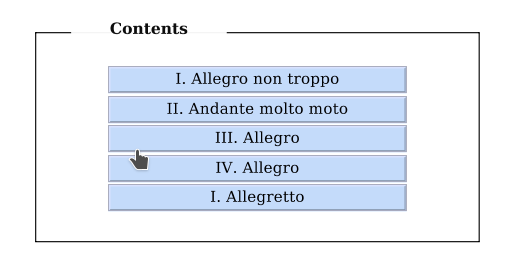 That 'navigation panel' simply lets you access specific parts of a complex work, without having to flick your way through the pages in order to find it.
That 'navigation panel' simply lets you access specific parts of a complex work, without having to flick your way through the pages in order to find it.
Currently, all of Beethoven's symphonies have been prepared as Autopilot Scores™, along with a little Bruckner, Elgar, Britten, Haydn and Holst. More will come on-stream as I get round to them.