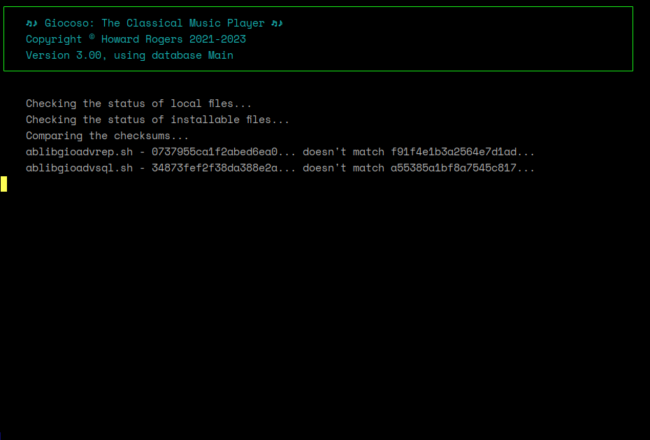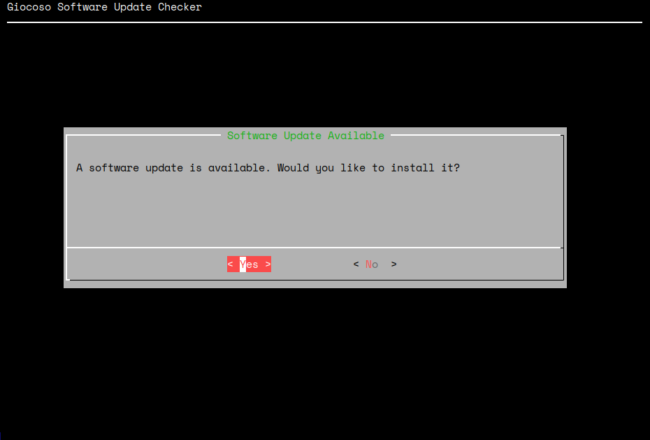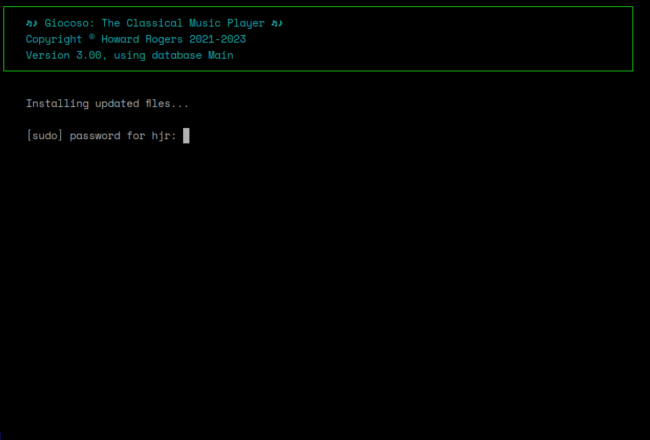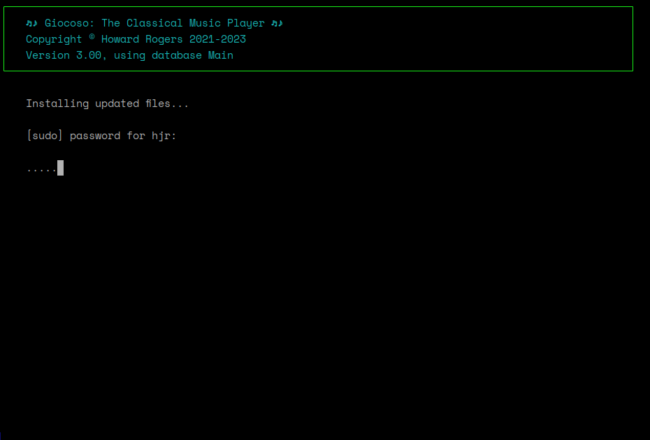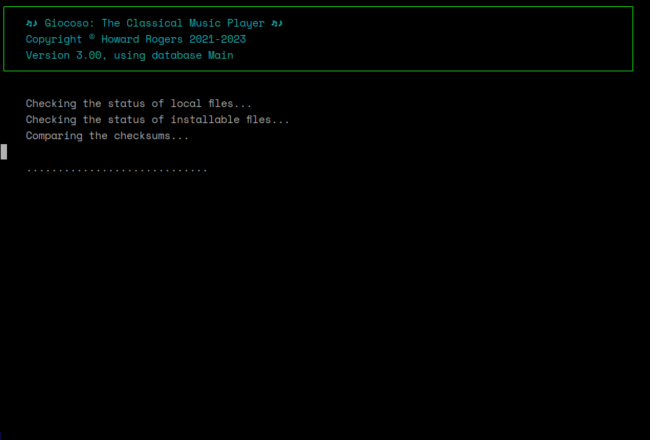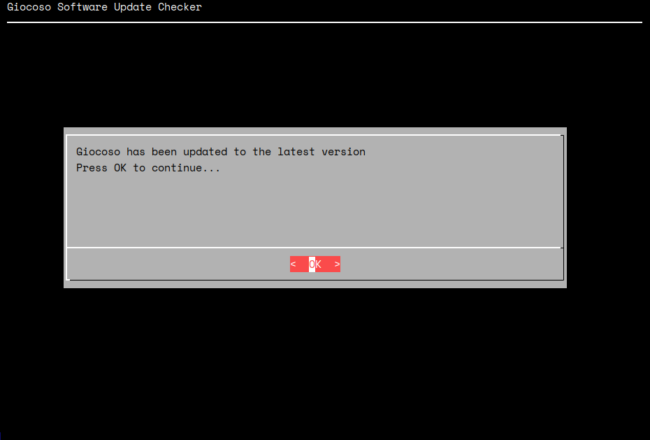This is an important menu option. It will generate a series of hash values for all the Giocoso components installed locally. It will then check this website and determine the hash values for those same components stored on my servers. If the hash values do not agree, it means one of more of the files' contents have changed, compared to what's available from my website... and that's an indication that I've patched or fixed something. You should therefore apply the update when prompted. Should all the hash values agree, however, then your installation is as up-to-date as it can be and no further action is taken.
When you first take this menu option, you'll immediately see this sort of output:
That is Giocoso immediately computing hash values for the local program files and comparing them to those held on my own servers: you can see that any discrepancies are noted. In the example shown above, you can tell that the local copies of the 'ablibgioadvrep.sh' and 'ablibgioadvsql.sh' files do not match the versions currently made available from this website. This is an indication that the local installation is out-of-date. This is confirmed by the dialog that appears when the file comparisons have been completed:
You can choose to back out at this point: just tab around until the 'no' option is highlighted and press [Enter]. If you press [Enter] whilst the 'yes' option is highlighted, however, you'll see this happen:
You will be prompted for the sudo password (because some of Giocoso's files need to be copied to /usr/bin which generally requires root-equivalent privileges). Type that in and press [Enter] again and the display will change once more to this:
Each dot represents a component file of the Giocoso program, being transferred over the Internet from my servers to your PC. If an 'X' appears, that means a network failure has interrupted the file transfer: that will mean the upgrade has failed. In that event, you'd be prompted to try one more time, but if the problem persists, you can simply re-run the entire update process again as many times as it takes for the file transfer to succeed.
Once all the new files are transferred across, Giocoso will again check them for validity and for being current versions:
The checksum comparison process can take a while to complete on slower hardware: you might be staring at this sort of thing for 30 seconds or so until the process is complete. Assuming that everything came down from the Internet correctly, your local files will inevitably end up matching my servers' copies of the same things exactly: if that's true, you'll then see this final prompt:
Press [Enter] to dismiss this screen and you'll be returned back to the Administration menu.
It is important to ensure your Giocoso installation remains as up-to-date as possible: I would suggest a weekly use of the Administration menu Option 4 to keep on top of things, especially soon after Version 3's initial release (November 2023): bug fixes usually come in droves immediately after a new Giocoso version release, I'm afraid!
[ User Manual Home ] | [ Back to Administration Menu ]