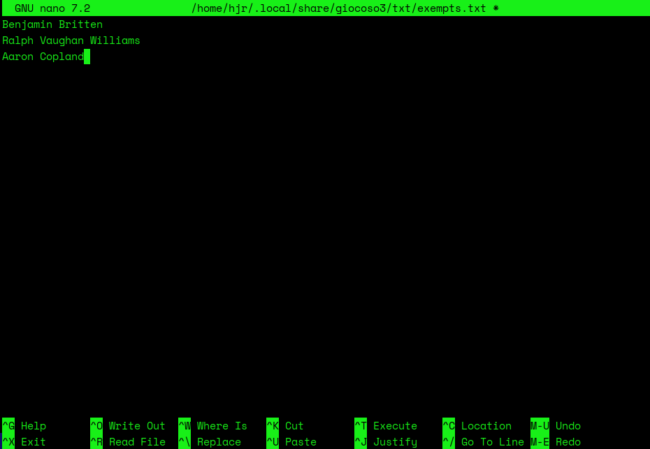When Giocoso randomly selects music to play, it usually applies a 'time bar' (by default, 6 hours): if music by composer X was last played at 9AM, the time bar prevents any new music by composer X from being played until at least 3pm. The aim is to prevent large amounts of music by the same composer(s) being played in swift succession.
The exempts file mentions composers to whom the configured time bar does not apply. If I mention Benjamin Britten in it, for example, and I happen to finish playing Peter Grimes at 9AM, then Giocoso will be free to start playing Albert Herring at, say, 10am or 11.30am. It doesn't mean Giocoso will pick another piece of Britten's to play: mention in the exempts file simply means that Giocoso is allowed to pick another piece of his to play... but whether it actually does so or not will depend on Giocoso's normal process of randomisation.
Taking the Administration menu Option 2 opens the exempts file ($HOME/.local/share/giocoso3/txt/exempts.txt) within Giocoso -but it's just a text file, so you could go and edit it with a standard text editor outside of Giocoso just as well. Giocoso will open the file using whatever text editor has been declared to be the system default: that's usually nano these days, but an export EDITOR=xxxx issued before you launch Giocoso will set the session's default editor to any text editor you like.
Here's Giocoso opening my exempts.txt file inside nano:
One composer's name should appear on each line. Lines can be added or removed at will. Lines that are present can be rendered 'inoperative' by commenting them out (that is, by typing the # character at the start of the line). The order in which composers are listed is irrelevant. The names on each line should ideally match how you've tagged your music files exactly: if you tag your music as being by 'Wolfgang Mozart', then you should type 'Wolfgang Mozart' in this file, too. However, unlike the very similar excludes.txt, entries in the exempts.txt are wildcarded. If your exempts file had an entry of Bri for example, then that would free both Benjamin Britten and Frank Bridge from time bar restrictions. An entry of Mozart would similarly exempt both Wolfgang and his father Leopold equally well.
When you've edited the file to your heart's content, use the standard file save tools to write the modified file back to disk. In nano, that means typing Ctrl+X and then tapping 'y' to confirm the save when prompted. Control is then passed back to the Administration menu. The next 'play' performed by Giocoso will automatically pick up any changes to the exempts file: you don't need to re-start Giocoso for that to happen.
If you happen to list the same composer in both the exempts.txt and the excludes.txt, the excludes takes precedence: mention composer Y in both the excludes and the exempts and composer Y's music is nevertheless completely and always prohibited from playback (until you re-edit the excludes.txt and remove or comment out that composer, of course).
[ User Manual Home ] | [ Back to Administration Menu ]