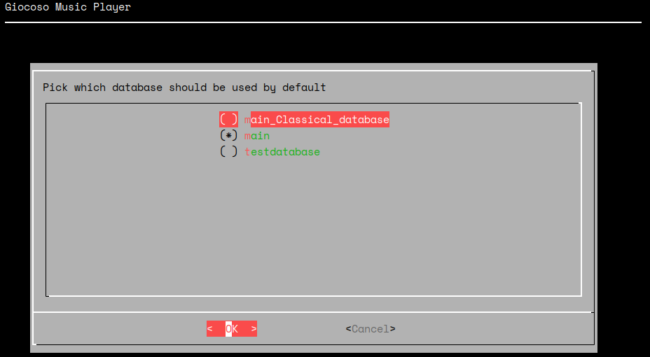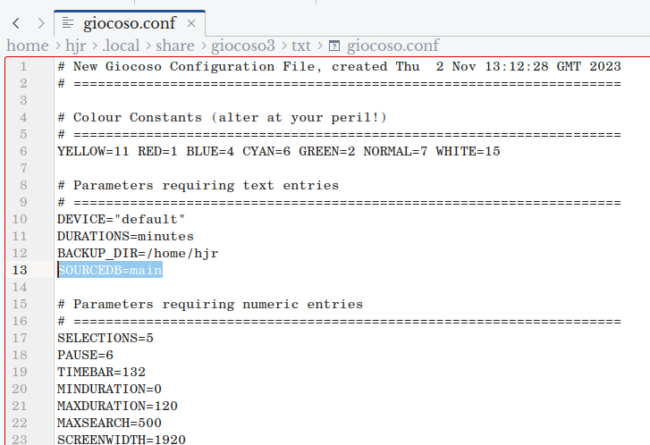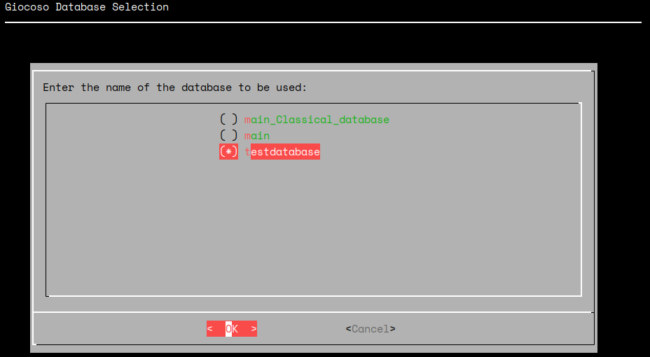When Giocoso is first launched, it opens and uses as its music database whatever database is mentioned in the Persistent Configuration file (which can be viewed by taking Administration menu Option 3):
...or which can be viewed simply by opening the configuration file ($HOME/.local/share/giocoso3/txt/giocoso.conf) in the text editor of your choice:
The Administration menu Option 3 lists all databases found in the $HOME/.local/share/giocoso3/db folder, but only one of them has an asterisk next to it: that's the program's 'default database', the one is opens by default each time it is run.
Most people are likely to only create a single music database with Giocoso anyway, as they would presumably want the program to be able to play any part of their collection: in that case, the 'default database' in the Persistent Configuration file is probably the 'only' database, and there would never need to be a way to make Giocoso use any other database.
Some people, however, may wish to create different Giocoso databases for (say) classical v. jazz, or renaissance, classical, romantic and modern music. In these sorts of cases, whilst it's fine for Giocoso to start with one specific database, you would want to be able to easily switch to another database. This is what the Database Management menu Option 4 is all about:
The menu option displays the above screenshot: once again, it's listing all the files with .db extensions that it has found in the $HOME/.local/share/giocoso3/db folder. You arrow up-and-down the list until the database you want is highlighted, then you press the Space Bar to select it. That causes an asterisk to appear in the brackets next to the database name. Once the right database has been selected, you just press [Enter] and Giocoso will open and use that database from then on.
The main program window will always change to display the currently-operative database name:
The third line of text will display the in-use database name, though for 'artistic' reasons, it will capitalise the first letter of the name! If you were now to switch to the Play Music menu and take Option 1, the next random selection will be from the currently in-use database, regardless of what the default database might be set to in the Persistent Configuration file.\
The currently in-use database remains in-use until either (a) you take Database Management menu Option 4 once more and pick a different database; or (b) you quit out of Giocoso altogether and then re-launch it (at which point, the database specified as default in the Persistent Configuration file will be the new in-use database.