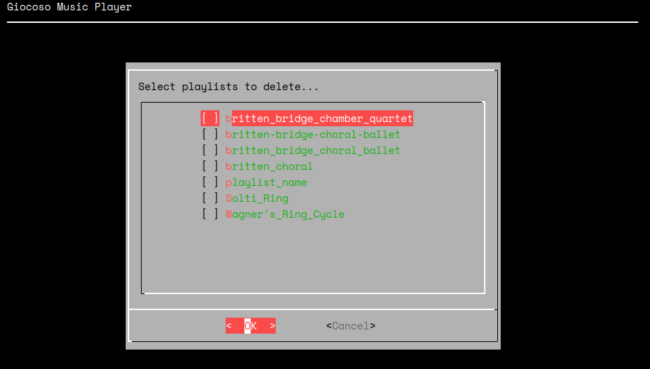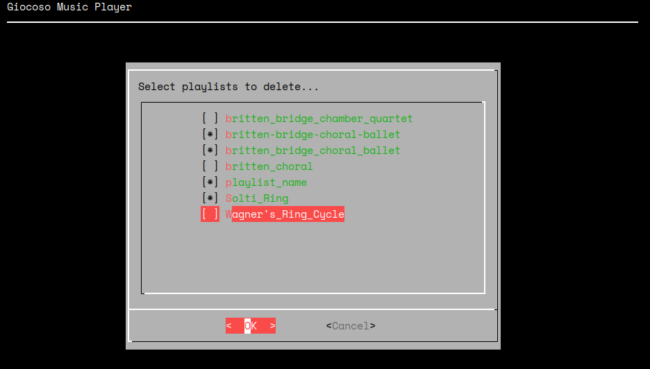If you no longer wish to keep a playlist that you created (either manually or automatically), you can delete them at any time by taking Play Music option 7:
The form will list every file with a .play extension that currently resides in the $HOME/.local/share/giocoso3/play folder. You arrow up-and-down until a playlist is highlighted; press the spacebar to select that file (which results in an asterisk appearing in the square brackets next to the playlist name). You can select multiple playlists at once:
When you're ready, press [Enter] or tab round to the [OK] button and then press [Enter]: all the selected files will be immediately deleted from disk. No 'are you sure' messages will appear: the files just go!
Once again, these are just files on disk: you could delete them yourself using 'external' tools, like your distro's standard file manager, or rm commands in a terminal. Play Music menu option 7 is simply there to make it more convenient to delete old playlists (and maybe a bit safer, too).
[ User Manual Home ] | [ Back to Play Music Menu ]