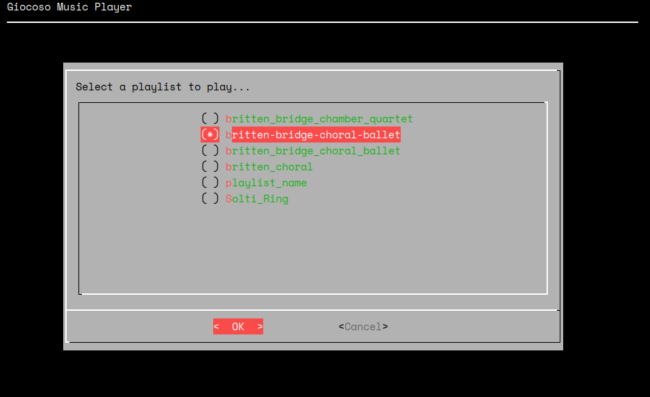You will have seen how Play Music menu options 2 and 4 allow you to construct selection criteria that 'match' multiple recordings; and that whenever that happens, you are given the option to save the matched recordings' details in a playlist. Playlists are, in essence, 'saved queries' of the Giocoso music database and the point of saving those queries is to allow you to re-play the same music selections over and over without having to remember how you created them in the first place.
Every playlist you create is a simple text file, containing one folder name per line, each folder containing one or more FLAC files. They are all stored in the $HOME/.local/share/giocoso3/play folder. The Play Music menu Option 5 lets you retrieve previously-stored playlists from that folder by simple selection:
All playlists are presented in a list that you can arrow up and down through: just press the spacebar to select one of them (which puts an asterisk into the brackets shown next to the playlist name). Press [Enter] to submit the selection and the contents of the selected playlist will begin to play. Playlists remain on disk for future use indefinitely (at least, until you use the Play Music menu option 7 to delete old ones you're no longer interested in retaining).
[ User Manual Home ] | [ Back to Play Music Menu ]