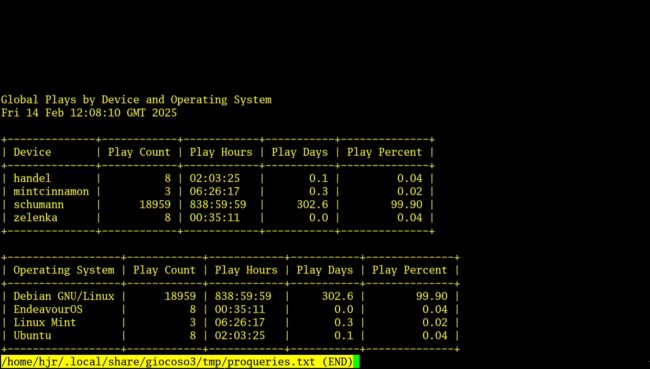1.0 Introduction
The main Reports menu is where you do most of the reporting on your plays and recordings -and remains so, even when Giocoso is operating in Pro mode. However, the specific feature that Pro mode enables is for multiple devices, perhaps running multiple operating systems, to play the same music collection... and it may be of interest to you to know how many plays are being done by different devices and operatings systems.
The Pro menu, Option 7 allows you to produce a simple report from the Pro device that groups plays by device, and then by operating system, and presents the results in a single report, like so:
The report is actually output to the text file shown at the bottom of the screen: $HOME/.local/share/giocoso3/tmp/proqueries.txt. You could visit that location with your standard file manager and open the report in any text editor of your choosing. For convenience, Giocoso displays the file by piping it through the less program, so you just tap 'q' to quit when you've read enough and you'll be returned to the Pro menu once more.
The "Device" columns displays the configured hostnames on each of your Giocoso clients: mine tend to be the names of assorted composers, but don't let that fool you into thinking I've played 302.6 days of Robert Schumann's music! Definitely not!! I've merely played 302.6 days of music on a machine that's called Schumann 🙂
The "Operating System" column displays the results of poking around inside the "/etc/os-release" file and grabbing whatever value is assigned there to the NAME parameter.
All the other columns are mere mathematical computations applied to various summarisations of the global_plays table, rounded where appropriate.
[ User Manual Home ] | [ Play Music ] | [ Database Management ] | [ Reporting ] | [ Administration ] | [ Pro ]