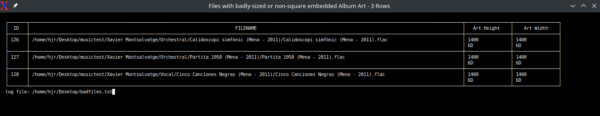Q1. The Quick Aggregate Statistics (QAS) Report says I have 11 'Recordings not yet checked'. How do I get them checked?
A: By running a Full or Differential Integrity Check, using Main Menu Options 3 or 4. Either type of check triggers a computation of a new MD5 hash value for FLACs. It's the absence of that freshly-computed hash value which triggers the 'not yet checked' error. A Full check will pick up the 11 files, because it's calculating new MD5 hashes for every FLAC in the database. A Differential check will also pick up the 11 files, because it regards the absence of a new MD5 hash as an error that can be fixed, so it will re-scan (and re-compute MD5 hashes) for those files, even though it skips any FLAc already in the database that it considers not to be in error.
Don't do a Fast Integrity Check (Main Menu Option 5), though: it's fast precisely because it does not do new MD5 computations at all, so it will deliberately skip the one processing stage which would make that QAS error message disappear.
Q2. I fix up some tagging problems, run a new integrity check, and suddenly I have new physically corrupt records listed on the QAS report. What's going on?
A: This can happen, it's true. If your tagging fix involves changing a recording's physical file name, it actually does two things simultaneously: the file Niente knows about stops existing; and a new file that Niente doesn't know about is created. If your new integrity check involves a full scan of your music collection (which both a Full and Differential check do), then that's not a problem: at the next Full or Differential Integrity Check, both the loss of the old file and the arrival of the "new" will be recorded.
But if you only do a Fast Integrity Check, no new file scan of the music collection is performed, so Niente goes on to try to re-read the metadata from a file that no longer exists on disk and doesn't read the metadata from the file which does now exist, but which it doesn't yet know about. When Niente tries to read a file which it thinks exists, but actually it no longer exists under that name on disk, the result is that the internal, baked-in MD5 Hash that every FLAC is created with, is read back as a null value. That won't match the MD5 Hash that was computed the last time a Full or Differential Integrity Check was performed -and that will trigger an alert that the now-non-existent files are potentially corrupt.
The fix is: after any re-tagging or adjustment of your files that triggers physical alteration of a recording's attributes, perform a Differential or Full Integrity Check, not a Fast one (which only picks up alterations in the logical attributes of a recording).
Q3. The reports are good, but it's not much use displaying them on screen. Can I print them or save them to a file?
A: Yes. Niente's reports are always output to the less program, thereby allowing you to scroll up and down through them on screen. Less, though, has its own options for outputing things to a disk file. Different versions of less appear to have different ways of triggering this 'write to file' behaviour, but the latest ones I'm aware of involve tapping the letter 's' when viewing the report. The prompt changes at the bottom of the screen to say log file: and here you simply type the full path and filename you want the report output to. Here's an example:
Press [Enter] and the entire report (not just the screenfull of data you're looking at) will be written to disk. You can, of course, then open the newly-created file in any of your favourite word processing or other programs in order to print it to paper, or email it to someone and so on.