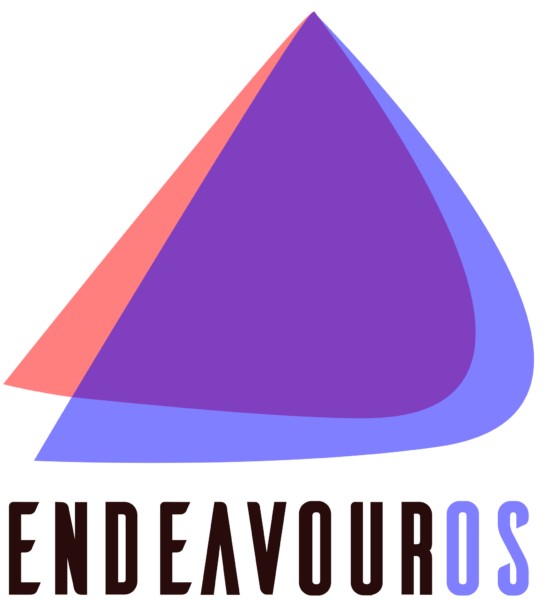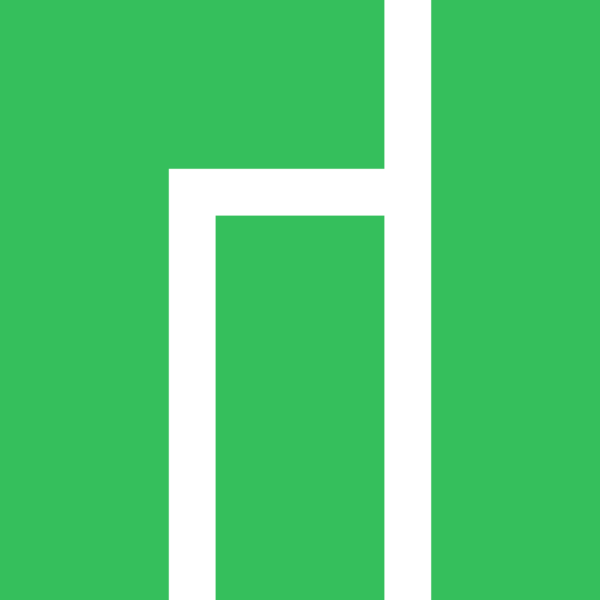How to Build a Giocoso Pro Server with Arch Linux
1.0 Introduction
Giocoso Pro is the name given to a MySQL (or MariaDB) database that provides details of what music files exist and what plays of them have taken place, shared amongst all your computing devices that might be involved in playing classical music. It is a very lightweight implementation of a relational database, with just two tables and not a lot of relations between them! Running such a database therefore requires very little in the way of hardware resources: it's recommended to have a dual core CPU, 2GB of RAM and 20GB of hard disk space, though more of any of these resources is always handy 🙂
Since it is a server, there is no need for a fancy graphical desktop to make things look 'nice': a Linux distro that provides the bare minimum of computing capabilities whilst managing to run the database is all that is really required -and that makes Arch an ideal distro for implementing Giocoso Pro, because it starts out about as barebones an operating system as it's possible to get. You choose what to add to it (not much, as it turns out!) and the end result remains extremely minimalist, yet fully functional. As such, this article sort-of reproduces my earlier article on how to build an Arch desktop, but simplifies things dramatically, as no desktop environment is involved. [...]