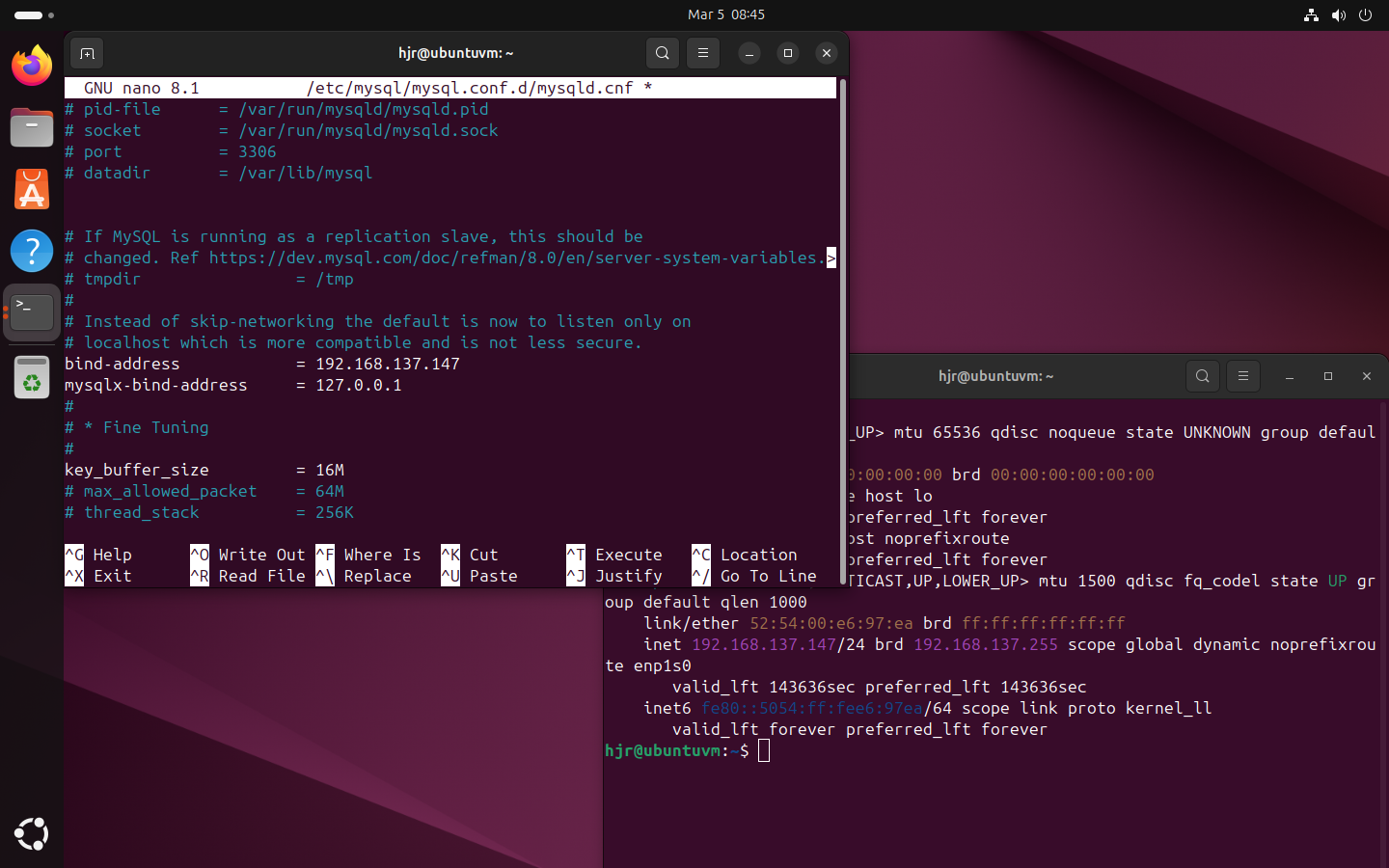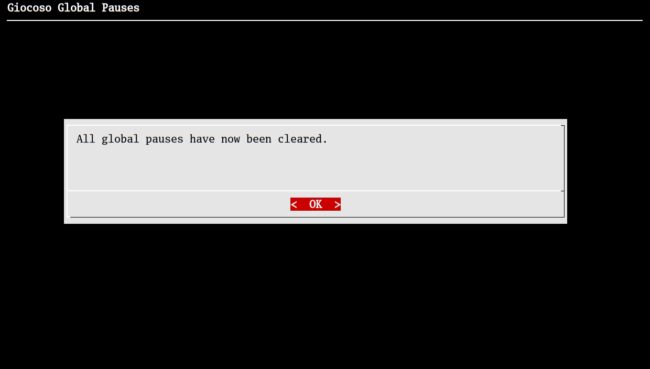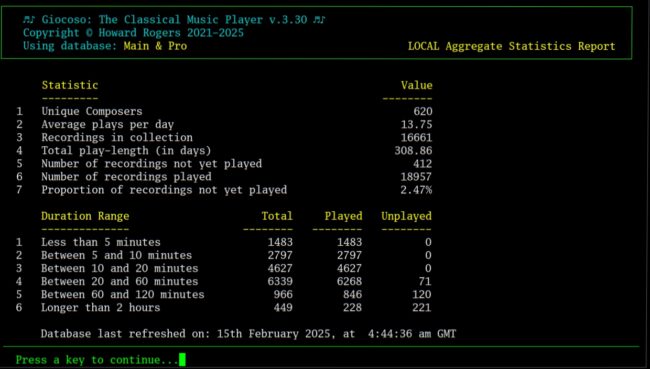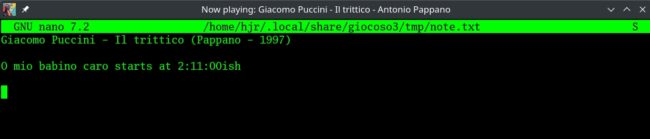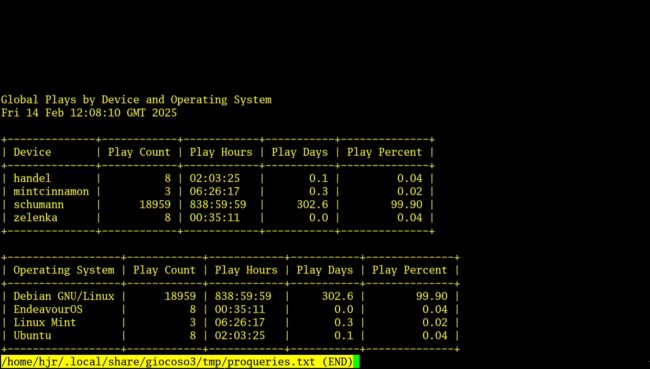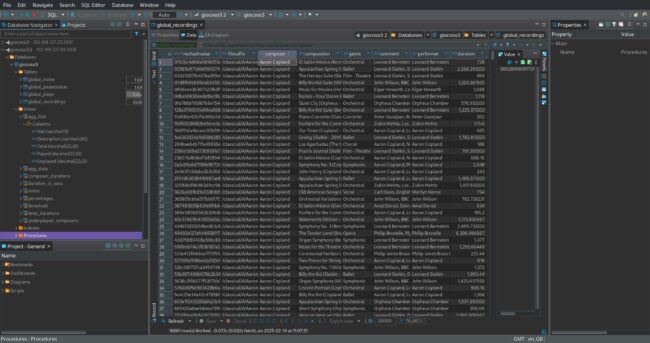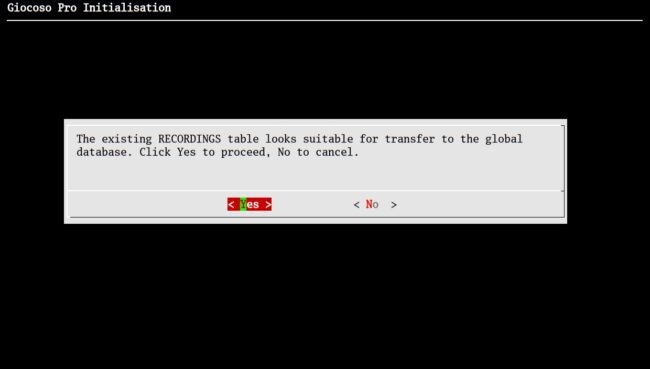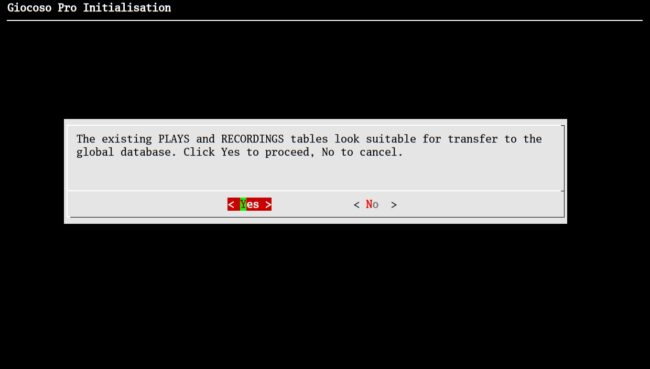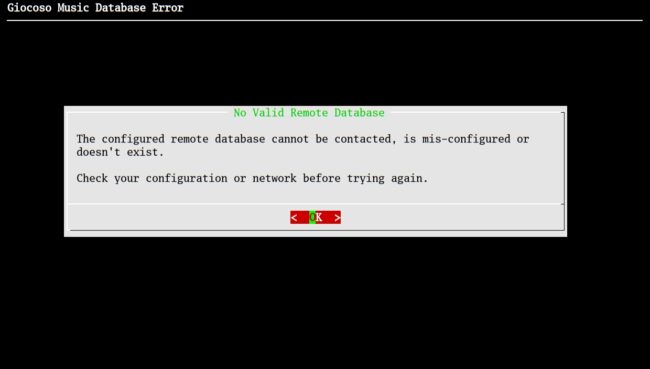Giocoso Pro on MySQL
1.0 Introduction
MySQL is a relational database. Around 2009, it was purchased by Oracle Corporation, which made it a licensing nightmare of a relational database, because Oracle Corporation is not a nice Corporation: Larry Ellison doesn't get to buy too many luxury yachts with niceness, I'm afraid. So, the code for MySQL was forked (i.e., copied) and thus was created MariaDB. MariaDB is practically identical to MySQL in functionality terms, though in the intervening 15+ years the two products have diverged in significant ways, too. Nevertheless, they are sufficiently identical that many database nerds use the name 'MySQL' when they, technically, ought to use 'MariaDB', and vice versa. This site and its Giocoso documentation is no exception: it will talk about 'MySQL' and expect you to mentally add the extra words 'or MariaDB'!
Giocoso Pro was, technically, written to work with MariaDB: running it using the 'proper' MySQL Oracle software was something of an afterthought ...and I'd accordingly recommend that you stick to using MariaDB for both the Pro database server and the Giocoso client end of things. The main reason for that is: testing. I use MariaDB on real, varied hardware and therefore the Giocoso Pro code gets tested extensively in that environment. I have some virtual machines which run 'proper' Oracle MySQL: I test in those too, but nowhere near as frequently as I do for MariaDB installations, and on nowhere near as diverse a range of hardware. [...]