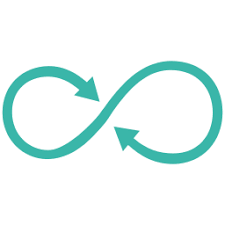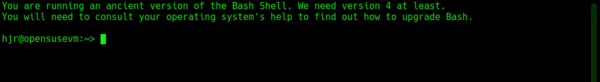1.0 Introduction
First, there was SUSE Enterprise Linux (SLES), which was expensive but reliable and business-ready. Then there was openSUSE, which was free but equally reliable as it was effectively simply a re-build and a re-packaging of the original SLES. And finally was brought forth openSUSE Tumbleweed, which isn't really built on SLES, but is more of a rolling preview of what SLES might be in the future. Tumbleweed (for that's what I shall call it henceforth) is therefore to SLES what Fedora is to Red Hat Enterprise Linux: racy, daring, cutting (or bleeding!) edge. As a 'rolling release', it gets updates to software all the time, as the updates are released, not once or twice a year when the distro developers are ready for another 'big bang' release of a new version. As such, Tumbleweed is up-to-date and modern... but with a slight tendency to be less reliable than its SLES-based cousin, because new updates can break things.
Anyway, I mention all this history and background because of a crucial difference between openSUSE-based-on-SLES and Tumbleweed: Giocoso can run on Tumbleweed, but cannot on openSUSE 'proper'. The reason is because SLES, and hence openSUSE, ship with Version 4 of the Bash shell... and Giocoso Version 2 demands and requires Bash Version 5. Tumbleweed, happily and as you'd expect from a bang-up-to-date rolling release, ships with the latest version of Bash, and thus has no trouble meeting Giocoso's requirements. (That reliance on Bash 5, by the way, isn't an example of Giocoso itself been too bleeding-edge for its own good, because Bash released that version way back in January 2019. It might be time for SLES to catch up a little!) [...]