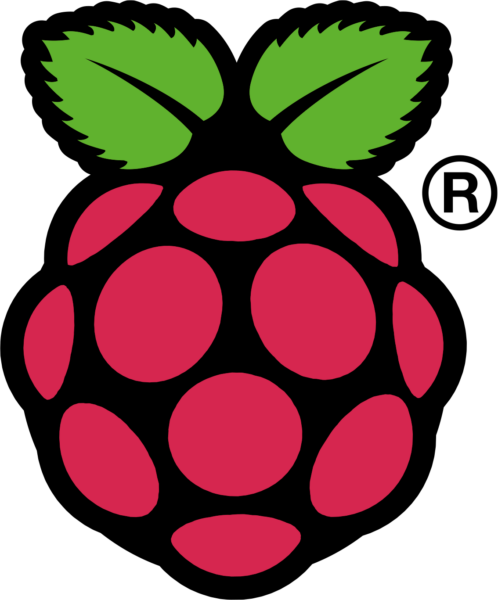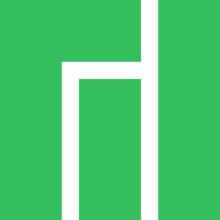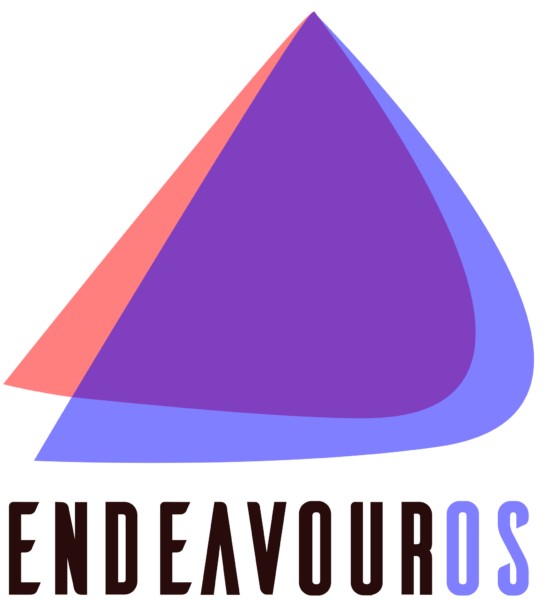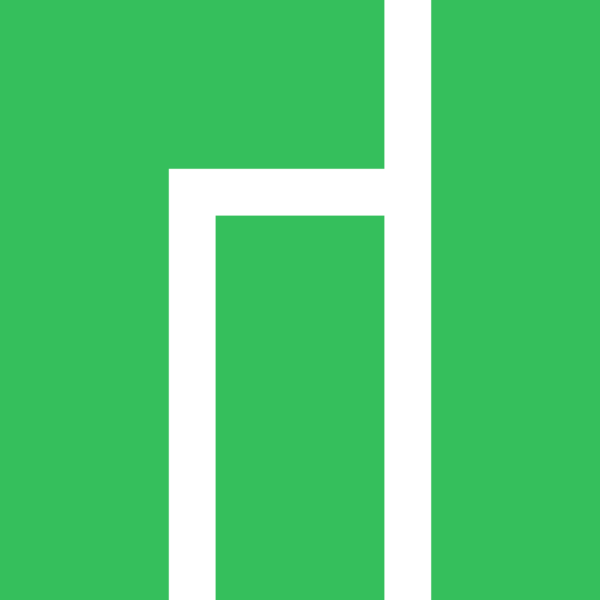Installing Giocoso on Zorin OS
1.0 Introduction
Zorin OS is a Linux distro based on Ubuntu that's been around since 2009 and aims to look and feel like an operating system a Mac or Windows user could transition to with ease. It's one of those rare beasts: a Linux distro you can pay for, which again indicates an appeal to corporate customers who are looking to move away from Windows. The paid-for Pro edition seems mostly to distinguish itself from the free 'core' and 'lite' versions by providing extra layouts and theming options. Fortunately, the distro also comes in two free versions, called 'Lite' and 'Core'. Lite claims it's good for running on ancient hardware; Core is alleged to be suitable for more recent hardware. Actually, the underlying difference seems basically to be that Core comes with the Gnome desktop environment and Lite comes with XFCE. Personally, I don't find XFCE so lightweight a desktop environment that the distinction between the two free versions makes a lot of sense (had it been, say, KDE v. LXQt, it would be much more understandable).
Anyway: I decided to download the Lite version, so I ended up on XFCE, which is fine: Giocoso really doesn't care what desktop environment you're running on. That choice also means you get the X11 graphics server, rather than Wayland: but again, Giocoso doesn't care either way. [...]