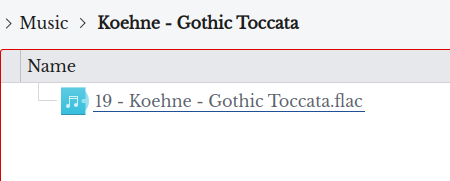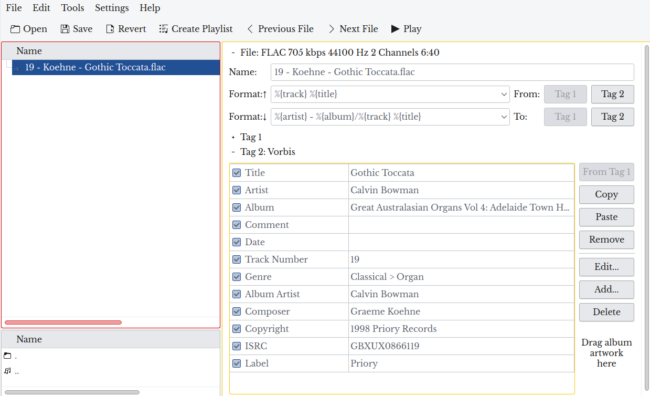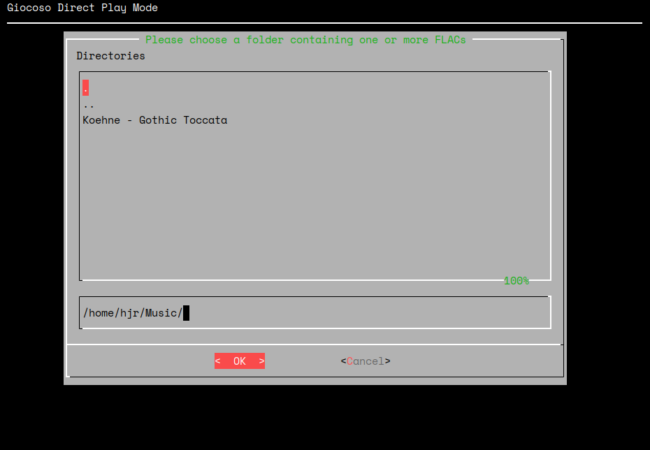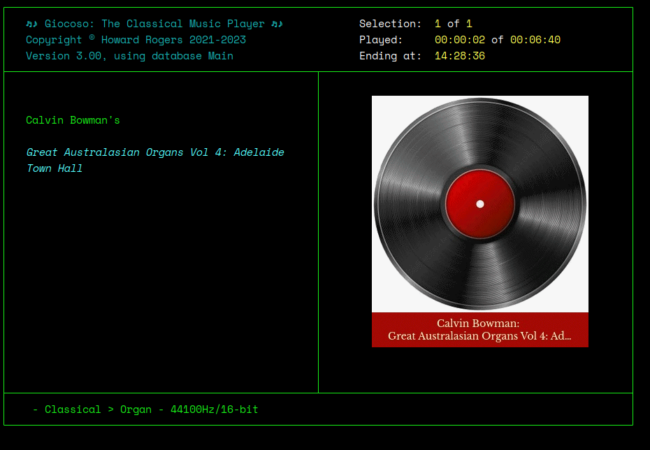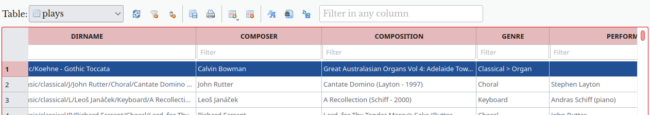You may obtain new music which you wish to hear before properly cataloguing it and formally adding it to your music collection. Here, for example, is an organ work I purchased as a FLAC from Prestoclassical:
If I check the tagging on this file, I see that Presto do an OK job of cataloguing the things they sell, but not a perfect one:
Comparison with my own Axioms of Classical Tagging reveals numerous issues: no embedded album art, ARTIST not equal to composer, COMMENT left blank, performing artist listed in both ARTIST and ALBUM ARTIST tags; Genre is compounded of two terms trying to be a hierarchy... and so on: this is not what I would want to add to my music collection! But I want to listen to it anyway, because I don't approve of delayed gratification!
Play Music menu Option 3 gives me a chance to 'point' to music that is not yet properly catalogued within Giocoso's music database:
You use the dialog provided to navigate around your hard disk's folder structure until you are pointing directly at the folder containing the relevant FLAC(s). If you prefer, you can just type the complete path in the second panel of the dialog -and you can combine the two panels, pointing with one, filling out some details with the other and so on. Note that you navigate to a folder containing FLACs: you do not 'point' to any particular FLAC itself. Giocoso always plays folders of music, not individual FLAC files. If this folder contained 10 FLACs, Giocoso would play all 10 as a single, continuous 'composition' before declaring itself done. If the CD you're desperate to listen to happened to contain tracks for both Beethoven symphonies No. 1 and No. 2, you'd listen to 8 movements in one go, and Giocoso will declare it's played a single 'thing' at the end.
Once you are 'in' the folder containing the FLAC(s) you want to play, press [Enter] and playback will begin:
Do not expect Giocoso to get the details right! Giocoso expects the ARTIST tag to tell it the name of the composer: since Presto have put the organist's name in there, that's why we see this piece described as 'Calvin Bowman's...'. Since there was no embedded album art, that's why you see Giocoso's 'generic album art' picture of a vinyl LP displayed as the album art on the right-side of the display... and so on. If the tagging is rubbish, the display will be pretty rubbish too... but at least I'm listening to the music!
Though the source of this 'play' is a file on a hard disk and not the Giocoso music database, Giocoso will still attempt to record this play in its play history table within its music database:
The data is bad, because the tagging was bad... but there is nevertheless a record in my PLAYS table that I listened to the 'Great Australasian Organs' recording, though the PERFORMER has not been filled in correctly (because the COMMENT tag on the original file wasn't filled in).
In summary, Play Music menu option 3 lets you 'audition' recordings before they are formally tagged and added to a music collection. It is the only time Giocoso plays precisely what it is told to play, rather than by trying randomly to find something that matches various selection criteria. The play is recorded as best as Giocoso can manage in its standard play history -but the data is likely to be 'not great', precisely because you haven't curated the recording's metadata properly at this stage.
[ User Manual Home ] | [ Back to Play Music Menu ]