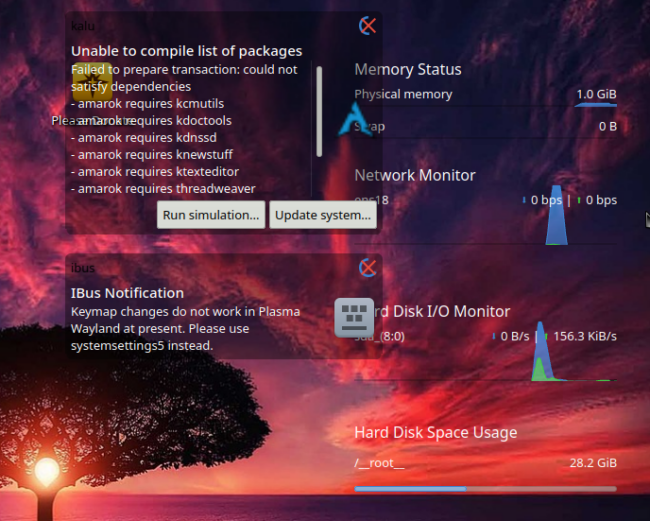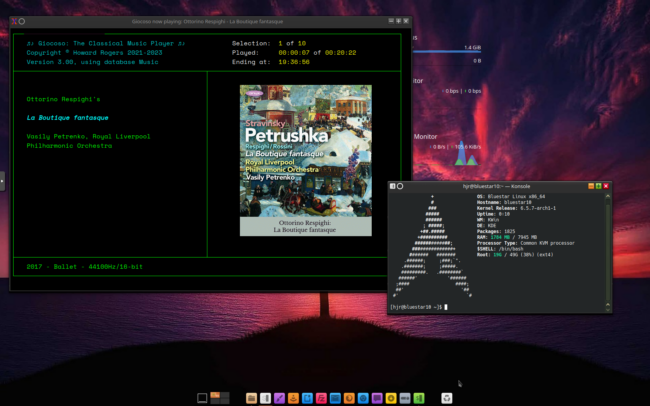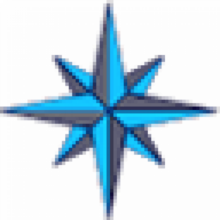 Bluestar Linux is another derivative of Arch, borrowing the parent distro's rolling (i.e., continually updated) nature but applying a thick veneer of attractiveness and usability on top of it. As best as I can tell, its first release was only in 2022, so it's a fairly new distro and its sustainability for the long-term must therefore be a subject to be considered. It's also an unusual distro in that it only produces a KDE variant, but it so heavily modifies it that you'd be hard-pressed to recognise it as anything approximating traditional KDE Plasma! If you are a fan of traditional KDE, of course, that's going to be a bit of a problem for you!
Bluestar Linux is another derivative of Arch, borrowing the parent distro's rolling (i.e., continually updated) nature but applying a thick veneer of attractiveness and usability on top of it. As best as I can tell, its first release was only in 2022, so it's a fairly new distro and its sustainability for the long-term must therefore be a subject to be considered. It's also an unusual distro in that it only produces a KDE variant, but it so heavily modifies it that you'd be hard-pressed to recognise it as anything approximating traditional KDE Plasma! If you are a fan of traditional KDE, of course, that's going to be a bit of a problem for you!
Anyway, I did a 'Desktop' install (with other options being "basic", "desktop pro" and "developer": a note on the project's home page indicates that the Pro and Developer modes produce errors if tried. I didn't test that out -but I received plenty of weird errors during the 'Desktop' install anyway. Some 2GB of software had to be pulled down from the web (given the day-old ISO was itself 1.6GB in size, that seemed an unusually large online update!), and some things complained of being in conflict, but it all seemed to get there in the end, anyway. For a distro trying to put a friendly face on Arch, however, the installation experience leaves much to be desired.
As an example, this is what happened to me on first login, after a brand new installation:
So that's two sets of grim-looking warnings translucently laid over a pile of information in the background making everything very hard to read and inspiring thoughts of 'what have I done wrong?': not a great start to proceedings.
Anyway: how did the Giocoso installation go? Not bad at all: all dependent packages were fetched and installed without drama and the Giocoso itself was installed in equally undramatic fashion. The only problem I'd cite is that it's a bit hard to know how actually to run Giocoso once it's finished! Well, the launcher is there, in the main menu: it's really just a question of finding the main menu 🙂
Again, it's hard to read anything here because of all the translucency, but the main menu is activated by clicking the far-left icon in the "bar" or panel that drops down from the top-middle of the screen when you thrust your mouse in that general direction and hold it there for a fraction of a second longer than is probably seemly... under the Multimedia sub-menu, you'll find the Giocoso3 launcher, as shown (if you squint hard enough). Once you can launch it, however, Giocoso behaves perfectly:
...even managing to display in-terminal graphics properly, first time of asking.
My only complaint at this stage of the game is: what icon in the bottom dock represents Giocoso, because none of them are displaying the Beethoven-with-Headphones Giocoso logo. As it happens, it's the green icon on the far-right of the dock... but you'd never know, and you'll never find it again even if you did! I can find no way of assigning a custom icon to a launcher in the Latte dock, though I'm a novice in Latte land, so don't take that as definitive.
Overall, I'd say the Bluestar developers are trying too hard: I personally find the everything-translucent-and-laid-over-everything-else results in an unholy, illegible mess... but I can't deny that it's a good host for Giocoso. If you can find the launcher...
[ Giocoso Installation Home ] | [ Arch ] | [ Manjaro ] | [ EndeavourOS ] | [ Garuda Linux ] | [ Bluestar Linux ] |