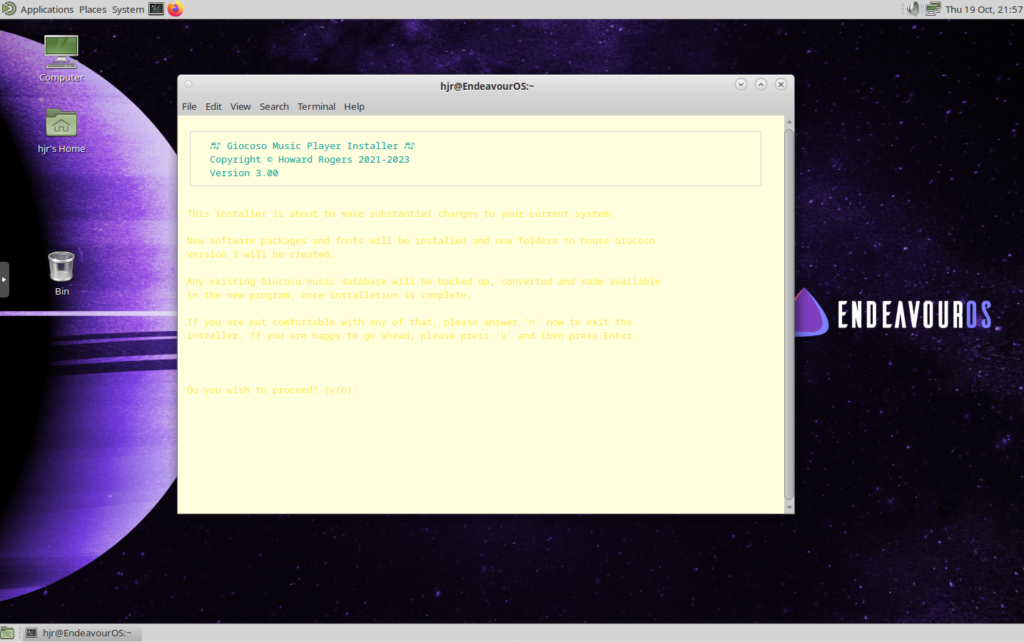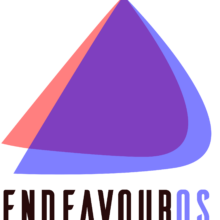 EndeavourOS was created in 2019 to continue the work begun by the then just-discontinued Antergos distro, and is therefore a user-friendly version of the parent Arch distro. The latest version at the time of writing was called 'Cassini Nova 03-2023-R3', which is a bit of a mouthful, but is easy enough to download!
EndeavourOS was created in 2019 to continue the work begun by the then just-discontinued Antergos distro, and is therefore a user-friendly version of the parent Arch distro. The latest version at the time of writing was called 'Cassini Nova 03-2023-R3', which is a bit of a mouthful, but is easy enough to download!
My experience with EndeavourOS was not a particularly good one, I have to say: I've never needed to have two or three goes at installing a distro before, but it was common every time I tried to build a new Proxmox VM with a different desktop enviroment. Network connections would drop for no apparent reason shortly after each install had started, and then I'd have to re-partition the virtual hard disk and have a second (or third) go. Eventually, it all worked, but it wasn't fun. I also had bizarrely inconsistent results with Giocoso. I created a Gnome, a Plasma, a MATE, a Cinnamon and a Budgie virtual machine. On each, Giocoso installed perfectly well. I then created a virtual machine in which I'd installed all five desktop environments at once... and then the Giocoso installation failed big-time, with nasty software dependencies that were extremely tricky to sort out. Then I repeated the 5-environment install... and everything worked just fine. I cannot explain the discrepancy in behaviour: it appears to depend on which way the wind was blowing at the time.
Anyway: the outcome of my EndeavourOS experiments is that Giocoso will install and run on it well, provided you're using Gnome, Plasma, MATE, Budgie or Cinnamon. Use any other desktop environment -or even if you decide to install more than one at a time- and I'm not supporting it!
A common issue with nearly all desktop flavours (KDE was a noteworthy exception) was this sort of thing the minute you try to start the Giocoso install:
That's MATE, specifically, but similar issues arise in most of the desktop environments: the default choice of terminal colours conflicts with Giocoso's own colour scheme to the point of things being practically illegible. It's fixable, of course, by altering the terminal colour scheme on a temporary basis -or by you ignoring the legibility issue completely and reading anything you need to by virtue of a bit of squinting and getting up close-and-personal with your monitor!
Once the software prerequisites are installed and Giocoso itself is copied down, everything seems to work fine thereafter. I'll show the five supported desktop environments all doing a sterling job of displaying in-terminal album art (and, not-so-incidentally) all playing music perfectly well, too:
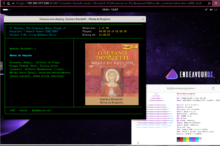 |
 |
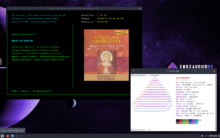 |
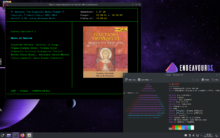 |
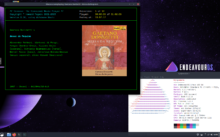 |
[ Giocoso Installation Home ] | [ Arch ] | [ Manjaro ] | [ EndeavourOS ] | [ Garuda Linux ] | [ Bluestar Linux ] |