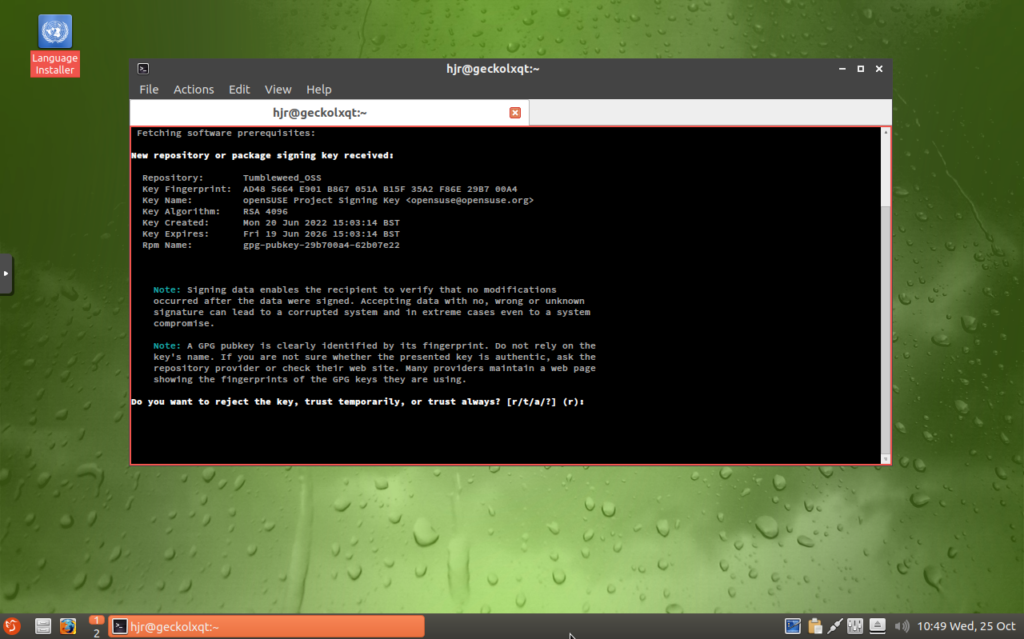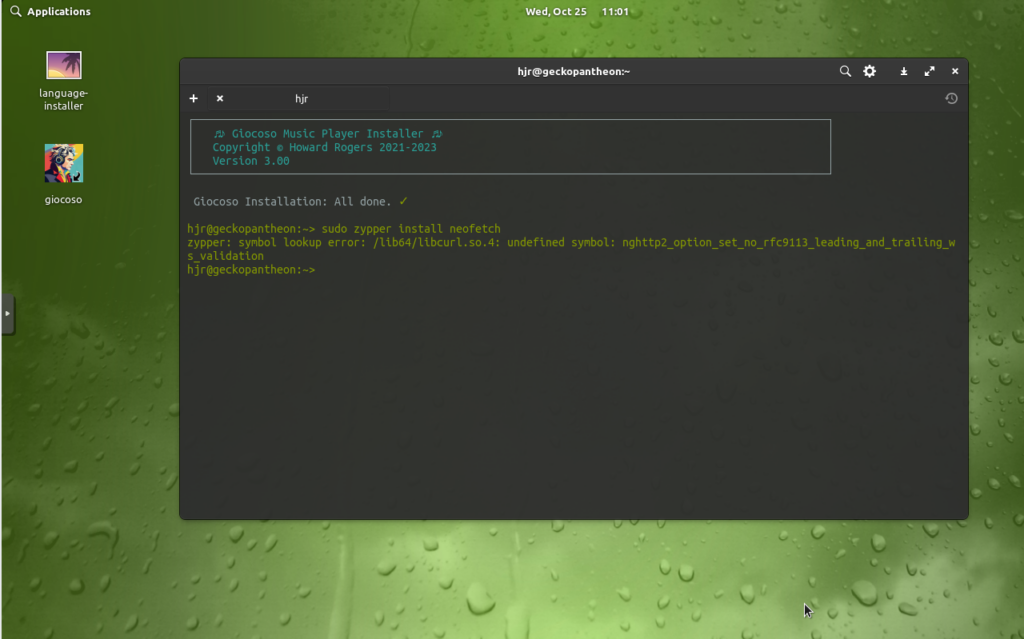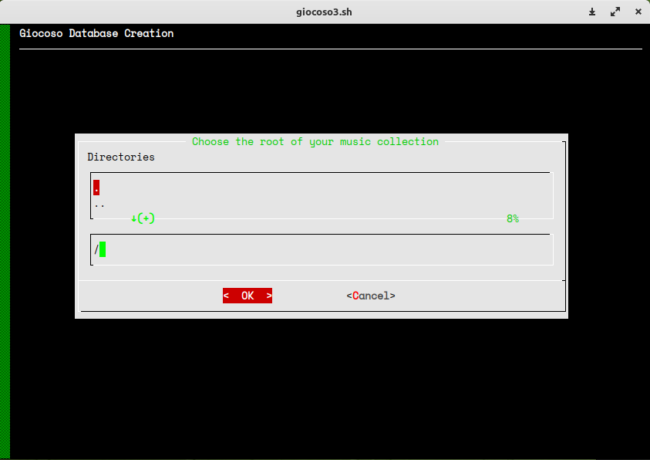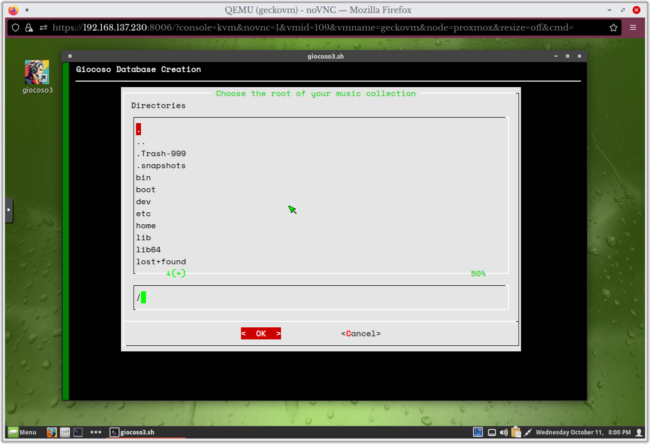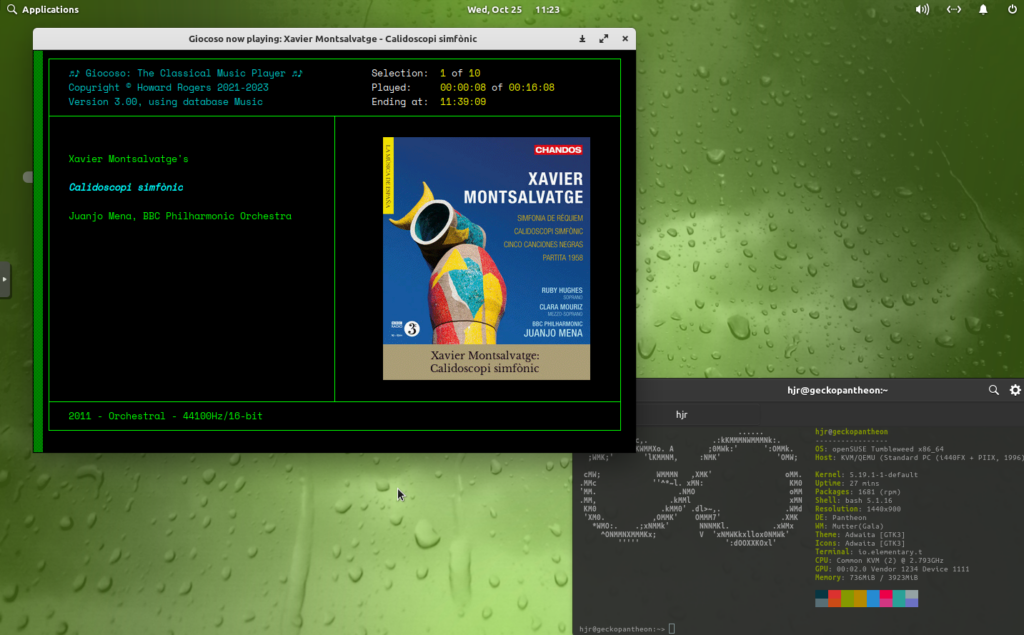Please note: Support for running Giocoso on Gecko ends at Version 3.11. It is too problematic a distro to continue to support beyond that. Do not attempt to install Version 3.12 or above on this distro, please.
Gecko Linux claims for itself to be a variant of openSUSE, but "with a focus on polish and out-of-the-box usability on the desktop". Personally, I found it was rough round the edges and gave strong indications of a lack of attention to detail -but that could be just me! In times past, it came in two distinct editions: rolling and static, where the static editions tracked openSUSE Leap and the rolling release tracked openSUSE Tumbleweed. Their website currently only lists rolling editions, however, so I'm not entirely clear whether support for static editions has been completely dropped. In any event, I used only rolling releases for testing.
The distro comes in a bewildering variety of desktop flavours, none of which behaved consistently, as you'll see! In the course of testing, I used the 220820.0 ISOs for both the Pantheon and LXQt desktop editions. I additionally booted my laptop with the Cinnamon, Gnome, Budgie and KDE desktops in Live mode, running directly off a USB stick.
The Giocoso installation can be a little bit messy:
I installed Giocoso straight after installing the operating system, so there were (presumably) security updates and the like that needed applying as part of that process -and that triggered the message you see above. The correct answer here is to 'a'lways trust the software signing key. Later on again, you are required to answer 'y' to a question about whether you want to continue installing things. So: more manual intervention required than I'd like, but it's not too demanding overall.
A little quirk I noticed, too: the LXQt terminal doesn't resize automatically when the Giocoso installer starts, so the display is wrapped around and thus somewhat garbled. Nothing a little bit of manual resizing of the terminal doesn't fix, but again: it's manual intervention that isn't required in (for example) the Pantheon flavour of the distro.
Another 'difference between the flavours': the Giocoso installer sticks a program launcher on the desktop. The one in Pantheon works out-of-the-box; the one in LXQt has an exclamation mark painted on top of it and won't launch the program directly. You either have to right-click the launcher and mark it as trusted, or you double-click it and manually select the 'Execute' option. Fortunately, the launcher created in the main menu's Sound & Video sub-menu works properly, regardless of desktop flavour choice.
Finally, there's a bit of a show-stopper at this point: the Giocoso installation breaks the zypper package management tool! Here's what happens if you try to install or update anything immediately after the Giocoso installation completes:
This is a known issue, and thus not particularly Giocoso's fault (he says, defensively!!)
Fortunately, the fix is relatively simple: obtain (with wget) the latest RPM for a Tumbleweed version of libnghttp2 and to install it with sudo rpm -Uvh libnghttp2<whatever specific version>.rpm.
For example, I downloaded mine from https://download.opensuse.org/tumbleweed/repo/oss/x86_64/ by searching for libnghttp2. My specific version ended up being (as at October 11th 2023) https://download.opensuse.org/tumbleweed/repo/oss/x86_64/libnghttp2-14-1.55.1-1.2.x86_64.rpm, but that version number will of course increment (quickly!) over time. Once installed, Zypper functionality was completely restored.
Just for giggles, be aware that Zypper was not broken in this way when running Gecko-on-Cinnamon. There may be other desktop environments where everything is fine after the Giocoso install, but Pantheon and LXQt were definitely affected. Anyway: if it happens to you, you know how to fix it!
Now, on to running Giocoso itself: again, the experience is not always a happy one, nor always consistent across desktop environments. When you create a music database on the Pantheon flavour of Gecko, for example, this happens:
You may not immediately see the problem here, but it's the fact that you are being shown a dialog that's supposed to help you navigate your file system to wherever your music files are stored... and you can see precisely two lines of text in the 'Directories' panel, which isn't exactly helpful! You're supposed to be able to see all the folders underneath the one you're currently sitting in. Seeing merely '.' and '..' tells me that this dialog is badly broken. You can still create the database by manually typing in the full path in the second box on the screen, but having to type full paths is not exactly my idea of fun!
This particular quirk affects the LXQt version of Gecko, too ...but what makes this completely infuriating is that here's exactly the same distro on the same-spec virtual machine, but this time using the Cinnamon desktop:
...and this time, you get the full folder display that was always intended.
From my testing on my laptop with assorted desktop flavours in Live mode, Budgie, KDE and Gnome were all broken, too. Only Cinnamon functioned correctly. Same hardware, same distro (allegedly), different desktops... different results. Go figure. It means I can't really recommend Gecko as a Giocoso platform.
However, if you do manage to create a music database, things work fine thereafter:
Music playing works correctly and (as you can see) in-terminal display of album art works fine, too.
If you are already wedded to using Gecko, then fine: Giocoso installs on it OK and runs on it mostly fine. But the fact Zypper gets broken so easily by the install of Giocoso is not a good sign (though it's repairable), and neither is the fact that nearly all desktop editions, except Cinnamon, badly handle the display of Giocoso's folder selection dialogs. As I said above: for those reasons, I cannot recommend Giocoso to be run on top of any Gecko installation, and if you nevertheless choose to do so, you'll have to work around Giocoso's broken dialogs for yourself, as best you can.
[ Giocoso Installation Home ] | [ openSUSE Leap ] | [ openSUSE Tumbleweed ] | [ GeckoLinux ]