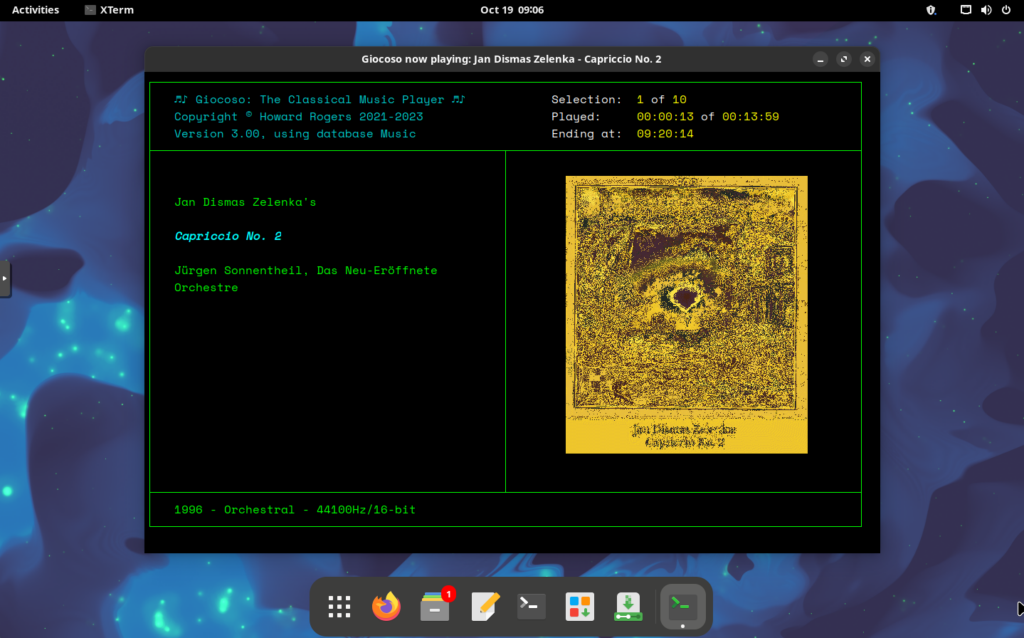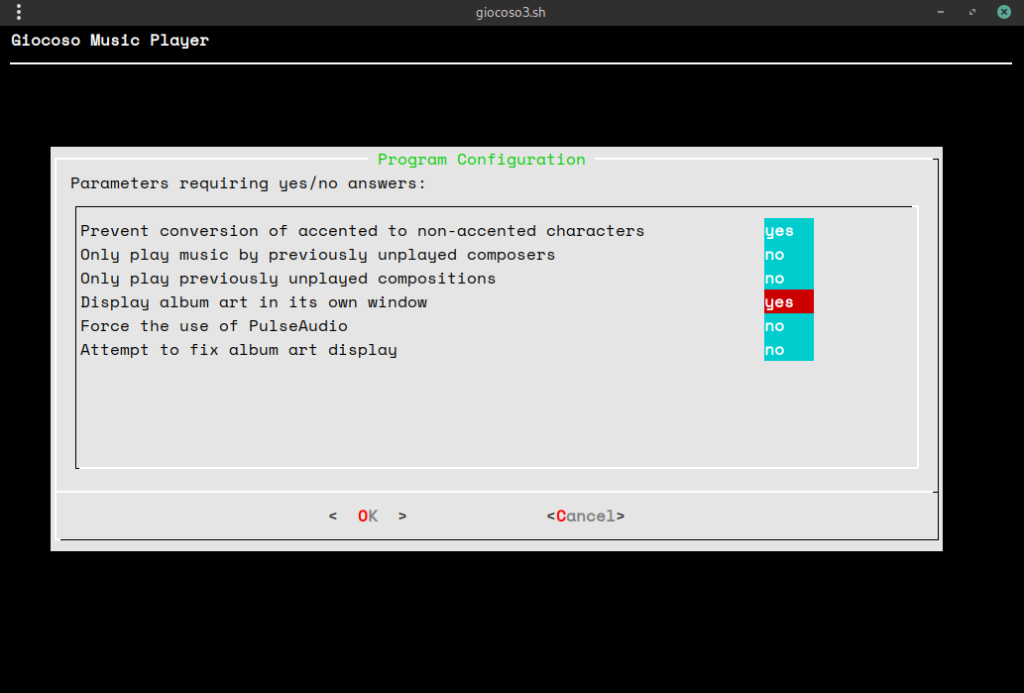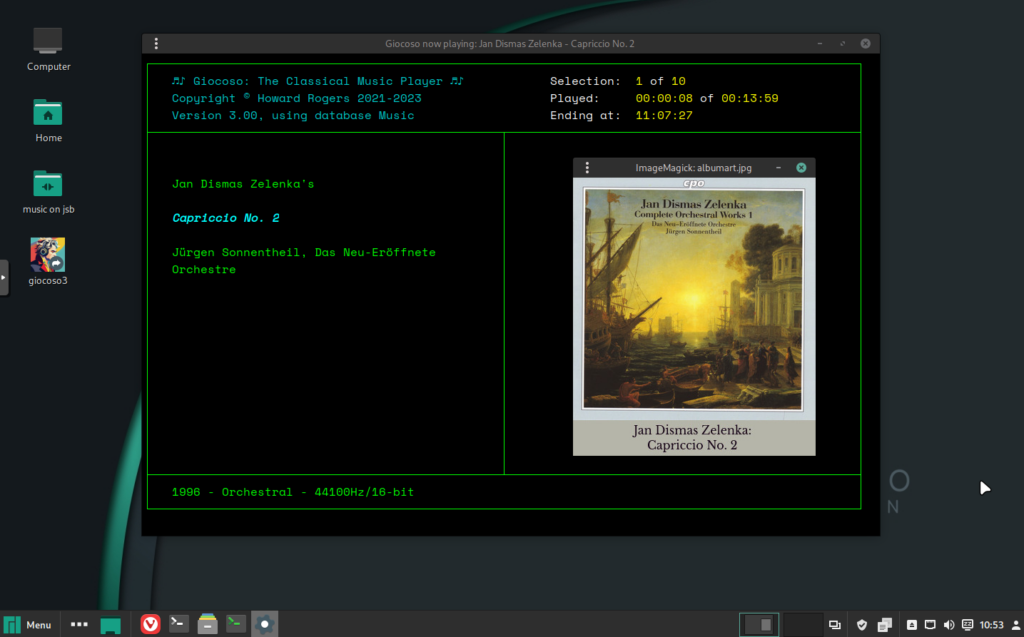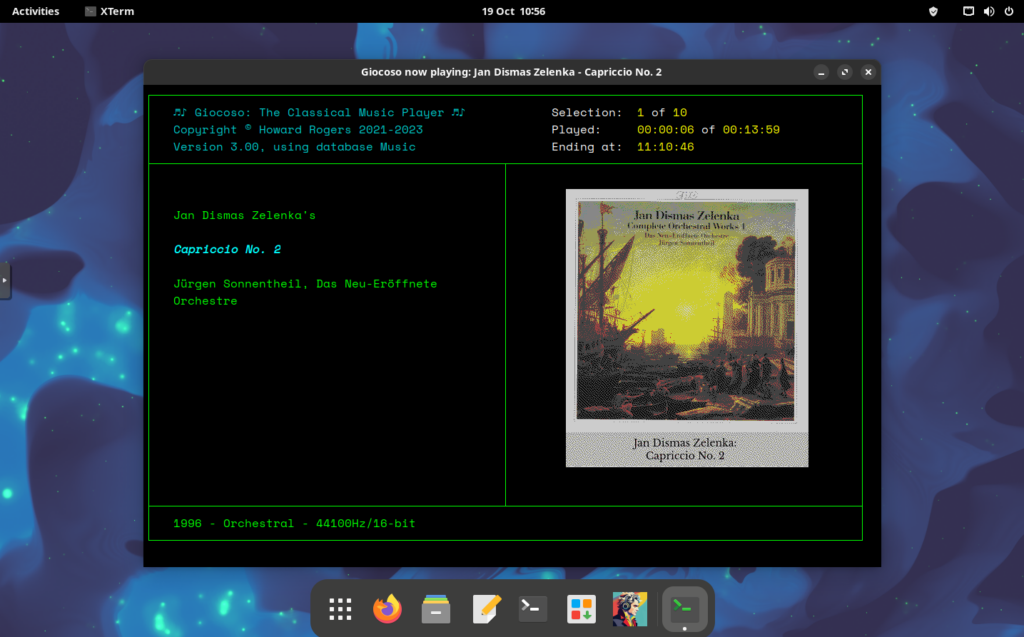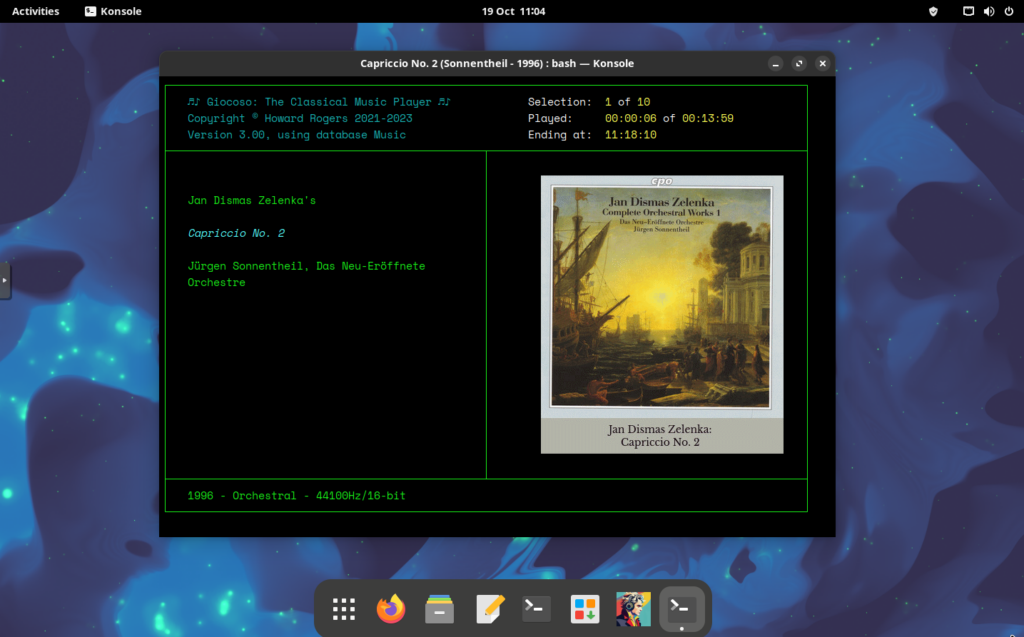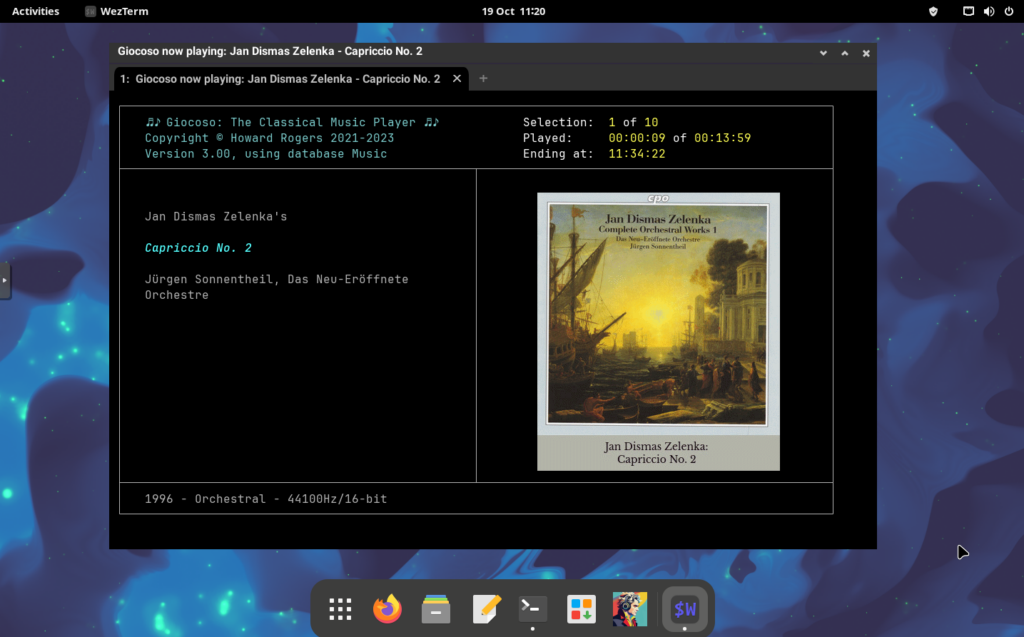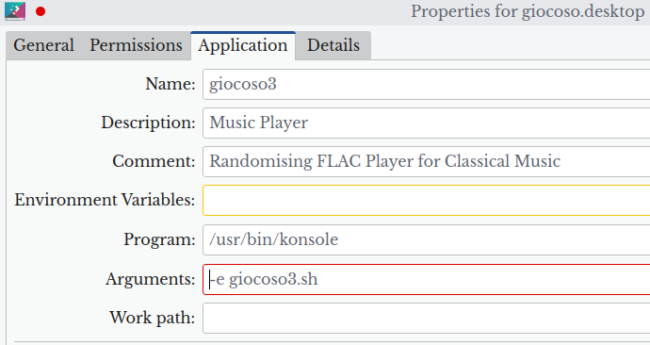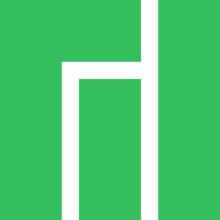 Manjaro is a 'child distro' of Arch and used to be (until very recently) my daily operating system driver. Its Arch roots give it access to a huge swathe of software -and community support that doesn't suck. It was also the distro on which most of Giocoso was developed: one would expect it, therefore, to run Giocoso brilliantly well! I know I certainly did 🙂
Manjaro is a 'child distro' of Arch and used to be (until very recently) my daily operating system driver. Its Arch roots give it access to a huge swathe of software -and community support that doesn't suck. It was also the distro on which most of Giocoso was developed: one would expect it, therefore, to run Giocoso brilliantly well! I know I certainly did 🙂
Sadly, it doesn't quite turn out that way, as we'll see 🙁
For the purposes of testing, I booted a Proxmox virtual machine with Manjaro Gnome 2304 and with Manjaro Cinnamon 2301. I ran both flavours of Manjaro in 'Live' mode (i.e., without actually installing them to the virtual hard disk, but running straight off their respective ISOs). After that round of testing was complete, I then performed actual installations of both flavours and ran everything over again from scratch.
I found that the Cinnamon flavour of Manjaro would not work properly when run in Live mode: trying to install Giocoso resulted in none of the software prerequisites being installed (because the 'keyring is not writeable', meaning security keys couldn't be validated properly). The Gnome version worked perfectly in Live mode, however. In both cases, when running as a fully-installed operating system, the Giocoso installation went perfectly: Software is downloaded, Giocoso launchers are created, Giocoso itself runs correctly immediately afterwards.
The problem starts when, having created a music database, you try to play some music with the program:
That's Gnome not being able to display album art in-terminal without making look like a solarized piece of modern art! Cinnamon doesn't do any better.
There are a couple of ways to address this. First, you could configure Giocoso to display album art in a dedicated, pop-out window (Administration menu, Option 3, set 'Display album art in its own window' to a value of 'yes'):
Subsequent plays will then yield this result:
...which displays the artwork perfectly, and in the same manner that Giocoso Version 2 used to do it. Fiddle with configuration parameters controlling screen width and height and you can arrange for that standalone album art to appear in whatever part of the screen you find most appealing, too.
The second 'fix' is to leave the 'display in own window' set to 'no', but to instead switch on the option to 'Attempt to fix album art display':
That is not ideal: the option causes Giocoso to 'dither' the album art so that it at least displays something approximating the real thing, but on even cursory inspection, it's rather obvious that it's not the real thing! At least it's displayed in-terminal, though, so there isn't an extra window to clutter up the place!
A third possible fix is to abandon the use of Xterm to run Giocoso in entirely: the version that is available to Manjaro is simply compiled in a way that makes it impossible to do in-terminal graphics properly. One terminal that I know displays everything correctly, first time of asking, is Konsole. That's KDE's default terminal, so you might not want to install it onto a Gnome, Cinnamon or other-not-KDE environment, but if you can swallow that pill, the results are more than acceptable. The command is sudo pacman -S konsole and triggers the installation of about 50MB of software. With a bit of fiddling with the program's profiles, you can achieve this sort of result:
(Specifically, to get Giocoso displayed the way I designed it to be displayed, your profile needs to configure for a 103x28 display, green-on-black, with Space Mono 11 or 12pt font). Here, we have proper in-terminal graphics displayed correctly (make sure you set 'display in own window' and 'attempt to fix album art' options off before you go this route: only one fix should apply at a time!)
It doesn't have to be Konsole, though: other terminal emulators exist (though not many support in-terminal graphics!) Here's Giocoso displaying well in something called 'WezTerm' (available in the Manjaro software centre if you've enabled the AUR third-party source):
...which obviously has quite a different look, but is still managing to do in-terminal graphics correctly!
If you want to run Giocoso in Konsole by default, by the way, rather than the intended Xterm, you need to edit the program launcher:
Instead of /usr/bin/xterm, you set the 'Program' to be /usr/bin/konsole; and the 'Arguments' all get removed except the "-e giocoso3.sh" one. If you were using WezTerm, rather than Konsole, the 'Program' would be /usr/bin/wezterm; the 'Arguments' would remain '-e giocoso3.sh'.
Editing launchers in Cinnamon is about as easy as it is in KDE: right-click and select Properties from the context menu. Gnome is a much harder thing to fiddle with unfortunately: you'll need to install a Menu Editor (sudo pacman -S menulibre will do it) and go from there. Curiously, having edited the launcher's properties in that tool, I found I had to 'pin to dash' and then 'unpin from dash' before the changes were applied. Go figure!
Anyway: the overall outcome here is that everything mostly works fine, but there will be a need to do something about album art display. Annoying, but workarounds exist...
[ Giocoso Installation Home ] | [ Arch ] | [ Manjaro ] | [ EndeavourOS ] | [ Garuda Linux ] | [ Bluestar Linux ] |