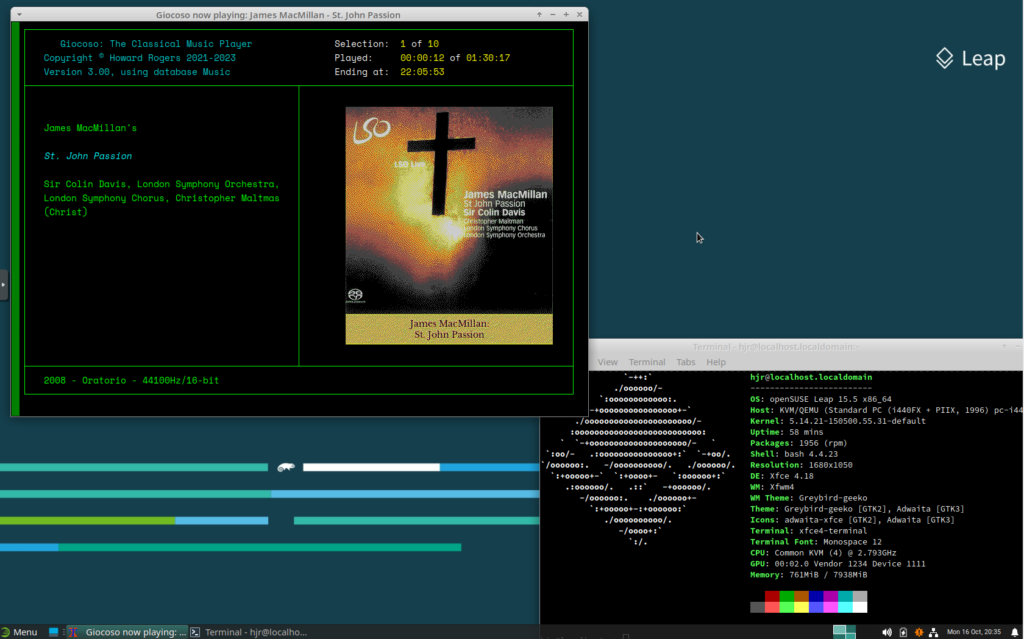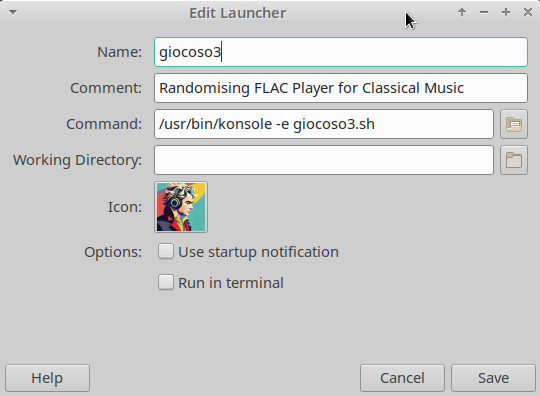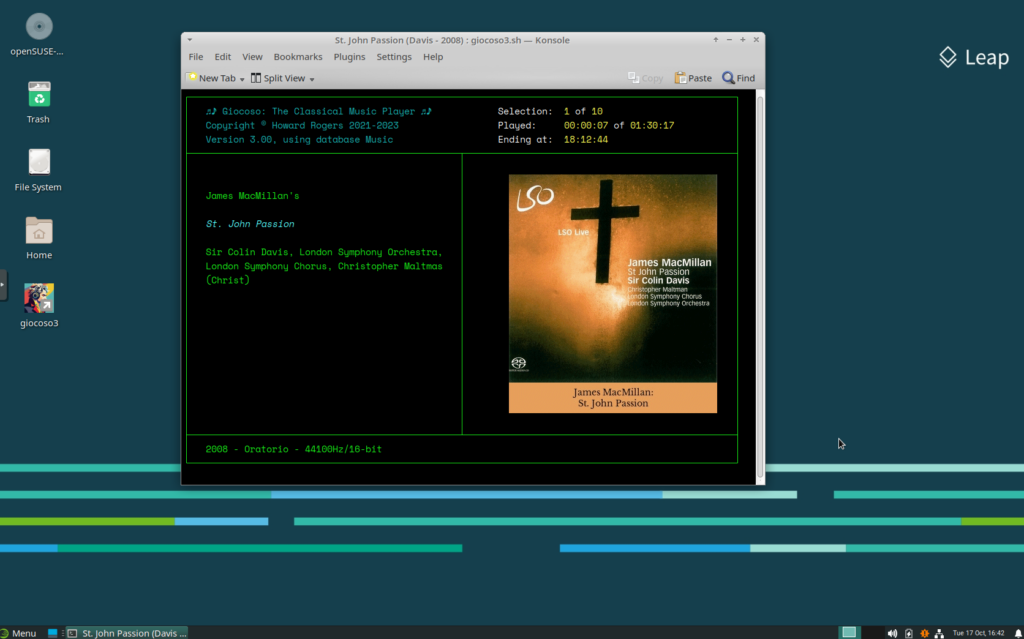OpenSUSE is an off-shoot (of sorts) of the SUSE Enterprise Linux server distro: it uses the same binaries that the Enterprise Linux (i.e., expensive!) version uses, but adds a wrapper of user-friendly tools around them.
OpenSUSE is an off-shoot (of sorts) of the SUSE Enterprise Linux server distro: it uses the same binaries that the Enterprise Linux (i.e., expensive!) version uses, but adds a wrapper of user-friendly tools around them.
The openSUSE distro itself comes in two distinct 'flavours': Leap and Tumbleweed. Tumbleweed is a 'rolling release' distro (meaning, it's packages are updated in a more-or-less continuous manner and are therefore always fairly modern and up-to-date). Leap, on the other hand, is a 'static release': you get one new release per year with security updates and bug fixes released whenever needed. Until the next new release, however, the distro keeps the versions of software packages it shipped with: you might get LibreOffice 7.5.6 and 7.5.7, but you won't get 8.0 until the next major release.
In this way, Leap behaves a bit like like Ubuntu or Fedora: you are stuck on Ubuntu 23.10 or Fedora 38 (for example) until Canonical release 24.04 or Red Hat release Fedora 39. This is a recipe for a little 'staleness' in the distro -but also a lot of stability and the assurances that come from the distro being a 'known quantity'; whereas rolling distros, whilst being more up-to-date, can be more fragile, as one software package update might break the entire distro.
Anyway: earlier versions of the Leap flavour of OpenSuse were stuck using a very ancient version of Bash (version 3, specifically) which is not modern enough for Giocoso's purposes. Thus, running Version 2 of Giocoso on Leap was not possible. Happily, that has now been fixed: Leap 15.5 uses Bash version 4.4, which is not exactly cutting edge (most distros use Bash version 5+), but is sufficient for Giocoso to work well:
Note that the Giocoso installer has to prompt for software prerequisites to be installed in two stages, requiring the submission of the root password multiple times. Also be aware that for unknown reasons, openSUSE -whether Leap or Tumbleweed- simply does not like displaying album art within the terminal. As you can see from the above screenshot, it will display it after a fashion, but in order for it to not look like an unholy mess, you will need to use the Administration menu, Option 3 and set 'Attempt to fix album art display' to yes. Re-starting Giocoso will then result in the sort of acceptable display you see above.
A slightly more convoluted approach is to get Giocoso to display inside a Konsole terminal. If you're running the Leap with KDE, you already have Konsole installed (as it's KDE's default terminal). If not, it can be installed with the command sudo zypper install konsole. Either way, you can then right-click the desktop launcher and select 'Edit launcher' (or right-click the launcher found in the main menu, Multimedia, and select 'Edit application'):
Just change the 'Command' entry to what you see above: that is, launch the konsole program and have it execute the giocoso3.sh shell script when it does so. The result is a much better visual experience:
As mentioned, the Giocoso installer puts a program launcher on the desktop, and another in the main menu, under the Multimedia menu option. The desktop launcher can be deleted by right-clicking it and selecting the 'Move to Trash' option, when you are ready to do so.
[ Giocoso Installation Home ] | [ openSUSE Leap ] | [ openSUSE Tumbleweed ] | [ GeckoLinux ]