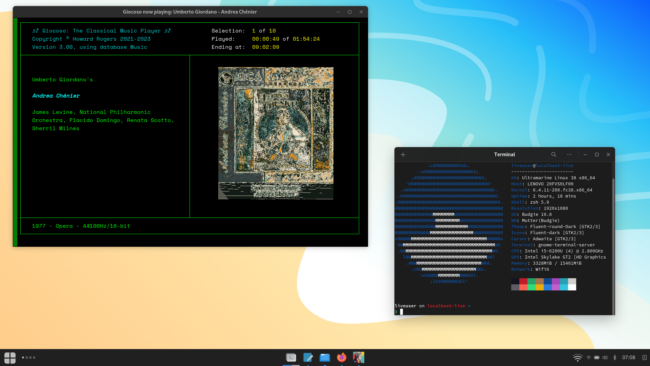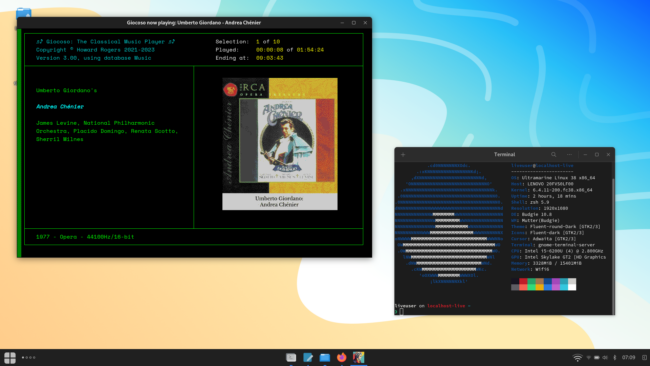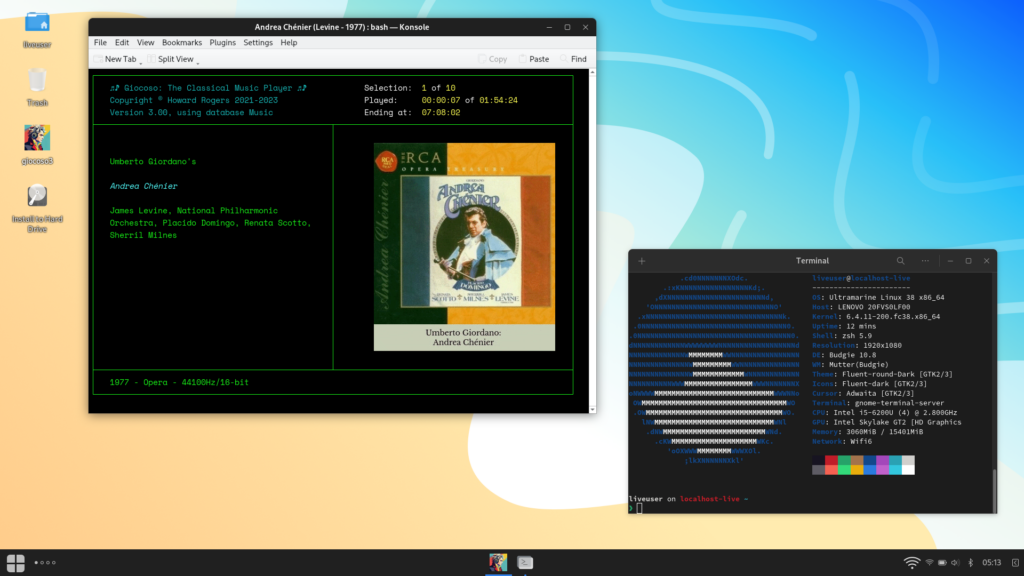Ultramarine Linux is a fairly new distro (its first release was back in 2021), that takes Fedora as its starting point and then adds in the RPM Fusion and its own repository as package sources. It thereby seeks to make easy the installation of what US companies (such as Red Hat!) could think were patent-encumbered technologies, such as audio or video codecs. It is developed by Fyra Labs, based in Thailand.
Ultramarine Linux is a fairly new distro (its first release was back in 2021), that takes Fedora as its starting point and then adds in the RPM Fusion and its own repository as package sources. It thereby seeks to make easy the installation of what US companies (such as Red Hat!) could think were patent-encumbered technologies, such as audio or video codecs. It is developed by Fyra Labs, based in Thailand.
Unfortunately, Giocoso-on-Ultramarine suffers from all the same problems that Giocoso-on-anything-Fedora-related does: problems installing the libsixel package that enables in-terminal display of album art, and then grotty display of in-terminal album art even once it has been installed.
The first of these problems is resolved by you having to do a manual piece of software configuration first. In a terminal, type the following command:
sudo dnf copr enable lchh/libsixel fedora-38-x86_64
(That's elle-see-aitch-aitch in the middle).
I should point out that the "fedora-38" bit of that depends on the version of Ultramarine (and hence Fedora) you're using: by the time this article is published, it's likely that Fedora 39 will be the current Fedora version, and thus Ultramarine may also be upgraded -in which case, you'd add 'fedora-39-x86_64' to the end of the command instead. The repository supports Fedora 36 and up, so make sure you add the repository version which matches your O/S version. Anyway: once that repository is manually enabled, the rest of the Giocoso installation will go smoothly (Giocoso's own attempt to enable the libsixel repository will fail, of course, but that won't now matter).
The Giocoso installer will create a desktop launcher as well as a program launcher in the main menu, under the 'Sound & Video' menu item. You can delete the desktop launcher whenever is convenient: it is only placed there to help you get started with Giocoso more quickly!
For the most part, once installed, Giocoso does as it is supposed to do. Unfortunately, as mentioned earlier, Ultramarine inherits its parent distro's inability to display in-terminal graphics properly:
The ghastly mess on the right of the Giocoso program display can be remedied by taking Giocoso's Administration menu, option 3 and editing the configuration file so that the option to 'Attempt to fix album art display' is set to 'yes'. Re-launching Giocoso to pick up the change then yields this result:
...which isn't perfect, but is at least usable. An alternative approach is to install Konsole, KDE's default terminal, which does support the in-terminal display of graphics properly and completely, and run Giocoso from inside that:
If you go this route, make sure to disable Giocoso's own 'Attempt to fix album art' configuration parameter. That only needs to be on if you're stuck using a terminal that misbehaves!
The rest of the program works and functions as-designed, so I suppose I can't really complain about the distro's capabilities, but that need to manually enable the correct libsixel repository is annoying, as is the fact that all Fedora-based distros pack an Xterm utility which isn't compiled correctly!
[ Giocoso Installation Home ] | [ Fedora ] | [ Nobara ] | [ Ultramarine ]