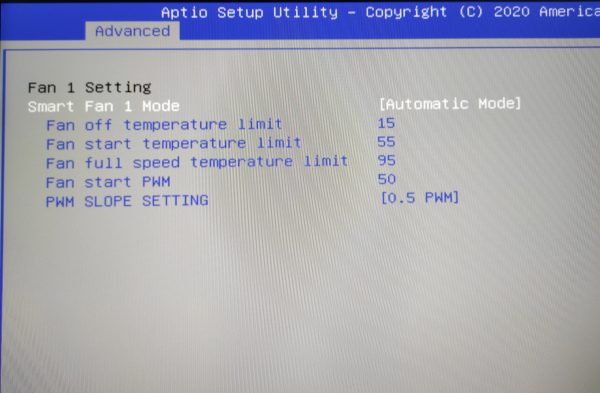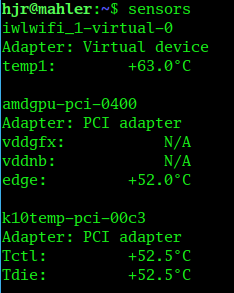About a month ago, as I wrote at the time, I stopped using my 2012-vintage PC and once again started using the Minisforum UM250 small form factor PC you see at the left as my main PC. I had tried once before (back in May), but had been put off by the tendency of the Minisforum to crash or have strange graphical glitches. Second time was mostly a charm, however: the use of Kubuntu, rather than Arch or Manjaro, seems to have calmed the beast down to the point where it didn't crash and didn't do weird things with screen drawing.
About a month ago, as I wrote at the time, I stopped using my 2012-vintage PC and once again started using the Minisforum UM250 small form factor PC you see at the left as my main PC. I had tried once before (back in May), but had been put off by the tendency of the Minisforum to crash or have strange graphical glitches. Second time was mostly a charm, however: the use of Kubuntu, rather than Arch or Manjaro, seems to have calmed the beast down to the point where it didn't crash and didn't do weird things with screen drawing.
I've accordingly been using the Minisforum UM250 very happily for a month or so. It doesn't have the memory heft of my old PC (that had 96GB of ECC RAM; this only has 16GB of ordinary stuff!) and its CPU, though a shiny (but not-so-new) AMD Ryzen 5 PRO 2500U, doesn't seem to have the raw power of my former Intel Xeon CPU E5-2680 v2: despite dating from 2013, its 20 threads seem to easily outpace the Minisforum's mere 8.
Why then did I think of switching? Simply that the old Xeon beast was quite noisy. We're talking about running something in my study, which is my main music listening room. If it so much as purrs, I tend to notice it! To be honest, I didn't often hear the old PC's CPU and cooling solution too much -but its internal spinning rust hard disks were distinctly noticeable. The Minisforum is entirely solid state: an M2 512GB SSD is home to operating system (Kubuntu 20.04) and a spare 1TB SanDisk SSD provides 'bulk' storage. The old PC, meanwhile, is now up in the loft, where its spinning disks (home to my music collection!) can rattle away to their hearts' content without troubling anyone.
That, at least, was the plan and promise. Trouble was, I found the internal fan on the Minisforum kept spinning up and down, like you might experience on a thermally-challenged laptop. The absolute noise level was not really ever a problem -but the variation as the fan span up and back down was intensely annoying! I was tempted for a second time to return the Minisforum to its box on my study shelves... but I instead decided to poke around to see if there was anything I could do to make the fans practically shut off for 99% of the time, until it was essential they kicked in.
Well, it turns out that, in the BIOS, you can set various parameters to control when the fan kicks in and at what speed, and how eager it is to ramp up to full speed (which, when it happens, is really very loud indeed!) I couldn't find any online help about what suitable settings for these parameters should be, so I had to experiment... and this post is by way of recording what settings I finally settled on:
The 'fan off' setting means 'turn the fan off if the CPU temperature drops to, or below, 15°C -which it most unlikely ever to do.The 'fan start' setting similarly means 'turn the fan on when the CPU hits 55°C', which it will usually do even when idling. So, basically, that setting means the fan is permanently on. That sounds bad, but it's actually a good thing: the fan is continually cooling the CPU at a low rate of knots, rather than sitting there doing nothing, then kicking in like a jet engine when things get way too hot! The 'fan full speed temperature' setting means the fan sounds like a jet engine only when the CPU reaches 95°C, which is quite high -but is actually the published maximum operating temperature for this CPU. Thus, the settings effectively mean 'only go into jet engine mode when it's absolutely essential to do so'.
Finally, the 'PWM Slope Setting' is not well-documented, but is basically a measure of how quickly the fan speeds ramp up when a transition is required. A setting of 0.5 PWM is about as low as you can get: it means the fan speeds up in tiny increments, rather than suddenly transitioning from slow and quiet to fast and thunderous.
Since those parameters were set, the Minisforum has sat on my desktop, less than half a metre from my ever-sensitive ears, and I've simply not heard it. It is the ideal 'quiet PC'. I did fire up a virtual machine today to do some Giocoso bug-hunting, and at one point, the Rolls Royce RB211 mode kicked in, with dramatic effect! But, if all I'm doing is a spreadsheet, some browsing, checking email and playing music with Giocoso, I simply never hear the machine. Thermals seem OK, too:
I'm never entirely sure which sensor reading I should take notice off! I usually only pay attention to the K10temp one -which, at 52.5°C is a little higher than I'd like -but is well within thermal allowances. (For the record, the ambient temperature in my study is a balmy 23°C). Even the 63°C temperature recorded by the wifi device is acceptable (and a bit puzzling, as I have the thing connected via ethernet cable and the WiFi connection is disabled... but, whatever!)
Anyway. The short story is that the Minisforum was looking like a bit of a dodgy purchase for a while, but has now redeemed itself handsomely. I'd certainly recommend it (or its newer-CPU cousins) to anyone looking for a nearly-silent PC... but it will take some tinkering with the BIOS power control settings to get the thing tuned to near-silent running. But it can be done, and is doing it nicely as I type.