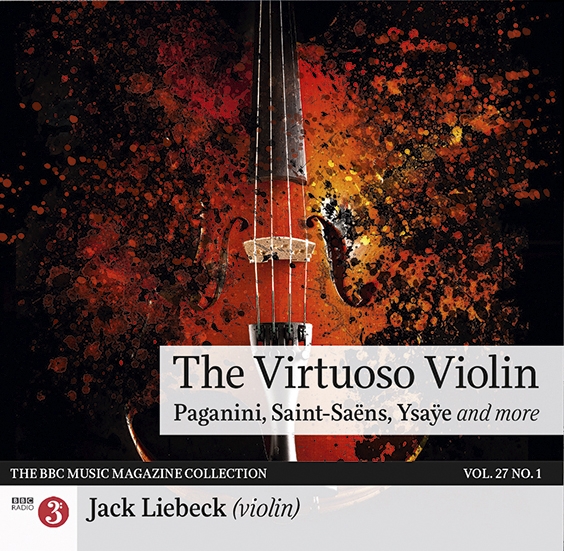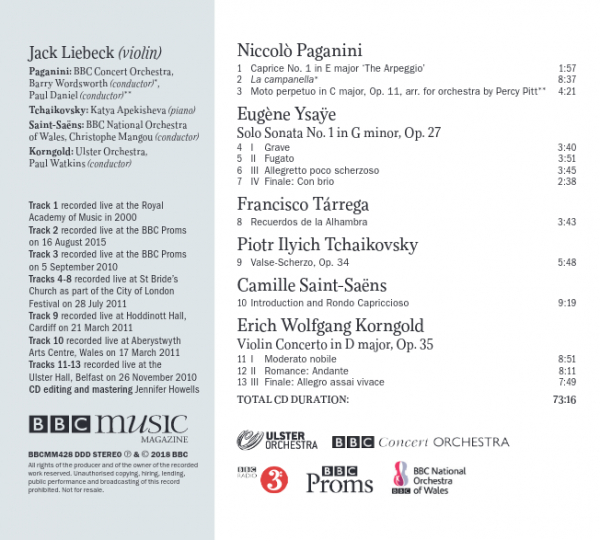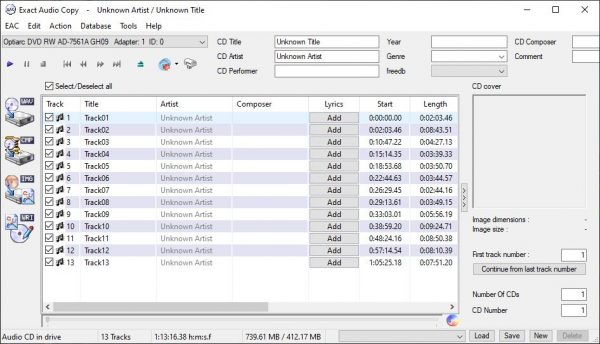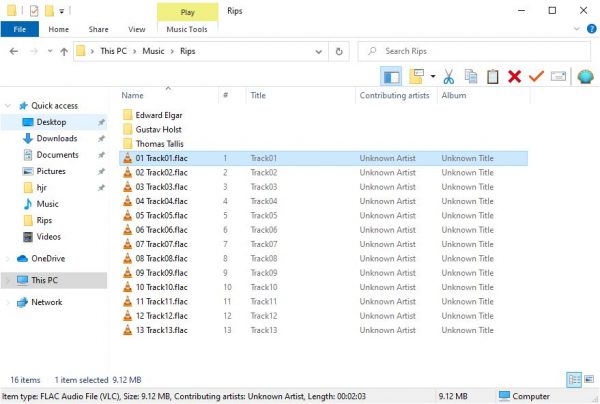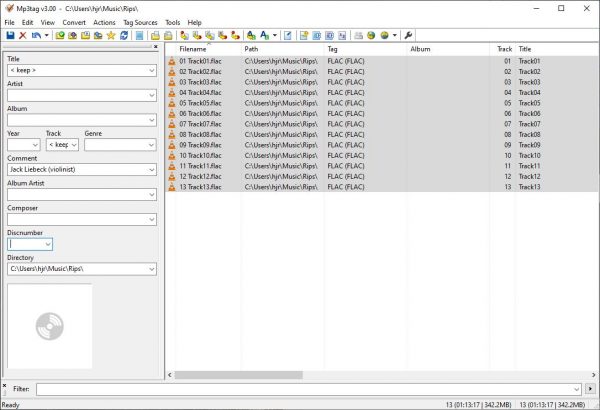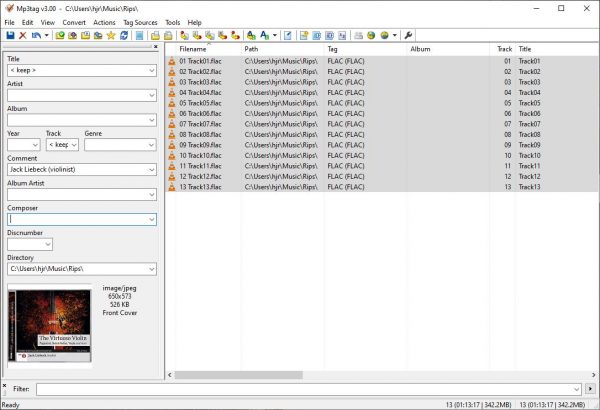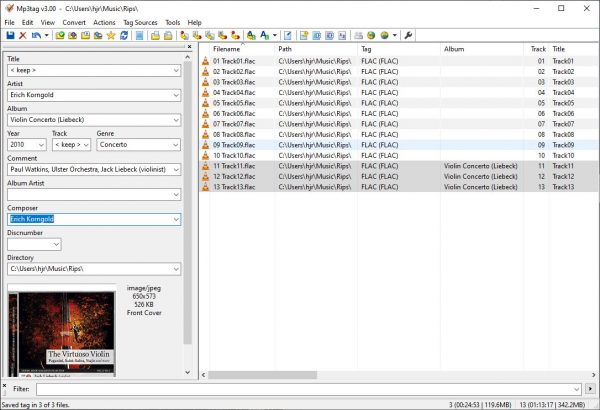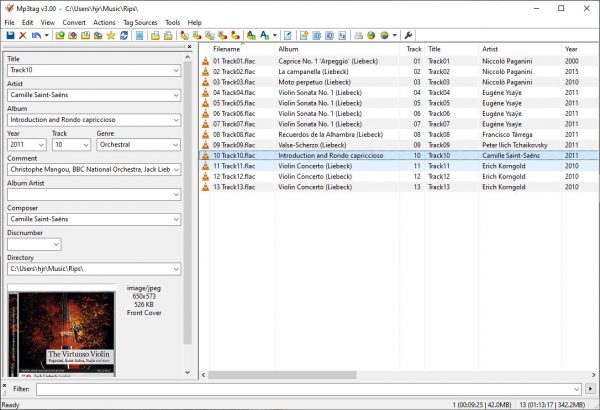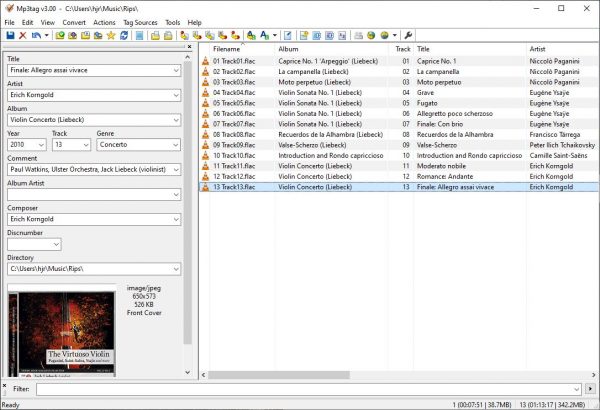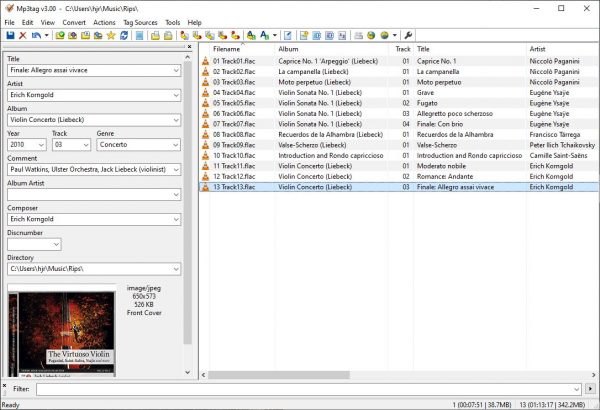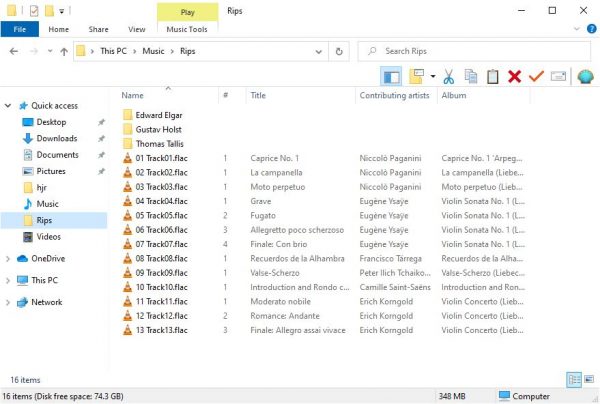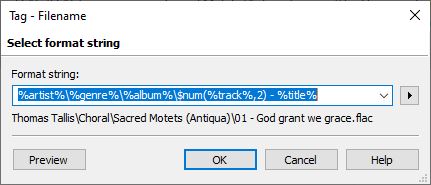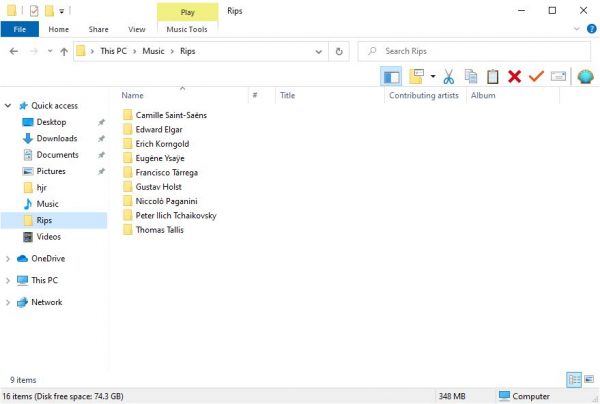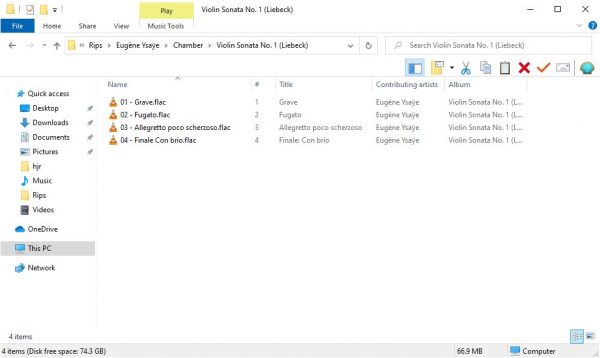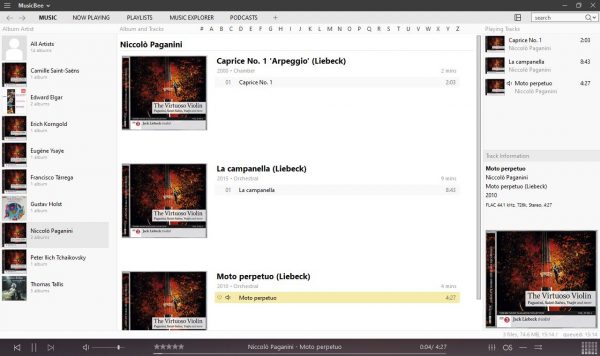1.0 Introduction
This is the fourth article in my series showing how I would suggest you go about the business of ripping and tagging different CDs of varying configurations. Previously, I’ve discussed:
- ripping 1 CD containing 1 composition by a single composer
- ripping 1 CD containing 2 compositions by a single composer
- ripping 1 CD containing multiple compositions by a single composer
In this article, I’m going to discuss how I might go about ripping a single CD containing multiple compositions by multiple composers. In particular, I’m going to discuss how to rip this album:
It's the cover CD from a BBC Music Magazine and it contains the following music:
The first thing we notice about this is that it contains the work of six different composers. My first reaction when I see these sorts of CDs is to run for the hills: you invariably find that the only 'common thread' holding all these disparate compositions together on the one CD is that it's a sort of 'Best of Karajan' or (as in this case) 'The Best of Jack Liebeck, violinist'. CDs that focus on the performing artist, rather than a composer, are generally not to my taste (because, with no disrespect intended to Mr. Liebeck, I couldn't really care too much which particular violinist was playing this sort of music: I wouldn't be able to tell them apart if it wasn't printed on the CD cover, after all).
So, as I say, my first reaction to these sorts of CD is: don't get them in the first place! On this occasion, though, the thing was essentially given to me for free by virtue of me having bought the magazine. I could have refused to rip it even so... but once a CD is in my possession, I don't generally just toss it in the bin!
Therefore, what do we notice about this collection of works? Well, almost without exception, they are call quite substantial compositions that well exceed my Axiom 4's 4-minute 'significance test'. That is, any composition that lasts less than about 4 minutes is probably not worth ripping as a composition (and thus 'album') in its own right, but if it's over 4 minutes, it may well be (but isn't guaranteed to be!) Specifically, the first piece of Paganini on this disk lasts only 2 minutes and the piece by Tárrega lasts just 3½ minutes. Everything else on the disk, however, are certainly capable of being regarded as standalone compositions. When that sort of thing happens ("Mostly standalone compositions, but one or two that might not count), I prefer to adopt the rule of consistency: if you're going to treat 95% of the CD one way, treat it all that way.
In this case, therefore, whilst there are a couple of candidates for not being ripped separately from the rest, because I'm going to rip most of the pieces as separate 'albums', I'm going to rip them all that way. I'll therefore end up with 8 different 'albums' from this one disk:
- Paganini's Caprice No. 1
- Paganini't La campanella
- Paganini's Moto perpetuo
- Ysaÿe's Violin Sonata
- Tárrega's Recuerdos de la Alhambra
- Tchaikovsky's Valse-Scherzo
- Saint-Saëns' Introduction and Rondo Capriccioso
- Korngold's Violin Concerto
With that objective in mind, here's how I'd go about achieving it. I should just warn you that by this stage of proceedings, four articles in, you should be fairly familiar with the basic operation of the EAC ripper and the MP3tag tagger -so I'm going to cut back on the blow-by-blow descriptions and only show you the key parts of the ripping and tagging process.
2.0 The Rip
As you should probably by now be expecting, we simply rip the CD as a set of thirteen undifferentiated tracks to our ripping directory, well away from the permanent music collection:
Once the rip is complete, we therefore have thirteen music files to work on:
Note that the Elgar, Holst and Tallis directories are all there as a result of my ripping and tagging efforts in the earlier articles in this series.
3.0 The Post-Rip Tagging
You will probably also be expecting that the differentiation of our 13 tracks into 8 distinct 'albums' all happens during the tagging process, in which we'll supply in turn:
- Common information
- Album-specific information
- Track-specific information
Taking each of those things in turn, therefore:
3.1 Common information
The only thing common to all the tracks on this particular CD is that Jack Liebeck is the solo violinist in every case. Otherwise, the orchestras are different; the conductors are different; and the recording dates are all different. You can't even say that the genre is common for all tracks, since a Violin Sonata is a piece of Chamber Music, and a Violin Concerto is a Concerto! So tagging up the common information is surprisingly quick to do:
Note that sometimes the absence of a tag can be a common feature amongst all tracks! In this case, I've removed the Discnumber tag from all tracks (see Axiom 1).
In addition to the textual tags, however, the album art is obviously common to every track on this CD, so I've added that at this point too:
3.2 Album-specific information
The nature of this CD means quite a lot of tag data is album-specific -something we've not really seen before, where usually the only album-specific tag is the Album name itself. In this case, what we define as the album requires us to tag up all of the album name, genre, recording year, artist and composer tags. Where the performance involves a conductor and an orchestra, we also need to add those details into the Comment tag. Here, for example, is me tagging up the last three tracks of the CD, which make up Korngold's Violin Concerto:
Notice how I've added the conductor and orchestra to the front of the pre-existing Comments, for example. The genre and album name are also unique to the three tracks I've selected over in the right-pane of the main program window.
I should point out that I've tagged this up as a work that was written by Erich Korngold, whereas the CD booklet has it attributed to Erich Wolfgang Korngold. Korngold is not a composer with which I am terribly familiar, so I simply don't know if the use of his middle name was commonplace during his own lifetime or not. The "Wolfgang" is definitely correct, as per my trusty copy of the New Grove Dictionary of Music and Musicians, but whether it is part of standard use or not, I don't personally know for certain. We do not, for example, generally refer to Edward William Elgar, though the 'William' bit there is also definitely correct. Usually, we don't use middle names -unless the person involved specifically likes or liked them to be used. On the grounds that I have no information to suggest the use of "Wolfgang" was something Erich specifically liked or requested, I've opted to drop the middle name from my tagging. Your call on that might vary, of course.
Whilst here, I'll also mention that Tchaikovsky is a bit of a problem! Anything you type in for his name in English is likely to be "wrong", since the only truly correct form is Пётр Ильи́ч Чайко́вский. But a transcription of Пётр into Piotr, as per the CD booklet, is problematic, despite it being literally correct. For a start, the New Groves has it transliterated as Pyotr. IN either case, the name is not one that will be familiar to most native English speakers -but the translation to Peter would be. The CD also gives his patronymic as Ilyich, where the New Grove has Il'yich: an exact transliteration of Ильи́ч would require the use of a hard transformation between the "ill" and the "ich', with no use of a soft "yuh" sound anywhere in the name. The use of a 'y' in the New Groves (resulting in a soft transformation along the lines of 'ill-yitch") is quite wrong in my view. The CD is also wrong to use a 'y' in the name, no matter whether a preceding apostrophe is present or absent. The CD is essentially suggesting a pronunciation of 'ill-ee-yitch', which the native Russian doesn't suggest. For all these reasons, I think an English-language tagger of classical music is best to use Peter Illich Tchaikovsky as the composer's name -and that's accordingly what I recommend on my list of composers. If your understanding of Russian is better than mine, by all means go with whatever version of the name you are happiest with!
Anyway: here's what my completed album-specific tagging looks like:
This CD is particularly complex to tag like this, because so few tracks share common information. The three Paganini pieces, for example, each have different recording dates, are sometimes with an orchestra and sometimes not, and use a different conductor when they do use an orchestra! The 'albums' end up being so track-specific that, at times, it feels as if you are doing track-specific tagging rather than album-specific tagging. These sorts of 'compilation' CD will often feel like this -as though the distinction between track and album is being gradually dissolved. There will of course be the feel of track-tagging when you're actually album-tagging when you're dealing with 'albums' that consist of a single track, but keep the distinction clear in your head nevertheless. If it really gets too much, consider ripping the entire CD as a single album composed by 'Compilation'!
Before I move on to the business of true track-specific tagging, I just want to mention something about the work I'm seen to be highlighting in that last screenshot: Saint-Saëns' Introduction and Rondo capriccioso. On the CD booklet, it's listed as Introduction and Rondo Capriccioso... with a capital 'C' on the last word, which I have changed to lower-case 'c' in my album tag for that track. Here's the original manuscript:
So: according to Saint-Saëns himself, the CD booklet is wrong! This is not uncommon and comes down to letting the office junior have free reign with the typesetting kit on an off day 🙂 I didn't, of course, rush off to the manuscript before deciding the CD booklet was wrong: I just had a sneaking suspicion it might be, because the rules of 'musical grammar' tend to require the second word of a musical title or indication to be lower case (for example, it's Allegro molto, not Allegro Molto). This comes down to Axiom 6: the requirement to be grammatical and musically grammatical in your tagging.
3.3 Track-Specific Tagging
I've already mentioned that, for this CD, quite a lot of track-specific tags have already been applied to the ripped files, because so many of them are single-track albums. There do remain, however, genuinely track-specific attributes that need to be applied: in particular, track titles and track numbers need sorting out.
When you have an album called Caprice No. 1 (Liebeck) and it's composed of a single track, there's a temptation to repeat the album title in the track title tag. This is a mistake however, since repeating the same thing in multiple tags is a violation of Axiom 7. I would therefore never literally repeat the ALBUM in the TITLE -though there might be quite a lot of unavoidable repetition. I mean by this that I might well tag the TITLE for the piece as Caprice No. 1 -without mentioning Liebeck's role in the performance. So it repeats most of the ALBUM but doesn't do so literally and completely.
More strictly, really, I should run off to IMSLP and check out the score for the piece (though to do so, you have to know that the piece is merely the first of a set of 24 caprices that Paganini wrote and published as his Op. 1). Once you do that, you see this:
This tells you that the nickname 'Arpeggio' that's applied to this piece on the CD booklet is nowhere to be found on the source manuscript -but that a tempo marking of 'Andante' is. That makes me think I've got me album tag wrong for this piece, and that my title for this track should be plain 'Andante'. In the real world, where I was genuinely tagging things for my own music collection and not just for screenshots for some articles, I'd definitely take the time and trouble to re-tag that ALBUM without the 'Arpeggio' nickname in it. But I'll leave it there for the purposes of the rest of this article, nevertheless acknowledging it as a tagging mistake (they happen!)
However, the strict approach of not including any part of the ALBUM in the TITLE tag clearly requires you to do quite a lot of research! Accordingly, I think it a bit unrealistic to tag in quite that way. If the CD booklet doesn't mention 'Andante', for example, then I don't think it reasonable to demand that you should tag it that way.
All of which leads me to end up tagging my tracks as follows:
Where the CD gives a tempo indication for a track, I use that (but without the preceding Roman numeral, since the track number tag will tell which movement number where in, and in fluent Arabic at that!), but where it doesn't -which is often true for single-track albums- I use the album name again without the distinguishing artist component. If you prefer your tags to be more musically intelligent than that, be my guest: research each piece and tag appropriately, according to the instructions in the score. I wish I had the time to do so!
3.4 Track Numbering
In previous articles in this series, it's about this time that I crack open the MP3tag auto-numbering wizard and apply the rule that every album should start with track 1, incrementing sequentially thereafter. You could do that now, of course -but there are so many single-track albums here that I think you'd spend more time selecting the tracks and invoking the wizard than is good for you! Instead, I'd just use in-place editing of the track numbers -which means single-click on the first track's track number field and edit the number in-place. When you press [Enter] to confirm the edit, the new track number is saved in the relevant audio file and you automatically move on to the next file. Keep going until you reach the end, having awareness of when the album tags change (thus necessitating a restart at track number '01' -remember to pad your track numbers to two digits at all times).
Do that correctly, and you'll end up with this sort of thing:
The numbers look all over the place, of course: but if you look carefully, you'll see that every unique album starts at 01, and the multi-track albums increment appropriately after that.
4.0 Wrapping Up
Regular readers of this series of articles know what's coming next. At the moment, despite all that tag information looking pretty good, the files on disk look an amorphous mess of nothing in particular:
All the files are just called 'Track..', and the number in the file name bears no relation to the track number we've assigned to the TRACK tag. But we fix this simply by selecting all tracks in MP3tag and clicking the Convert -> Tag - Filename menu options. We make sure that the 'format string' to use looks like this one:
...so that we'll get an automatically-generated physical storage hierarchy of COMPOSER\GENRE\ALBUM\tracks. If your format string looks like mine, press [OK]. As soon as you do so, your physical storage will look very different in the Windows file explorer:
As usual, the music files have completely disappeared and a bunch of composer-named folders have appeared in their place. Double-click your way through the hierarchy of folders and sub-folders for any one of the named composers and you'll see this sort of thing in the end:
Here, we see that the four movements of the Ysaÿe Violin Sonata have been moved into a Eugene Ysaÿe\Chamber\Violin Sonata (Liebeck) folder structure. The other works on the original CD will similarly be stored in composer- and genre- and composition name-appropriate folders. Perhaps most importantly, our media player is able to handle this storage structure just fine:
The individual composers are all nicely-selectable from the left-hand pane; the individual compositions by each of them can then be easily scrolled through in the centre panel. Everything is readily accessible, musically literate and attractive on the eye!
5.0 Conclusion
Summing this ripping process up: it's quite fiddly. A lot of people will perhaps look at the work that's involved in doing all this breaking up of the source CD into multiple small 'albums', many containing only a single track, as being pointlessly awkward and time-consuming. In rebuttal, I'd remind you that the track timings suggest that most of the 8 works I identified on this CD deserved to end up being listed in my media player as independent compositions. And by way of agreement with the sentiment, I'd also remind you that I'd try not to acquire these sorts of CD in the first place! Additionally, if you really decided that splitting the CD up was too much bother, there is always the option of ripping the whole thing as a single CD called (maybe) "Liebeck Violin Spectacular", with all the tracks being assigned to the ARTIST and COMPOSER Compilation.
When confronted with a multi-virtual-album, multi-composer CD like this, therefore, the choice of how to rip it remains firmly with you and your innate sense of what makes sense to have listed as standalone 'albums' in your music player/manager.
Along the way of this ripping exercise, though, note how we made the discovery that the CD producers don't always get things correct; that what they list as a composer's name might not be the best way of recording it in your music collection; and that what they leave out (such as tempo indications) can be fetched from elsewhere on the Internet, if you are of a mind to do so. I think the general lesson I'd like to sum that up as, is as follows: CD manufacturers aren't always the greatest musicologists or classical music experts. So don't take the CD contents as Holy Gospel. Be prepared to alter the information to suit your level of musical knowledge, or foreign spelling, or grammar whenever it's appropriate to do so!
Back to the Master Index of the Guides to Ripping and Tagging