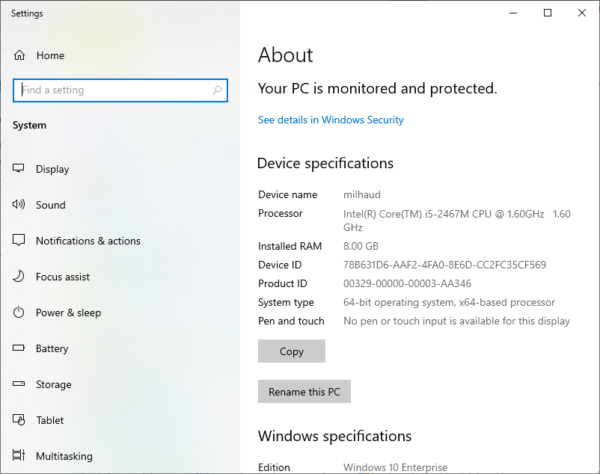Giocoso on Windows - Distilled
Here are the instructions on getting Giocoso running on Windows 10, distilled into their most concise form. All you get are the instructions on what to type and what to do: no screenshots, no explanations -and if there's a sequence of actions that happen as a result of typing in something, you're supposed to know how to work through those by yourself! Note that the instructions are specific to Windows 10, because you do not need to install separate X or PulseAudio servers on Windows 11. Giocoso-on-Windows-11 therefore has its own installation guide entirely.
If you want or need the long-form version that does take the time to describe things carefully, step-by-step and with pictures and explanations, click here. [...]