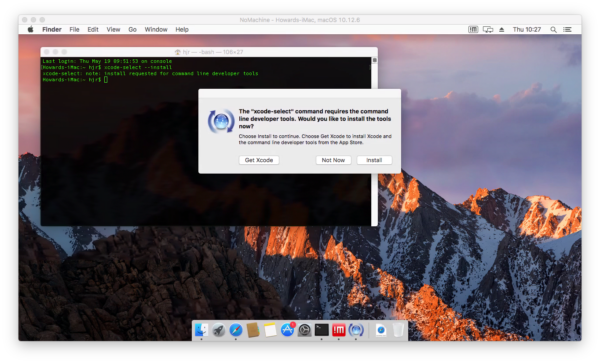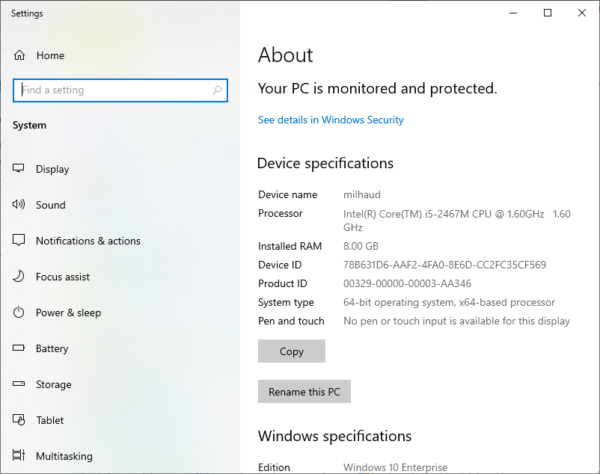Installing Giocoso on Arch
1.0 Introduction
By default, of course, Arch doesn't install with any graphical components at all: you're meant to add your own desktop environment 'on top of' a basic, command-line only Arch installation, as I documented quite a while ago in this earlier article. It is accordingly quite hard to document Giocoso running on Arch -because the operating system installation itself can be so unique and non-standard. For the purposes of this article, I built a new VirtualBox virtual machine, using 4GB of vRAM and a 2-thread virtual CPU, plus a 40GB virtual hard disk. After the base OS install, I issued the following command:
sudo pacman -S --needed xfce4 mousepad bc
sudo pacman -S --needed xfce4-goodies file-roller network-manager-applet lightdm lightdm-gtk-greeter lightdm-gtk-greeter-settings
sudo pacman -S --needed virtualbox-guest-utils
sudo systemctl enable lightdm
sudo enable NetworkManager
reboot [...]