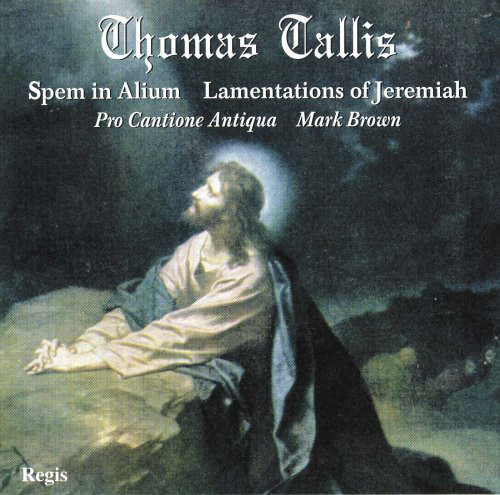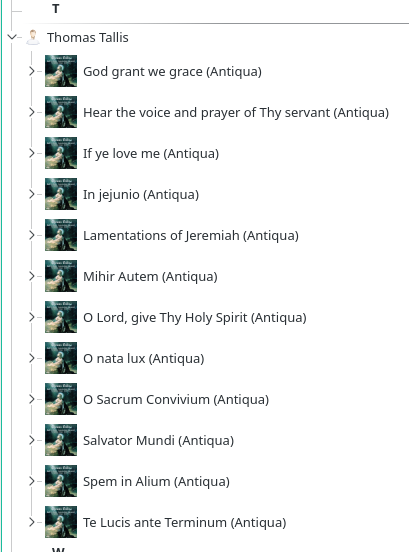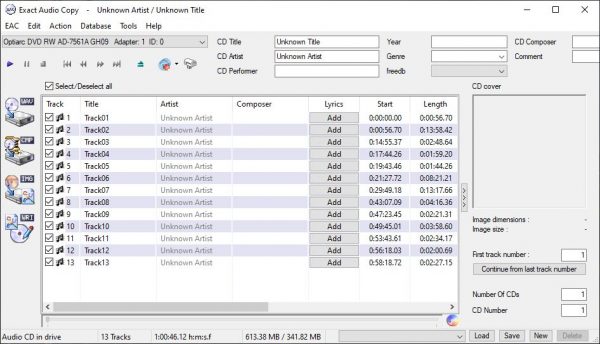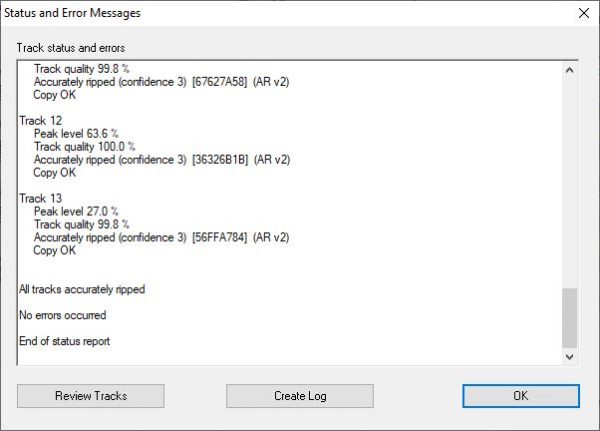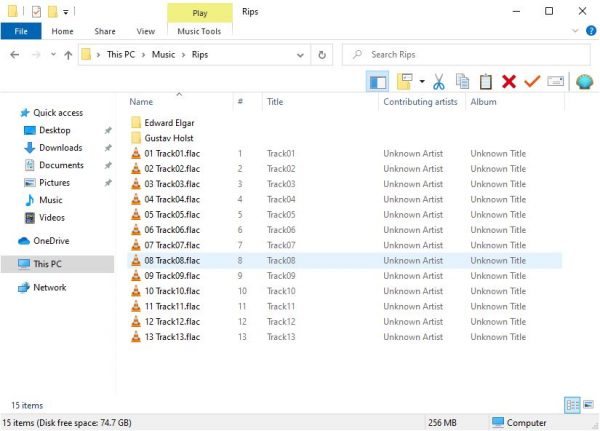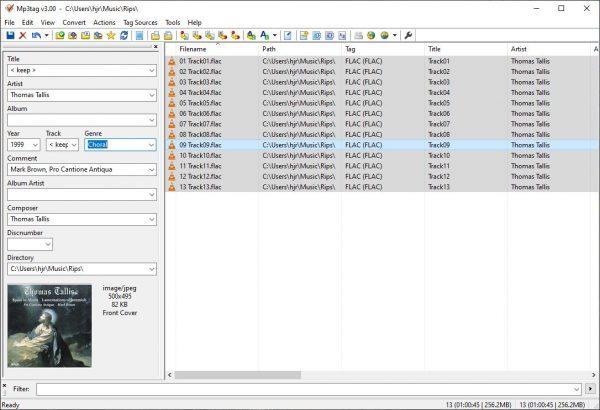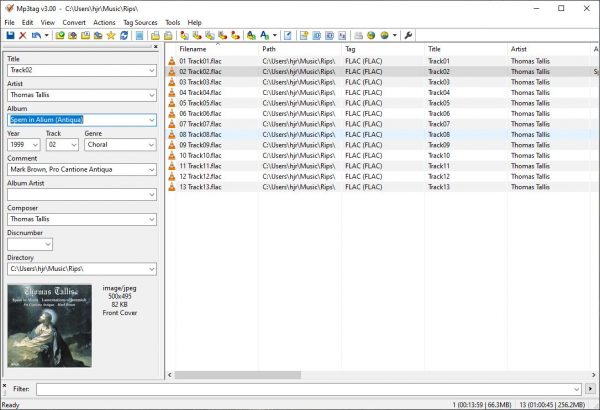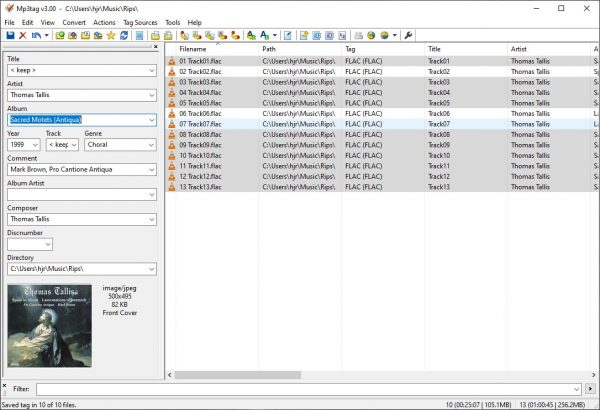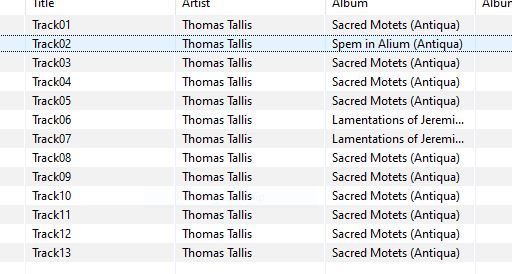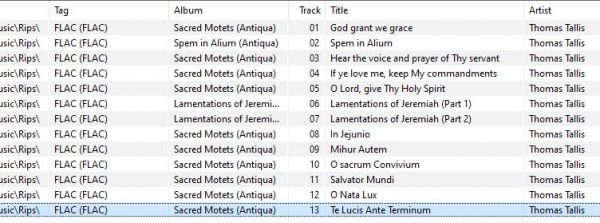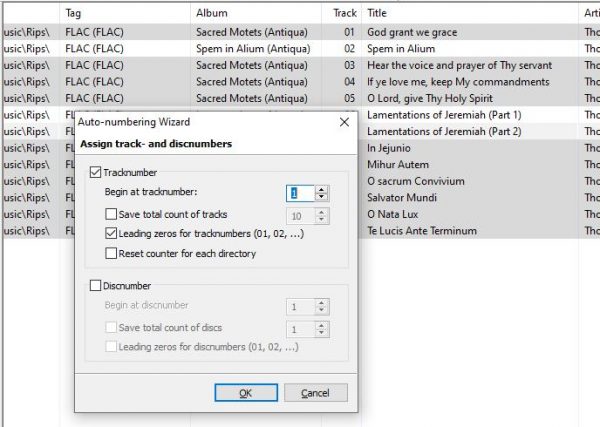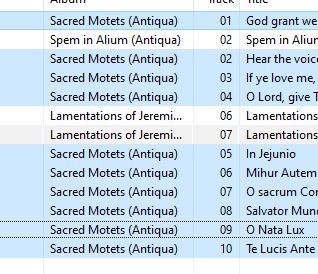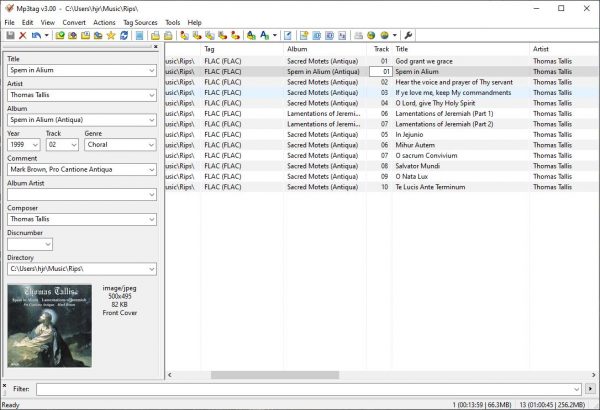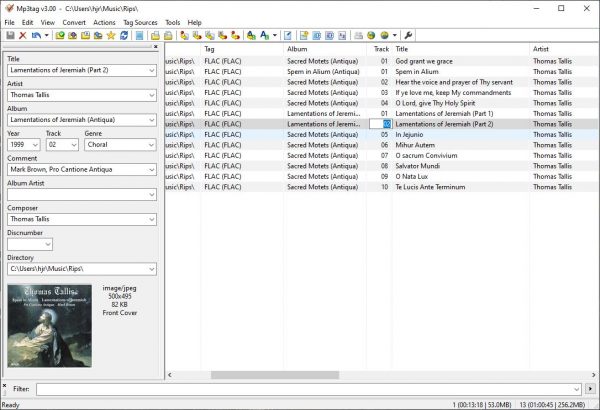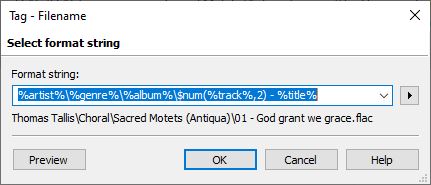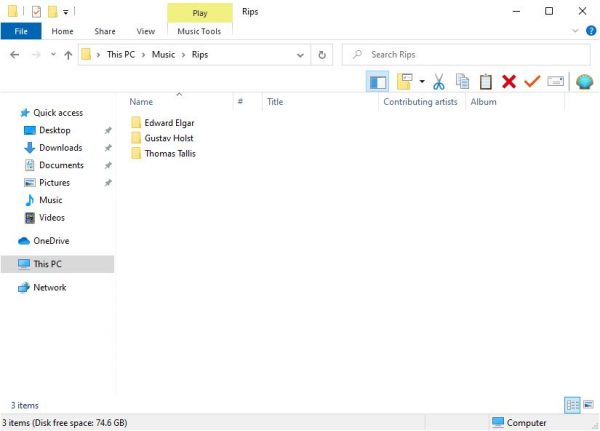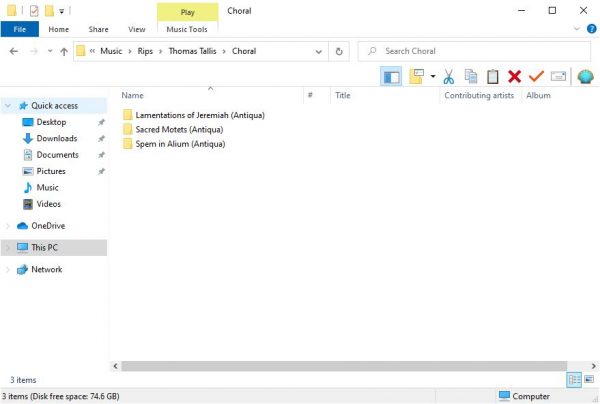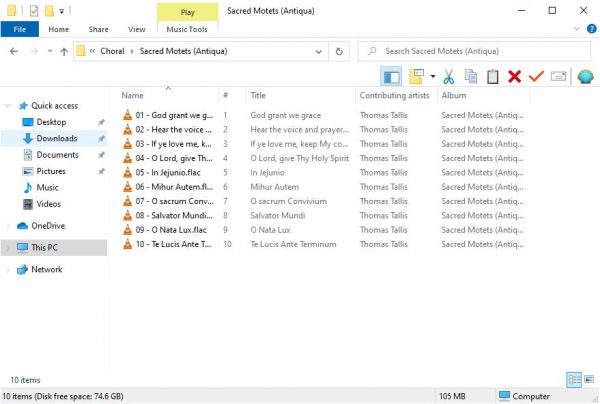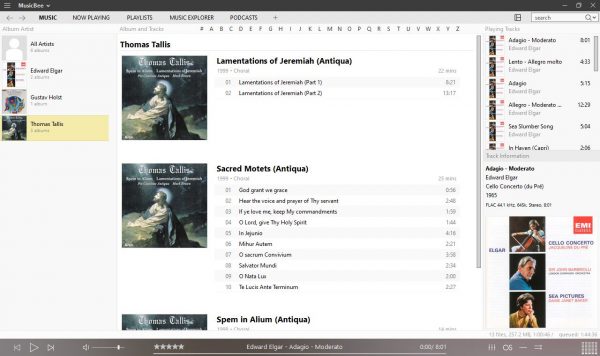1.0 Introduction
This is the third article in my series showing how I would suggest you go about the business of ripping and tagging different CDs of varying configurations. Previously, I've discussed:
- ripping 1 CD containing 1 composition by a single composer
- ripping 1 CD containing 2 compositions by a single composer
In this article, I'm going to tackle the next logical extension to these scenarios: one CD, containing multiple compositions by a single composer. In particular, I'm going to discuss how to rip this album:
According to Discogs, the CD contains the following music:
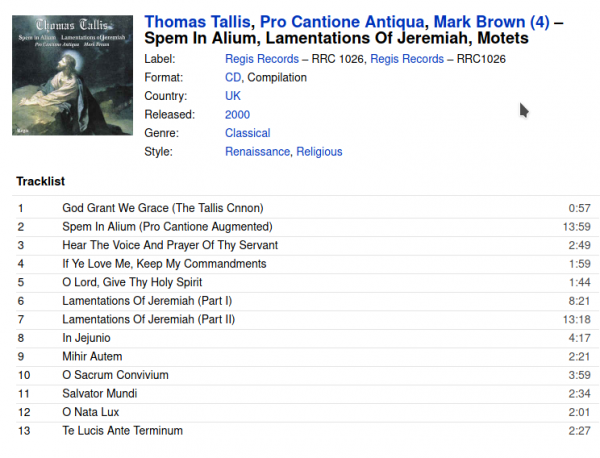
...which potentially means we're looking at up to 13 different compositions by Thomas Tallis -and therefore, possibly, 13 different albums? Well... let's think about that a bit more first...
2.0 What's an Album?
That 'table of contents' for the CD in question is really rather important to read, carefully. And as you read it, I want to emphasize that there is no right answer to the question I'm about to pose: namely, what is or are the albums here?
- Scenario One: You could regard the entire CD as a single collection of Tallis sacred music (perhaps you'd call it 'Sacred Music', rather than 'Spem in Alium Lamentations of Jeremiah Motets' as the CD cover has it, on the grounds that brevity is best?
- Scenario Two: If you look at the track timings, it's pretty clear that Spem in Alium is a signficiant work of composition in its own right (practically 14 minutes long). So are the two parts of the Lamentations of Jeremiah (each at least 8 minutes long, but over 20 minutes when combined). However, almost every other track is quite short: a maximum of 4-and-a-bit-minutes for track 8, but around the 2 minute mark for nearly everything else. Those times are all under the 4 or 5 minute mark mentioned in Axiom 4. Despite undoubtedly being glorious pieces of music, therefore, perhaps all those short tracks don't deserve to be regarded as standalone 'albums' in their own right. This scenario thus seeing us turn this CD into three separate 'virtual' albums: one called 'Spem in Alium'; another called 'Lamentations of Jeremiah'; and everything else making up one we could call 'Sacred Music' or something similarly descriptive.
- Scenario Three: A strict interpretation of Axiom 1 is that the it doesn't matter that 13 choral works by Tallis are included on one CD: these are all individual choral compositions by a major composer and therefore deserve to be recognised as separate 'albums', no matter their length. Every track therefore gets ripped as a separate album, with such names as 'God grant we grace', 'Spem in Alium', 'Hear the voice and prayer of Thy servant' and so on. Since tracks 6 and 7 clearly belong together, we'd end up with 12 distinct 'virtual albums'.
Now, having said that there's no right or wrong answer as to what scenario we should adopt when confronted with this CD, I would definitely want to reject Scenario One: Spem in Alium is an absolute masterpiece and definitely does not deserve to be buried within what would effectively become a compilation album of 'Tallis' Greatest Hits'! It most certainly deserves to stand alone as an independent 'album', even if nothing else does. Though even a brief acquaintance with Renaissance English Church Music makes one swiftly realise that the Lamentations are equally deserving of separate treatment. So that puts me definitely in the Scenario Two or Three camps.
Now, when I began writing this article, I was convinced that Scenario Two would have been the one I adopted many years ago when I first ripped this CD to my permanent collection. But it turns out memory is fallible and I was wrong: sometime in the 2000s, I apparently decided to adopt Scenario Three, as my current music library attests:
I was clearly a strict adherent to Axiom 1 back in the day! Now, though, and with the benefit of 20:20 hindsight and an ever-increasing propensity to avoid typing too much, I think now I would adopt Scenario Two... and that's the one I'm going to document in the rest of this article. Spem in Alium and Lamentations as separate 'virtual albums', everything else lumped together into a 'Sacred Music' album. If, confronted with the same track list, you were to choose to adopt one of the other scenarios, I wouldn't fight you about it! It's a judgment call, and your judgment may well be different from mine ...and in any case change as the years pass.
Anyway: on with the Scenario Two ripping...
3.0 The Rip
If you've worked through the previous examples in this series, you will know that EAC tends to rip everything to a single directory with zero metadata applied; and then we use MP3tag to get everything 'right'. The same principle applies here. You'll rip everything to one directory as an amorphous mass of undifferentiated audio files and then use MP3tag to apply album- and track-specific information to distinguish the three different 'albums' we'll be creating from the one CD.
So the rip is straightforward:
Once completed without errors, simply make sure all tracks are highlighted and then click the CMP button in the left-most vertical icon bar. Hopefully, you get everything ripped without error:
The result of this rip will be a bunch of undifferentiated, sequentially-numbered tracks stored on your filesystem in whichever directory you've configured EAC to save output files:
The Elgar and Holst directories are there from the earlier articles in this series, of course -and their presence or absence will make no difference to how the rest of this article unfolds.
4.0 The Post-Rip Tagging
Our job with the tagging process is:
- provide common tag information (artist, performers, recording date, album art and possibly (definitely in this case, but not always!) genre)
- provide album-specific information, distinguishing Spem in Alium, Lamentations and Everything Else from each other (this will be the ALBUM tag)
- provide track-specific information, such as track titles
So with that plan of action in mind, fire up MP3tag and direct it to your Rips directory without sub-directories.
4.1 Common Tags
Selecting all the tracks, your first job is to tag up the metadata which is common to all the tracks:
I'm not detailing how you apply all these tags here, of course: I assume you've worked through parts 1 and 2 of this series, which explains the process in detail. The main thing to get out of that screenshot is that I've removed the DISCNUMBER tag; I've been able to supply ARTIST, COMPOSER, YEAR, GENRE and COMMENT tags, since that data is common to all the tracks; and I've applied the ALBUM ART to all tracks without differentiation, since again that is common to them all.
Out of interest, note that the YEAR tag has been filled in with a complete guess. The date of recording is mentioned nowhere in the CD booklet and even Discogs lacks specific recording information, noting only that it was 'released' in 2000. Given that the group has been around since 1968, I suspect '1999' to be a suspiciously late date, and it's entirely improbable that it's even vaguely accurate. But given the lack of information, I have to date it to before its release, and 1999 was the best I could come up with. As I mention in the Axioms of Classical Tagging (Section 2.6), however, it's unlikely that the recording year is ever going to be a major driver of the way you interact with your music catalogue, so the accuracy of what you put there doesn't have to be perfect, merely vaguely plausible!
4.2 Album-specific Tags
Knowing from the CD booklet (or Discogs tracklist!) that Track 2 is the Spem in Alium, Tracks 6 and 7 are the Lamentations and everything else is 'Sacred Music', we can select tracks 2, 6+7, and then 1,3,4,5,8,9,10,11,12,13 in turn and make the appropriate alterations to the ALBUM tag. Remember that to select multiple discontiguous tracks, you can hold down the Ctrl key and click on the individual tracks in turn, only releasing the Ctrl key when all the correct tracks are selected (we covered this in Article 1 of this series!)
So here's me tagging up Track 2:
Note that I've used 'Antiqua' as the "distinguishing artist": you could argue for using 'Brown', since he is the director of that particular vocal troupe, according to the CD booklet. Unfortunately 'Brown' isn't a terribly distinguishing name (there's Iona Brown for starters!) On the other hand, 'Pro Cantonione Antiqua' seemed a little too much of a mouthful. The point, as ever, is that you choose what counts as the distinguishing artist, for you. There's no definitive hard-and-fast rule about it, other than that we need something to distinguish recordings of the same piece.
I tag up the Lamentations in the same way: select tracks 6 and 7 in the right-hand pane and then modify the ALBUM tag over in the left-hand tag panel. I would choose to call the two of them simply 'Lamentations of Jeremiah (Antiqua)': I'll leave the 'part 1' and 'part 2' bits to when I'm giving individual tracks their specific titles.
Now here is me tagging up the rest of the tracks:
You will note the discontiguous selection of multiple tracks in the right-hand pane; you'll also notice that there's been a last-minute substitution: this ALBUM is now called 'Sacred Motets' not 'Sacred Music'. Why? Because these tracks are destined to become part of a music library, played by a music player, and stored in a directory called Music: we really shouldn't mention the obvious (see Axiom 8), so 'Music' is too generic and 'Motets' is much more appropriate to the track selection -even if not every work so labelled is technically a 'motet'. It's good enough to keep those ten tracks together, but separate from the other three.
So, with all the album-specific tagging done, I can see the difference in MP3tag if I scroll right in the main pane:
We now just need to get the track-specific information in-place, including the track numbering, which can get a bit tricky with this sort of CD!
4.3 Track-specific Tags
To begin with, I just use the in-place title editing feature of MP3tag to quickly whiz down all the tracks in turn, typing in the correct details:
For the most part, I have typed in the track titles exactly as shown on the CD booklet (which will Probably Not Be How Discogs Display Them, Since Discogs Is Terminally Addicted To Using InitCaps For Everything!) I made only two exceptions: the booklet mentioned Lamentations Part I and Part II: if you are in love with Roman letters used to mean numbers, feel free to replicate that exactly. Personally, I'm an Arabic numeral kind of guy, and thus, for me, it's Part 1 and Part 2, but it's not exactly a show-stopper change even so.
If you are a Latin scholar, you may baulk at some of the capitalization used even so: Te Lucis Ante Terminum simply means 'to Thee before the close of the day' -and thus, whilst the 'T' of "Te" should definitely be capitalized (and would be anyway since it's the start of the title), the other letters almost certainly should not. Indeed, a quick look at Wikipedia tells me it definitely should not!
So the record company that produced the booklet doesn't know it's Latin very well! Shock, horror! This really isn't a surprise -and isn't really a show-stopper, either. If you are confident in Latin (or any other language come to that) to correct the punctuation and capitalization used by a record company, feel free to do so. If you aren't, it's not a problem to take your lead from the CD booklet provided (though do please be aware that other sources of readily-accessible information do exist!)
Anyway: you can see from that last screenshot that the album names are right and so are all the track titles. All that remains to get right is the track numbering. Remembering that Axiom 14 mandates that each 'album' needs to start at track 1, we cannot simply allow the tracks to start at 1 for 'God grant we grace' and then increment thereafter. So here's how we tackle that.
First select all the tracks of the 'Sacred Motets' album (using the Ctrl+click technique). With them all highlighted in blue, press Ctrl+K (or click Tools -> Auto-numbering wizard):
You treat this like you've always treated it: start at 1, increment thereafter and pad to two zeroes. Press [OK] when you're ready:
That's quite hard to read, but if you squint, you'll see that the tracks of our 'Sacred Motets' album now start at 1 and increment sequentially thereafter, up to track 10: never mind for now that the track numbers for the other 'albums' in this list are therefore apparently all over the place for now! The fact that you can see numbers 1,2,2,3,4,6,7,5... shouldn't scare you or make you nervous: all will come good in the end 🙂
That now leaves the other two albums to deal with: because one is only a single-track album and the other is a two-track, it's probably quicker to select each track in turn and enter the correct two-digit track number directly in the left-hand tag panel. Or you can single-click the track number column in the right-hand panel and do an in-place edit, as I'm doing here for the Spem in Alium track:
And once Spem in Alium is assigned a track '01', you can do the same thing for the Lamentation tracks:
So now, the track numbers look potentially even more horribly jumbled up than before! We have track numbers 1,1,2,3,4,1,2,5,6 and so on. Go for a break at this point and you will likely be bewildered when you finally come back to it... but, in fact, if you look carefully, each separate album correctly starts at track 01 and increments thereafter (apart from Spem in Alium which, as a one-track wonder, doesn't increment but does correctly start with track 01).
And that's all there is to tagging up a fairly complex, but single-composer, CD. The results aren't pretty, for sure, because the one program display is being made to display the contents of three 'virtual' albums, mixed and mashed up together -though that will soon get sorted. The real lesson to get from this part of the proceedings is ...that it's pretty much exactly the same process as tagging up a single CD that contains just 2 compositions by the same composer. The title numbering business is a bit more messy and a bit more complex to get right, but it's not, fundamentally, a different way of doing things than before.
5.0 Wrapping Up
If you've read the earlier articles in this series, you'll know what's coming. Now that we have correctly marked up our tracks with information in the various metadata tags, we need to get the tagging program to use that logical information to alter the physical characteristics of our music tracks. That is, we don't want these 13 tracks sitting in a flat hierarchy in one directory on disk. We want to move them to separate directories, depending on what ALBUM we've said they belong to. This will make retrieving the tracks, from the file system or from a media player, a lot easier later on -and that means it will be easier to play and enjoy the music works they are part of.
Therefore: select all tracks (Ctrl+A). Click the Convert -> Tag - Filename menu options. Make sure the format string that is then displayed reads as follows:
That is, you want the music stored in a Composer/Genre/Album hierarchy, with track numbers padded to 2 digits if they aren't already stored that way. Press [OK]. You can then close down MP3tag and open Windows file explorer and navigate to your Rips directory:
You should be getting used to this sort of thing now! The music files have disappeared, but in their stead is a new directory, called 'Thomas Tallis' (because that's the data we entered into the ARTIST tag). Double-click into that, and you'll see a sub-folder called "Choral" (because that's what we entered into the GENRE tag). And double-click that to see this:
Three new sub-folders have been created for us by MP3tag, based on whatever we supplied for the ALBUM tag. Since we used three different ALBUM tags, we get three sub-folders. Click into any of those in turn and you'll finally see that your music files have been moved to this lowest-level of the storage hierarchy:
Here, we see the ten tracks that were not Spem in Alium or the Lamentations all stored as one album (i.e., in one sub-folder), correctly numbered 1 to 10. The appearance of all three 'albums' is also fine in our media player/manager:
Here we see all three albums listed in alphabetical order, each starting with a track '01', each obviously related to the other by the use of the same album art in every case. The apparent jumble of tracks and albums that we saw in MP3tag at one point has all resolved itself!
6.0 Conclusion
There are no great conclusions to draw from all this at this point! The ripping process is simplicity itself: you ignore the complexity of the CD contents and just dump all tracks on disk in one great pile. You then use your tagger to separate the pile into multiple sub-piles. The display can get a bit messy when doing this (all those jumbled track numbers, for example, are not pleasant to look at). But if you keep your wits about you, it all makes sense when you finally get your tagger software to turn the tags into a physical storage hierarchy. Fundamentally, then, it is no different from how you ripped one CD to one album, or one CD to two albums. There is added complexity when there's more than 2 'virtual' albums involved, for sure -but the procedures and processes are pretty much identical in every case.
Back to the Master Index of the Guides to Ripping and Tagging