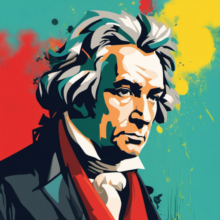Today, I'm releasing Semplice Version 2, and simultaneously retiring Version 1 (it's still downloadable, installable and documented, but I wouldn't recommend anyone use it now and I'm certainly doing no further development work on it to fix bugs or add new features or offer support on it: it's dead, Jim, and Version 2 is where it's at now!!)
I promised it in mid-April, then re-promised it for late May. It's now the last day of June... so, my apologies for missing multiple deadlines. I plead server moves, hardware failures, experiments with BSD and rather a lot of other things to deal with, as having all contributed to the delay. But at least it's out now, at last!
What is it, you ask? It's a digital music manager. It will rip music from a standard audio CD or from an SACD and will check with the AccurateRip database whether other people agree with you on what the music data from that CD should be. It will let you tag the digital FLAC files thus produced, eliminating pointless, extraneous tags and focussing on making the supply of useful, usable metadata as easy as possible, with nice forms to fill in, using a wizard-like interface. It will let you apply a volume boost to ripped files which you consider too low-volume (without introducing distortion or altering relative loudness between parts of a composition). It will then let you merge multiple tracks together into a single, physical FLAC file which nevertheless retains within itself the information necessary to read it as consisting of multiple 'virtual' tracks. You can then use Semplice to edit the details of those virtual tracks. Additionally, it will embed album art within your FLACs, as well as letting you extract it from them afterwards. It will re-number tracks so that all partial rips from a CD start with a 'track 1' -or so that the tracks ripped from the 2nd CD in a 2-CD set number on naturally from where the ones on the first CD got to. It can perform a spectrum analysis on a FLAC and produce a nice frequency response graph in garish hues of blue, purple, yellow and red so that you can tell the difference between things claiming to be lossless audio files and things actually being lossless audio files!
It is, in short, everything you need to manage the 'life-cycle' of a digital music file, from birth to admission to your music collection with complete and proper cataloguing! It has been 'dog-fooded' by me over a period of several months and I'm happy with the way it's working. I therefore throw it out there for all other classical music fans to use as they see fit 🙂
The software is available for installation by launching a terminal and issuing the commands:
cd
wget doco.absolutelybaching.com/seminst
bash seminst
After that, I'm hoping the program's new menu-driven interface is self-explanatory... but if it isn't, there's a whole new user manual available to consult explaining the intricacies of its operation. I'd recommend that manual's 'Quick Start Guide' by way of a taster for all the program's capabilities.
The program runs on most Linux distros and Windows 10 or 11 running the Windows Subsystem for Linux version 2. It also runs on Raspberry Pi 3 and 4, using Raspberry Pi OS, Ubuntu-for-Pi or Manjaro-for-Pi. It does not run on Apple hardware. It will also not run on Solus Linux.
Be aware that Version 2 replaces Version 1: it's not an upgrade to it and the two programs will co-exist on disk after Version 2's installation. You can continue to use either or both programs as you see fit: typing semplice will launch the new Version 2 program; typing /usr/bin/semplice.sh will launch the old Version 1. I'd recommend manually removing the Version 1 program once you're happy that Version 2 works for you: instructions on doing so are contained in Section 2.2 of the installation guide in the new version's User Manual.
So, once again, apologies for the repeated delays... but, you're now at last welcome!