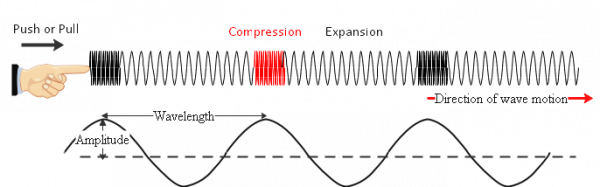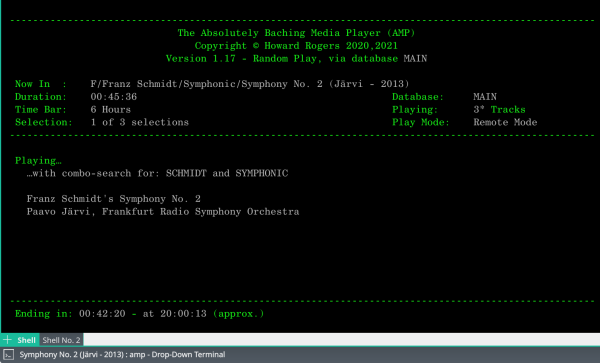Hi-Res Audio - Part 56
I hate to keep banging on about hi-res audio formats (especially when I am not keen on them myself), but now that AUAC can do DSF as well as ISO conversions (see my last post), some interesting things have come out of the woodwork that needed tackling. It's also the case that as lockdown finally eases, this will likely draw to a close a period of time in which I obsess about software and not a lot else... so, it's probably best to get these things out of the way whilst there's not a lot else to be doing!
First off is the question of why AUAC treats SACD ISOs differently from SACD DSFs. In other words, when you say auac -i=iso, you have to specify -o=hires if you want high resolution FLAC files extracted from the source SACD ISO (otherwise you get standard resolution ones)... but, if you say auac -i=dsf, you don't (you'll get hi-res ones by default). [...]