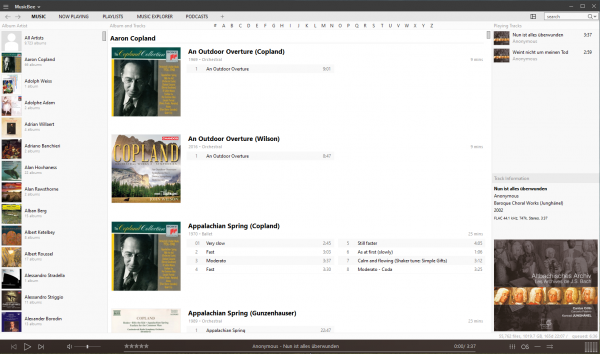 What do I look for in a digital, PC-based music player? Well, for starters: it needs to be free of charge, as I'm not paying for the privilege of listening to my own music! It also needs to run on Windows 10, as that's my desktop operating system of choice these days.
What do I look for in a digital, PC-based music player? Well, for starters: it needs to be free of charge, as I'm not paying for the privilege of listening to my own music! It also needs to run on Windows 10, as that's my desktop operating system of choice these days.
But beyond being free and working on my PC correctly, I'm looking for a player that plays music well. It's important, for example, that it doesn't mess with the music signal in any significant way: what comes out of the speakers must be, close enough, what the digital music file contained, with nothing added or taken away by the software doing the playing of that file.
In similar vein, it's critical that a music player must be able to do proper 'gapless playback'. That means, when you have one track on a CD run immediately into another, the music player software must be able to handle that without introducing a gap, pause, click or other interruption.
As well as playing my music well, however, it's important to me that my music "player" also acts as a supremely competent music library or organiser. When you have tens of thousands of pieces of music to choose from, it's vital that you can pick a composer, or a named piece of music, at will, quickly and efficiently. The grouping and sorting functions a music library function has must therefore be rational, logical and sensible. I don't choose to listen to a piece of music by the key it's written in, for example, so a music library that has a tab which sorts music by its key is useless to me (unless it also has tabs which sort by composer and genre equally well). A player that sorts music by the year it was recorded, to take another example, is perhaps useful to people who listen to the pop music of the 1970s - 1990s, but it's decided un-useful to someone who chooses which Bach cantata to play by its BWV number (i.e., the composition's formal title)! So: sensible grouping, sensible filtering, sensible sorting.
A good search function is also important for working with a large music collection. I may want to find all music that I own that's a passacaglia, for example. Or on which Franco Fagioli is singing. A player that forces me to click through a lot of things before answering the latest spontaneous brain-wave I've just had is of limited to use me, in other words.
Optionally, too, because I inhabit almost exclusively the world of classical music where we talk of composers and compositions, I'd ideally like the player to use 'classical music language': players that talk 'album artists', 'songs' and 'playlists' are of less use to me than ones that know to talk of 'composers', 'works' and so on. If I have to, however, I can live without this so long as the basic music playing functionality is good and the music library functionality meet my needs.
I think that pretty much states what I want from a music player; what I definitely do not want is a music player that will, by default, start fetching metadata about my music from Internet sources... or, even worse, changing the metadata I've applied to my music using that Internet-fetched stuff as its replacement! (Internet metadata for classical music is always, and without exception, 100% utter rubbish, so you never want to see it being fetched or applied to any music collection you care about). On the other hand, whilst I don't want my music player pulling information down from the Internet, I would like it to be able to push it up to the Internet: specifically, I use Last.fm to record my music listening habits. Being able to 'scrobble' to that service is important to me (being able to scrobble to the similar, but open-source, Libre.fm is a nice-to-have feature, too).
I don't really have views on the looks of a player: good use of Album Art to help me navigate my collection is quite important, but my player doesn't need to look spectacularly wonderful, so long as it meets my other requirements. I would like to be able to tweak it a bit and change its default appearance to suit my needs, if possible; but if that functionality is missing for some reason, I wouldn't mind too much.
So, with that set of requirements in mind, I went searching on the Internet and found several articles that claimed to list the best Windows music players. By combining the various suggestions in those (and other) articles, I decided I'd take a look at (in no particular order):
I should explain that I excluded players such as VLC or Media Player Classic because whilst those can play music well, they are mainly geared to playing video and don't have great music library management functionality. You can create playlists for VLC, for example, but not browse though an entire music library, picking which tracks to play as the mood takes you. I also didn't review DeadBeef, because its Windows version currently has no means of displaying Album Art. When its Windows offering matches the functionality of its Linux versions, I may have a second look at DeadBeef.
Anyway: the music players bullet-pointed above are both music players and music library managers and I looked at each in detail on the pages linked to each of their names.
If you just want the 'final answer' rather than the detailed reviews, however: my choice of best music player on Windows is... (much to my surprise, I have to say) ...MusicBee (9/10). It's graphically pleasing, nicely functional, responsive, handles a large music collection well, does gapless playback well, doesn't mess with my metadata too much and gets out of my way acceptably when I don't want to be looking at it as it plays in the background. It ticks all the boxes and looks good, so becomes my new music player of choice (from a long-standing Foobar2000 user, that's quite an endorsement!)
Foobar2000 (9/10) and Strawberry Music Players (8/10) are slightly old-school players (i.e., lots of text and not much graphical bling!) that are nevertheless excellent for managing large music collections, too. If you find the visual 'froth' of MusicBee to be a dreadful distraction, either of these players would be worthy alternatives. As a long-time Foobar2000 user, I was expecting Foobar2000 to win the final accolade -but it just loses out in the looks department.
Of the other seven players, in descending order of greatness:
-
- MediaMonkey: 7/10 - Almost a contender, but let down by an interface that is inflexible, text-heavy and pretty ugly, even when you switch on album art views. I had repeatable problems with gapless playback, but of a rather unique kind (clicks on track changes); on the other hand, gapless was fine at other times. Go figure!
- Winamp: 6/10 - Looks old-fashioned, few graphical touches, but does proper gapless playback and is responsive in use. Mostly let down by being, as far as one can tell, abandonware. Close run thing with MediaMonkey otherwise.
- Dopamine: 4/10 - Visually quite good, but utterly unresponsive with massive pauses as you click just about anything (even with a dedicated graphics card handling the graphical display side of things); no proper gapless playback
- AIMP: 3/10 - Visually poor, quite responsive, but no proper gapless playback
- Songbird: 2/10 - Visually good, very responsive, gapless but can't display embedded album art and the software has been discontinued for over 6 years now
- Windows Media Player: 1/10 - Has all the graphical charm of a spreadsheet -and much of the functional inflexibility. It wants to overwrite all your good metadata with rubbish fetched from the Internet. It is slow to process a large music collection. It hasn't been updated in years and may not have much of a future
- Groove: 0/10 - Visually appealing, but functionally completely useless. No scrobbling, no album art, no control over sort order... the worst player reviewed, bar none.
And from left field...
I doubt it will make anyone's top list of everyday music players, but I was so impressed by the command-line only Musikcube that I thought I should give it a once-over. If you need a comprehensively-functional player without any graphical flim-flam at all, Musikcube's for you. I'd recommend it as a top pick if only it was possible to run it in a standard command window. Unfortunately, it insists on launching a window of its own, making it impossible to run in a terminate-and-stay-resident drop-down terminal, such as ConEmu. As such, it lost its allure for me in a hurry. But give it a look anyway and see if its minimalism appeals: it's a really strong contender!