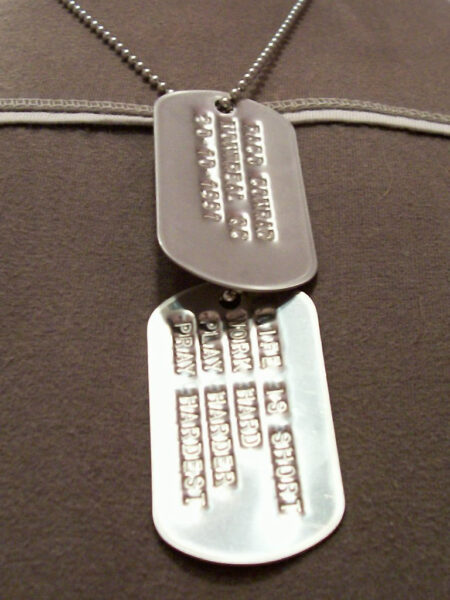 Just a short note to say that the Classical CD Tagger has been updated to version 2.12.
Just a short note to say that the Classical CD Tagger has been updated to version 2.12.
There were a few code tidy-ups. For example, the utility now puts up proper 'you need to install...' error messages if it detects that certain software prerequisites are not already installed:
The script has been tested on OpenSuse 15.2, Ubuntu 20.10, Fedora 33 and Manjaro 20.1.2, and in each case the prompt to install the required software prerequisites will be distro-specific. Thus, above, we see Ubuntu telling us to 'sudo apt install' something, whereas on Manjaro, we see:
Same issue, but this time the 'pacman' command is suggested. Fedora similarly will suggest 'dnf install' and OpenSuse will say 'zypper in'. Note that in Fedora, if the program spots that you need to install the ffmpeg application, it will also remind you that you need to enable the RPM Fusion repository in order to get that. It doesn't tell you how to do that, mind: it's a bit complicated for a one-line error message! But instructions are widely available about the Internet.
Another minor tweak has been that the program will detect whether or not any of the FLAC files you're trying to tag are actually writeable. If any are read-only, the program will abort with an error:
The most significant change is, perhaps, that the ALBUM tag will now be set to a combination of what you've called your composition, the distinguishing artist you've specified and (the new bit) the YEAR or DATE that you assigned to the recording. This makes it act consistent with the principles outlined in this article and which I fixed up in a few posts here recently. The short version is that the unique identifier for a given recording of a piece of music is a combination of that piece of music's name, the person conducting or playing or singing the most significant role in the work and the year it was recorded.
If you tag your music in CCDT as "Symphony No. 1", conducted by "Britten", recorded in 1966, for example, then the ALBUM tag will automatically be set to Symphony No. 1 (Britten - 1968).
Two words of warning, however. If your composition name already ends in a hyphenated date, then this addition of the YEAR value to the ALBUM tag won't take place. So if you've named your composition Symphony No. 1 (Britten - 1972), supplied no conductor's name when prompted, and supplied 1966 as the YEAR of recording, then your music will finish up being tagged with an ALBUM of Symphony No. 1 (Britten - 1972). That's to say, the '1966' value in the YEAR tag, though successfully stored in the YEAR tag, will not also be stored in the ALBUM tag. Note that this means you will have a mismatch between year in the ALBUM and year in the YEAR. It's precisely to avoid such mismatches that we generally do not want to repeat information stored in one tag in another: there's no way to ensure they are synchronised!
So, that's something you'd have to manage for yourself. But the general principle is: ALBUM will always now contain a recording year -either one you supply directly to the composition name when prompted, or the YEAR tag auto-appended to the composition name if you didn't supply one yourself beforehand.
The second word of warning is that CCDT is concerned about tagging audio files. It's not concerned with the directory names where those audio files are stored. In other words, if you end up tagging your recording as Symphony No. 1 (Britten - 1972), in my house I would expect that recording to live in a physical folder also called Symphony No. 1 (Britten - 1972). But CCDT will not ensure this is so. If you've named the folder just Symphony No. 1 (Britten), then your folder name will no longer match the ALBUM tag name. Again, this is a physical problem that will need to be fixed up manually, if you even want to do so (it's not compulsory to make folder names equal to ALBUM tag values, after all, though it is desirable).
Upgrading to the latest version of CCDT is simple enough: simply replace the contents of your existing ccdt.sh shell script (wherever it's stored) with that newly downloadable from here and save the modified file when done. If you prefer, you can just delete the existing script and then download the script afresh, following the instructions on the utilities' page at section 3.
In the coming days, I shall be updating the other scripts to reflect these sorts of changes. DTC should, for example, get the ability to detect and report on, if not fix, YEAR and ALBUM year mismatches. The Classical CD Ripper should also name its ALBUM tag with a value that ends in the recording year, and so on. I'll make those modifications as time permits and will make announcements about each as I do so, here.
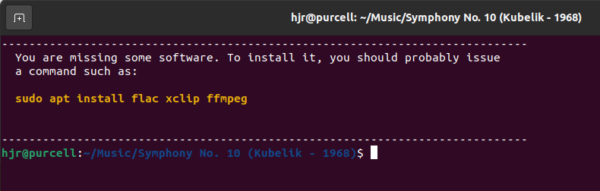
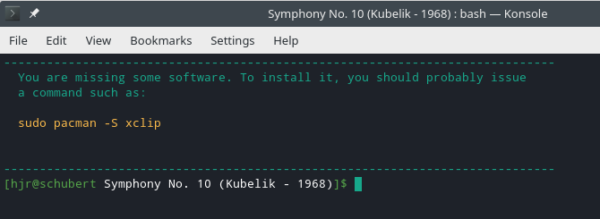
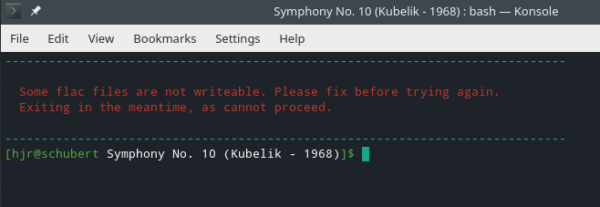
One thought on “Classical CD Tagger - Updated”
Comments are closed.