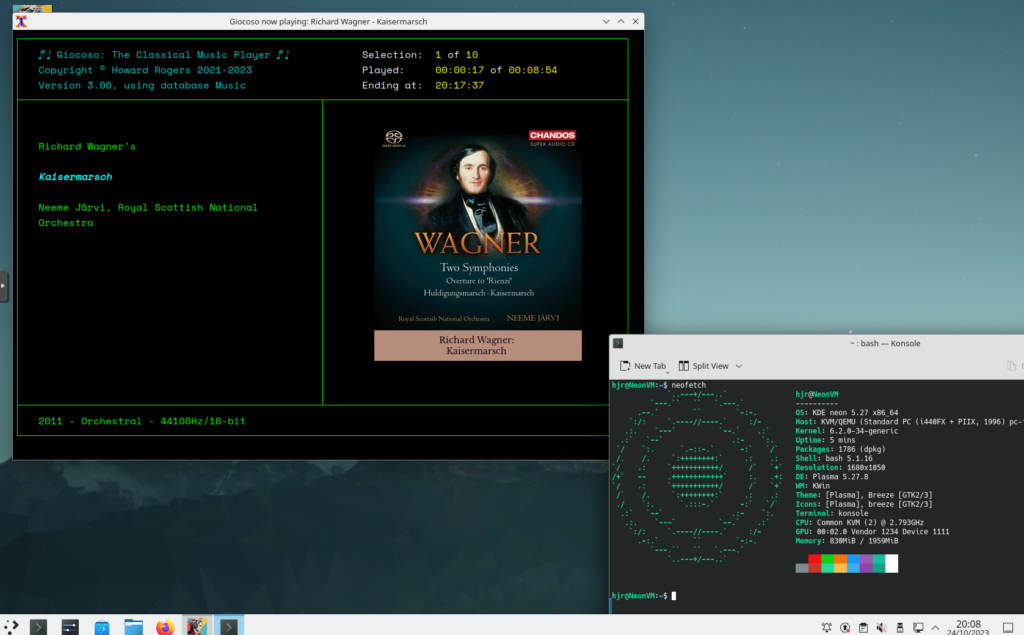KDE neon is a distro produced by KDE themselves, using Ubuntu Long Term Support releases as a software base. I guess it's similar to Kubuntu in that respect, though Neon releases up-to-date KDE-related software in a more timely fashion than Kubuntu aims to do. It is, in essence, a rolling release of KDE software sitting atop Ubuntu's stable operating system base.
KDE neon is a distro produced by KDE themselves, using Ubuntu Long Term Support releases as a software base. I guess it's similar to Kubuntu in that respect, though Neon releases up-to-date KDE-related software in a more timely fashion than Kubuntu aims to do. It is, in essence, a rolling release of KDE software sitting atop Ubuntu's stable operating system base.
It's certainly attractive enough and has all of KDE's flexibility, configurabilty and ease of use. Perhaps that's why it is seemingly quite popular, sitting 13th in the Distrowatch popularity stakes as at October 24th 2023.
KDE neon comes in various 'editions': I chose to install the 'User Edition', which is the 'latest officially-released KDE on top of stable Ubuntu' flavour. There's also a 'Testing Edition', which consists of nightly KDE builds on top of stable Ubuntu: since that's advertised on their download page as 'will contain bugs', I chose to give that one a miss. Other editions are even more unstable and buggy than Testing, so they got the cold shoulder treatment too! In the end, I installed 'KDE neon user 20231019' on a Proxmox virtual machine with 2 threads, 2GB RAM and 32GB virtual hard disk space. There is nothing weird or even remarkable about the operating system installation.
The same is true of the Giocoso install: all software dependencies are met without issue, Giocoso installs correctly and proceeds to behave as designed, even managing to play music whilst displaying picture-perfect in-terminal album art:
KDE neon is a very fine host for a Giocoso system, in short. The launcher on the Desktop can be deleted whenever is convenient: there's another available in the main menu, under the Multimedia sub-menu.
[ Giocoso Installation Home ] | [ Ubuntu ] | [ Linux Mint ] | [ Pop! OS ] | [ Linux Lite ] | [ Zorin OS ] | [ Elementary OS ] | [ KDE neon ] | [ Tuxedo OS ] |