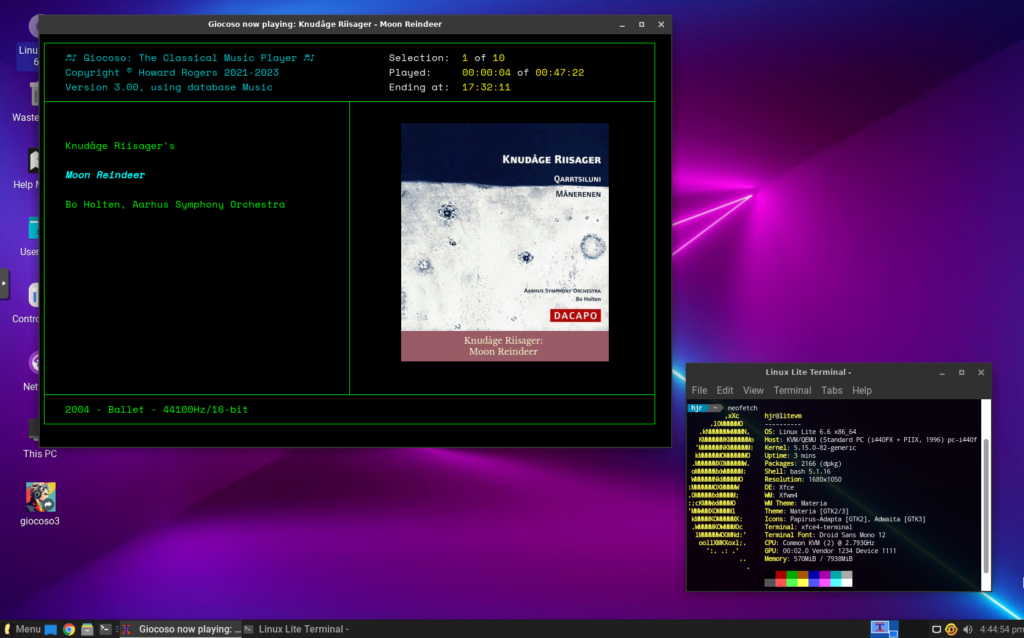Linux Lite is yet another distro based on Ubuntu's Long Term Support releases and using the XFCE desktop environment to be light, robust and user-friendly (though personally, I find XFCE makes Fischer Price designs look high-tech: I'm not a fan of the dumbed-down interface, basically!). It's currently listed 11th on the Distrowatch page hit list (October 2023), so it's perhaps getting rather more traction than I had really been aware of. It has been around since 2012, anyway -so it's definitely got some staying power and cannot easily be dismissed as the work of a 'one-man-band' developer. It identifies itself (in /etc/os-release) as literally being Ubuntu, so it's no real surprise that Giocoso runs on it as well as it does on its 'parent' distro.
I installed Lite 6.6 onto a Proxmox virtual machine: the installer gives you the option to (1) download updates during the installation process; and/or (2) install third-party software for 'graphics and WiFi hardware and additional media formats'. I switched on both options. Installation of the operating system is thereafter painless and delivers you an XFCE desktop when it has finished.
Giocoso installation is painless and without any issues arising. Even in-terminal graphics end up working flawlessly, first time of asking:
The installer not only places the Giocoso launcher on the desktop, as you can see in the above screenshot, but also places one in the main menu's Multimedia sub-menu: the one on the desktop is only there to help you get started with Giocoso more conveniently. Once you're happy launching it from the main menu, it can be deleted at your convenience.
[ Giocoso Installation Home ] | [ Ubuntu ] | [ Linux Mint ] | [ Pop! OS ] | [ Linux Lite ] | [ Zorin OS ] | [ Elementary OS ] | [ KDE neon ] | [ Tuxedo OS ] |