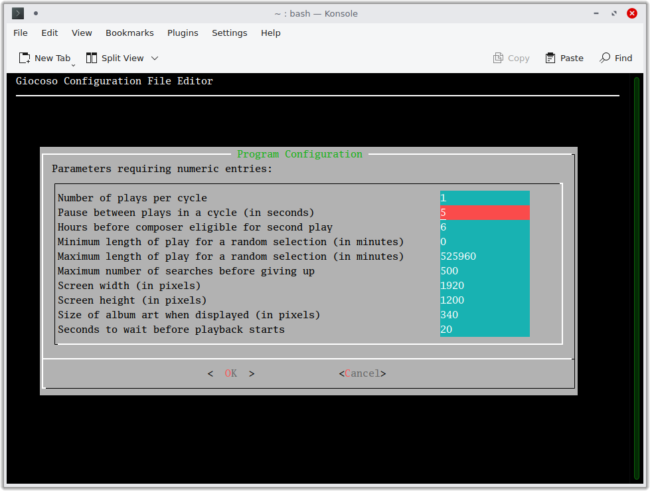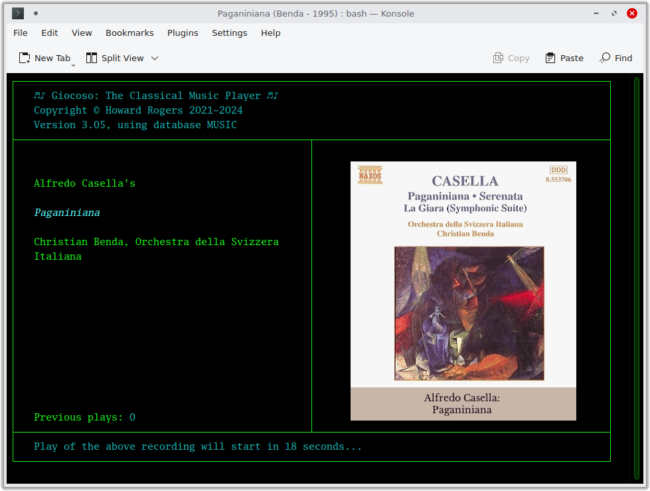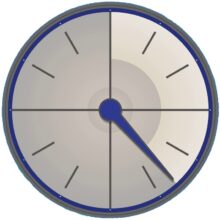 Another week, another minor Giocoso update!
Another week, another minor Giocoso update!
This time, it's a new countdown timer.
There has always been a pause between 'plays', user-configurable by setting the 'Pause between plays in a cycle' to something when editing the Giocoso configuration file:
As you see here, I've set my 'pause between plays' to be 5 seconds. That means once a particular recording has finished playing, there'll be a five second wait before the next random selection starts playing -and, as I say, this functionality has been around since Giocoso version 1 and so isn't very new, nor very exciting!
The problem with this old setting, however, is that it's a pause between plays. One has finished, another has yet to begin; and, crucially, you don't know what that new play will be yet, because Giocoso itself hasn't made its next selection of something to play.
The practical problem I've had for a while, on the other hand, is that when I hear Giocoso starting to play Beethoven's 5th, I have less than 0 seconds to rush to my bookshelves, grab the score, and try and find the spot where the music playback has reached so I can follow on from that point. What I really want is for Giocoso to say, "I am about to play Beethoven's 5th, but I'll give you a minute or two to sort yourself out, get the right score and turn to the first bar of the first page ...and only then will I begin!"
And that's what the new Version 3.05 new feature is: it's a second countdown that happens, but only after a new random selection has been made. The new selection won't begin to play until the countdown has, er, counted down! The new configuration file entry is shown in that earlier screenshot, but right down the botttom: Seconds to wait before playback starts. It defaults to 0, so the new feature isn't enabled unless you deliberately re-configure Giocoso to use it. In my case, I've set it to 20, which has this effect when I choose to play something:
You'll note that a recording has been selected for playback: the album artwork is there in all its glory; the composer, composition name and performing artists are all displayed, too. But playback itself has not started -and won't until the blue-text countdown shown at the bottom of the screen reaches 0. In my case, I've got 18 seconds to go.
In real life, I've set my countdown timer to 120 seconds. Two minutes to grab a score seems a reasonable amount of time; if I don't want to do score-following, a two minute pause between different plays of recordings is also a sensible break to have.
Note the new countdown pause does not replace the old one: both are configurable and both do slightly different things. The older setting gives a pause between one recording ending playback and a second being selected. The newer setting gives a pause before a freshly-selected recording starts to be played back. The two can happily co-exist, and on my real music playback PC, I have the older setting still set to 5 seconds and the newer one to 120 seconds, resulting in a total of 125 seconds between plays. For 120 of those 125 seconds, I know what's about to be played and can prepare myself accordingly.
It's a niche thing, I guess. Some people will not care to know what's about to be played before it actually being played: in that case, set the new parameter to 0 and forget about it. Others, like me, might want to bring up a wiki article about the piece, the composer, the recording that's going to be played... or, as I say, grab a score to follow along with. In that case, set the new parameter to an appropriately significant number of seconds and enjoy.
As ever, upgrades to Giocoso are performed by taking Administration menu Option 4, following the prompts, then quitting and re-starting Giocoso.