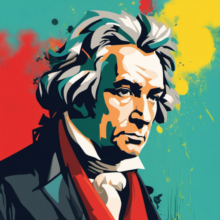 It's finally time to mention what I've been up to for the past couple of months: re-writing Semplice, my digital music file manager. It's the tool that lets you tag your FLACs, volume boost them, merge them into 'SuperFLACs' (and split them back out into per-track FLACs if you prefer), convert them into MP3s or most other audio formats, analyse them to make sure they're really high resolution FLACs, and much more besides.
It's finally time to mention what I've been up to for the past couple of months: re-writing Semplice, my digital music file manager. It's the tool that lets you tag your FLACs, volume boost them, merge them into 'SuperFLACs' (and split them back out into per-track FLACs if you prefer), convert them into MP3s or most other audio formats, analyse them to make sure they're really high resolution FLACs, and much more besides.
To be honest, I didn't think there was a lot wrong with the original version of Semplice (currently sitting at version 1.02). There wasn't a huge amount of functionality that was missing, in other words: it was more that the user interface was a bit klunky and old-fashioned, particularly in light of the user interface advances I'd implemented when developing Giocoso Version 3. So, Semplice Version 2 was going to be more of a user interface refresh than anything else... but, as I suspected it would, mission creep has resulted in a few additions to Semplice functionality that it turns out I'm rather fond of!
The first, most obvious new feature of Semplice Version 2 is it's interface:
 Looking very like its cousin Giocoso, the FLAC player, Semplice Version 2, the FLAC manager, sports a proper menu system, with the program capabilities accessed via five main menu headings: tagging, audio conversion and processing, SuperFLAC creation and splitting, CD and SACD ripping and, finally, some housekeeping functionality hidden under a 'miscellaneous' menu item. Access to functionality is now a one keypress affair: tap 'S' for the SuperFLAC menu, tap 'T' for the Tagging one and so on. To access any given menu option, just tap the menu number: thus, tapping '6' in the above screenshot would immediately display current metadata about FLACs in my working folder. At no point do you have to press [Enter] to submit a menu or numbered choice, basically. It's slick, streamlined and easy to use.
Looking very like its cousin Giocoso, the FLAC player, Semplice Version 2, the FLAC manager, sports a proper menu system, with the program capabilities accessed via five main menu headings: tagging, audio conversion and processing, SuperFLAC creation and splitting, CD and SACD ripping and, finally, some housekeeping functionality hidden under a 'miscellaneous' menu item. Access to functionality is now a one keypress affair: tap 'S' for the SuperFLAC menu, tap 'T' for the Tagging one and so on. To access any given menu option, just tap the menu number: thus, tapping '6' in the above screenshot would immediately display current metadata about FLACs in my working folder. At no point do you have to press [Enter] to submit a menu or numbered choice, basically. It's slick, streamlined and easy to use.
As previously mentioned in passing, the most significant addition of new functionality is probably the fact that Semplice Version 2 now rips audio CDs and SACDs. It does so in a manner that favours accuracy over speed and, in that pursuit, it works out the read characteristics of your optical drive and adjusts its rip in light of those characteristics. Semplice also now queries the AccurateRip database so that you can know whether other people ripping the same CD have achieved the same audio output. If they have, that gives you some confidence that your rip is bit-perfect. The SACD ripping functionality still requires you to prepare your SACD player hardware in an appropriate manner (see this article for that sort of thing), but otherwise wraps the client PC part of the business behind a simple-to-use front end.
Another significant feature is that user input is now made into well-defined 'fields' on a form, instead of requiring you to type into blank space and have text wrap bizarrely when it needed to:
 You'll note also that the one form prompts for the supply of five metadata tags simultaneously: those would each have been prompted for separately in Semplice Version 1, using five different menu options. So things are done more efficiently now.
You'll note also that the one form prompts for the supply of five metadata tags simultaneously: those would each have been prompted for separately in Semplice Version 1, using five different menu options. So things are done more efficiently now.
Anyway: you get the idea. It still does what Semplice Version 1 did, but does it in what I hope is a more efficient and effective manner! Plus there's a bit of CD ripping to keep lovers of physical media amused 🙂 At the moment, I'm 'dog-fooding' the candidate before releasing it for general consumption. I've got about 980GB of digital music files to tag and catalogue, so I am practising with Semplice Version 2 on that backlog. As I encounter quirks or annoyances (or, let's face it, foot-in-mouth bugs), I'll fix them up before releasing things around the middle of April 2024 (probably).