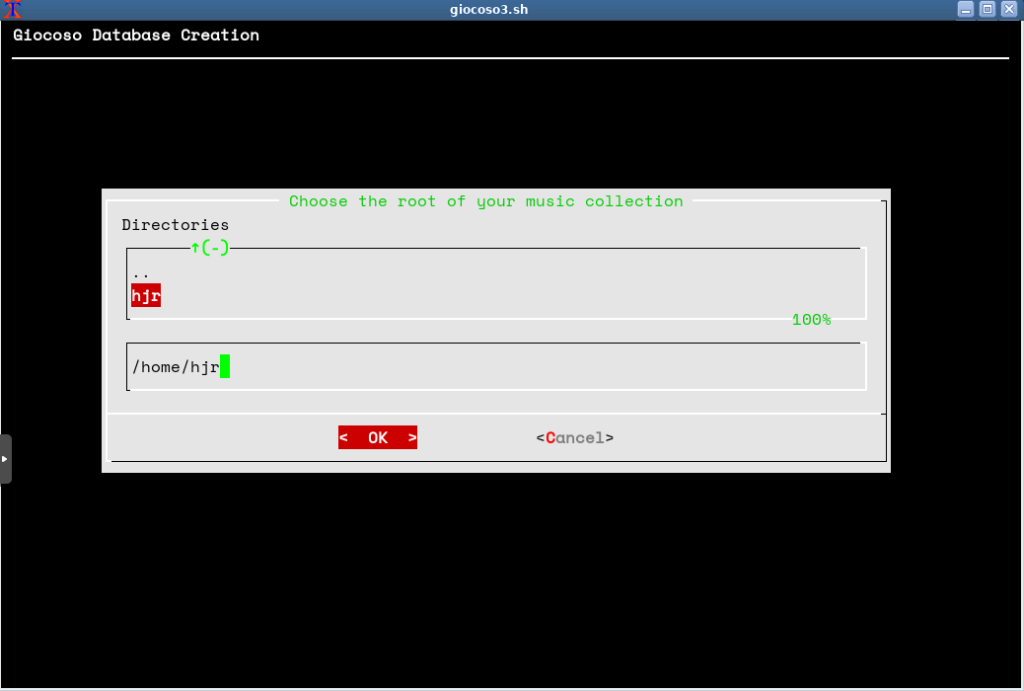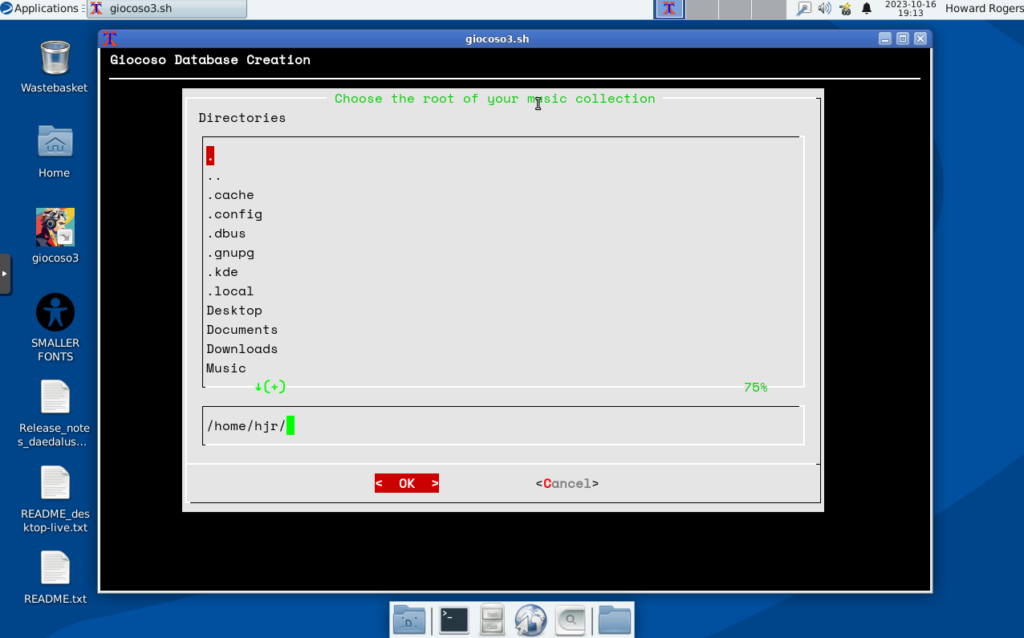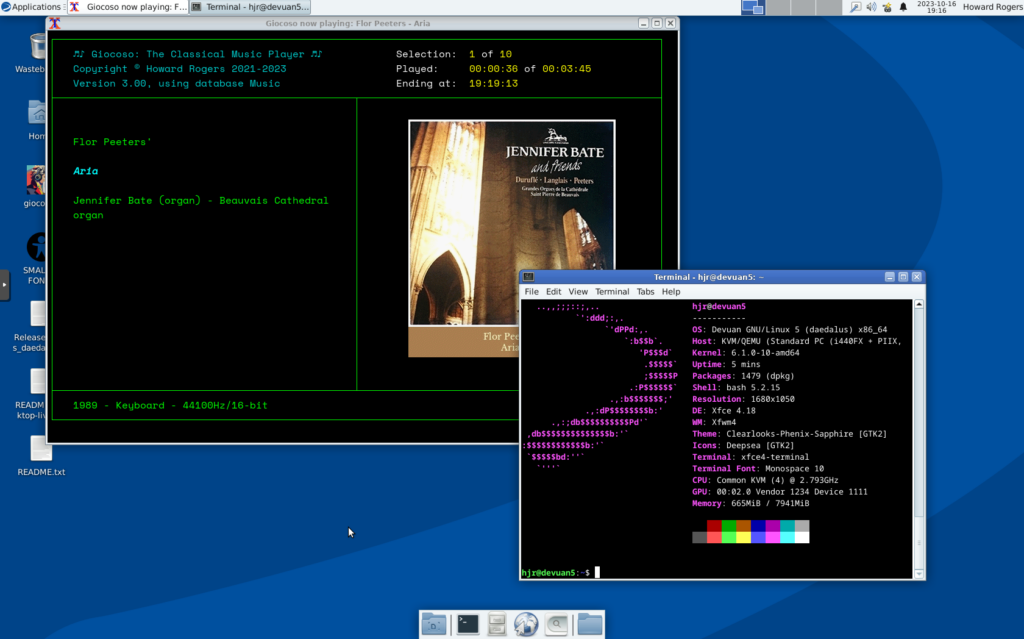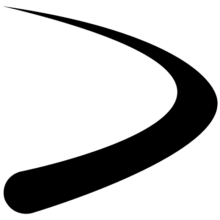 Devuan Linux is a fork of Debian, created when Debian decided to include systemd in its distro... to the chagrin and annoyance of quite a lot of people who think systemd is the spawn of Satan. Devuan thus uses more traditional (old-school?!) initialisation techniques to make programs run at boot-time or in the background -but none of that has relevance for Giocoso, which makes no use whatsoever of such things.
Devuan Linux is a fork of Debian, created when Debian decided to include systemd in its distro... to the chagrin and annoyance of quite a lot of people who think systemd is the spawn of Satan. Devuan thus uses more traditional (old-school?!) initialisation techniques to make programs run at boot-time or in the background -but none of that has relevance for Giocoso, which makes no use whatsoever of such things.
Other than its initialisation sub-system, however, Devuan retains almost all of its Debian heritage... and thus behaves pretty much exactly as its parent distro does when installing Giocoso.
Specifically, Devuan inherits Debian's (1) reluctance to include wget out-of-the-box; and (2) refusal to make the non-default user capable of issuing sudo commands out-of-the box.
This means that before even obtaining the Giocoso installer, you need to issue the following sequence of commands:
su - root
apt install wget
exit
That is, you become root (requiring you to know root's password, perform the software installation as root, and then exit back to being your non-root self. You perform the installation of Giocoso as yourself, not as root. So, as yourself, you issue the commands:
wget doco.absolutelybaching.com/gioinst
bash gioinst
After that, the installation proceeds fairly normally... though you will be prompted, twice, to supply the root user's password again. A third prompt for a password will be for your own password, so that you can issue sudo commands with root authority without actually being root. Note that Giocoso makes the installing user capable of issuing sudo commands by adding the line:
<username> ALL=(ALL:ALL) ALL
...to /etc/sudoers. That's quite a generous addition of privileges to a user and you may well not want to keep them after the Giocoso installation is complete. That's fine: just re-edit the /etc/sudoers file later with the visudo command and delete the line (at the end of the file) granting the extra privileges. Sudo rights are not needed to run Giocoso. They are only needed to install it in the first place.
The Giocoso installation otherwise goes without drama and results in a fully-functioning Giocoso program at its end: a desktop launcher is provided, along with one in the main menu, under the Sound & Video sub-menu. If you want to get rid of the desktop launcher, feel free: just right-click it and select the 'Move to trash' option to delete it.
In operation, Giocoso is usually well-behaved on Devuan, but there is a specific issue with some of Giocoso's file- or folder-selection dialogs:
That's me trying to create a new music database on Devuan Chimaera with the LXQt desktop environment and the top part of the dialog is 'squashed': it's supposed to show you the entire set of files and folders found in whatever folder is mentioned underneath it (in this case, within the /home/hjr folder). As you can see, there's barely enough room to display anything, so you end up pretty much having to simply type the path to your music files in that second panel, more or less blind. It works to create the database, for sure; but its tendency to 'squash' the first panel is annoying and makes it harder to navigate a file system than it is meant to be.
Thinking this may just be a quirk of the LXQt desktop, or perhaps of the fact that Devuan Chimaera isn't the latest version of Devuan, I also did an installation of Devuan 5 ('Daedalus') using the XFCE desktop:
...and as you can see, the dialog displays perfectly correctly in this environment. So, whether it's the Devuan version to blame, or my initial choice of the LXQt desktop, I can't say: your mileage will vary, but Devuan 5 and XFCE are working well here! Playback of music works just as well (even in Devuan 4 and LXQt, by the way!):
You'll note, in particular, that in-terminal display of album art works perfectly.
[ Giocoso Installation Home ] | [ Debian ] | [ Devuan ] | [ Linux Mint Debian Edition ] | [ Peppermint OS ] | [ MX Linux ] | [ antiX Linux ] |