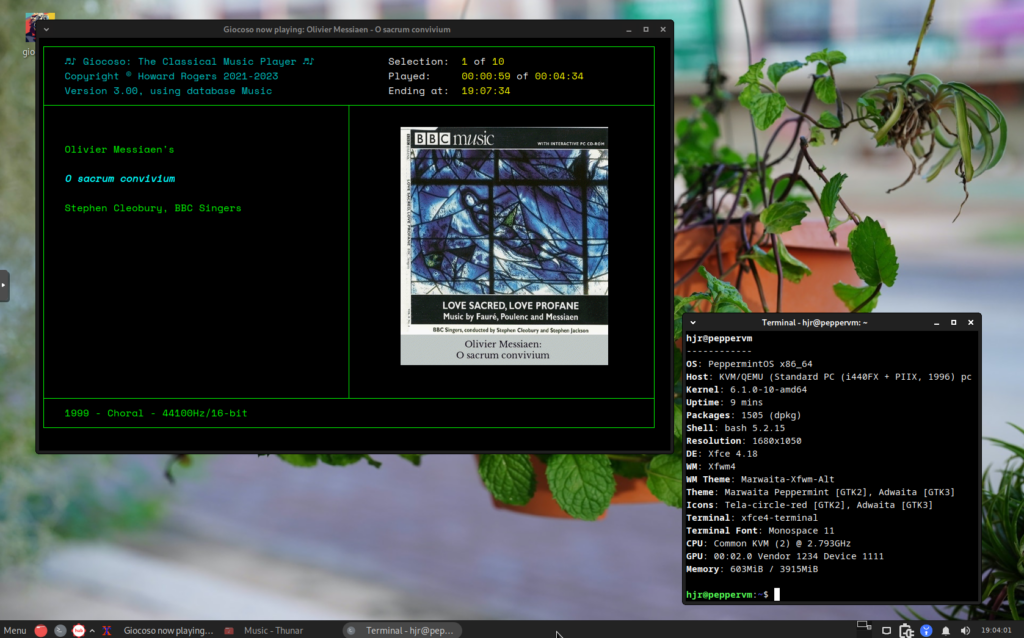Peppermint Linux was first released in 2010, so it's not exactly a new kid on the block. If I mention that "Peppermint OS was initially conceived at the Black Rose Pub in Hendersonville, North Carolina, USA, during a night of drinking and discussion about the future of desktop Linux" (as per Wiki), then maybe you'll understand that I'm not entirely convinced as to the distro's raison d'être ...but 13 years on, I guess you can't really argue! Allegedly, the distro's particular 'spin' on things is to be more cloud-focussed than traditional distros, though I couldn't honestly say that was my first opinion (which was more along the lines of 'please don't grow peppermint in planter pots').
Anyway: it was originally based on Ubuntu (or, conceivably, Linux Mint, via Ubuntu), but in 2022 released a new version that was based on Debian, which is why I list it as a child of Debian: it wasn't always thus, but is now!
It's Debian origins make you expect it to be a first-class host for Giocoso, and you wouldn't be wrong in having those expectations: it installs perfectly and without fuss, and then runs exactly as it's intended to run, right down to correctly displaying in-terminal album art graphics:
The only possible 'quirk' I'd draw attention to is the fact that the desktop launcher, when invoked, will produce an 'Untrusted application launcher' dialog: select the 'Mark Executable' option to nevertheless launch the program successfully. The better option is probably to use the launcher provided in the main menu, in the Multimedia sub-menu, which requires no authorisation before use.
[ Giocoso Installation Home ] | [ Debian ] | [ Devuan ] | [ Linux Mint Debian Edition ] | [ Peppermint OS ] | [ MX Linux ] | [ antiX Linux ] |