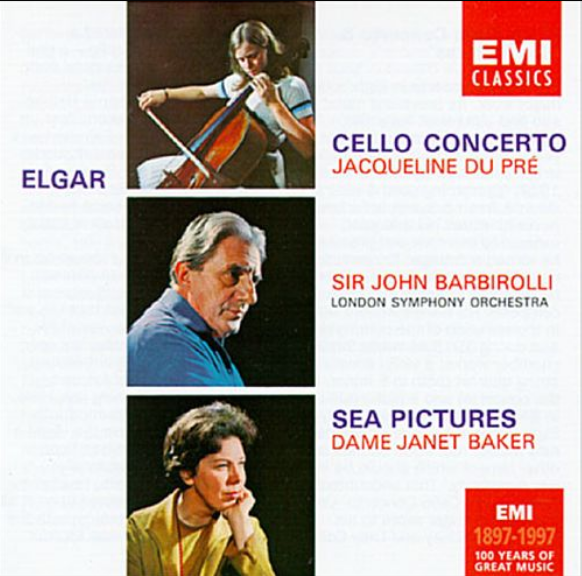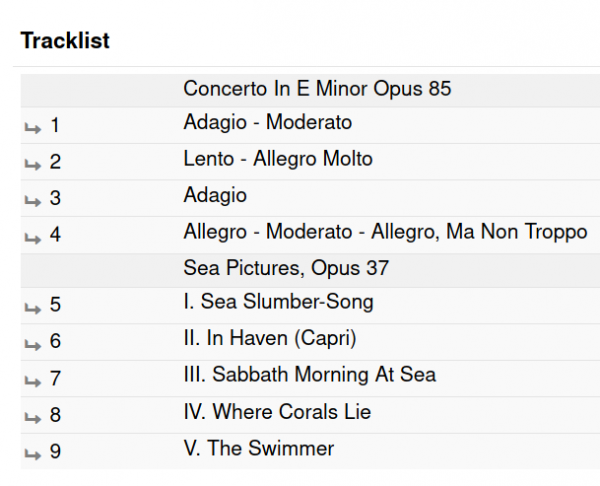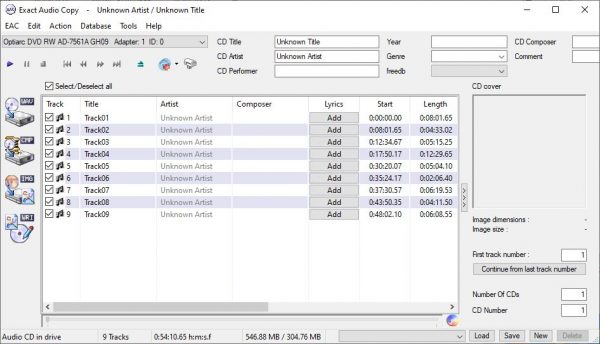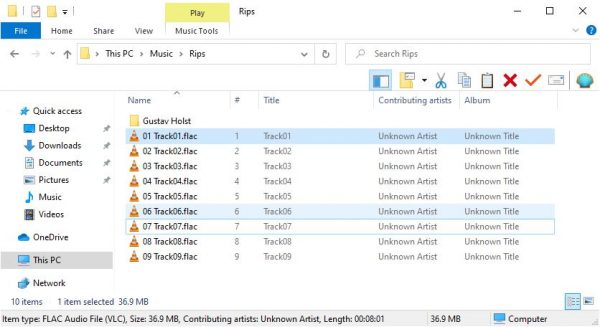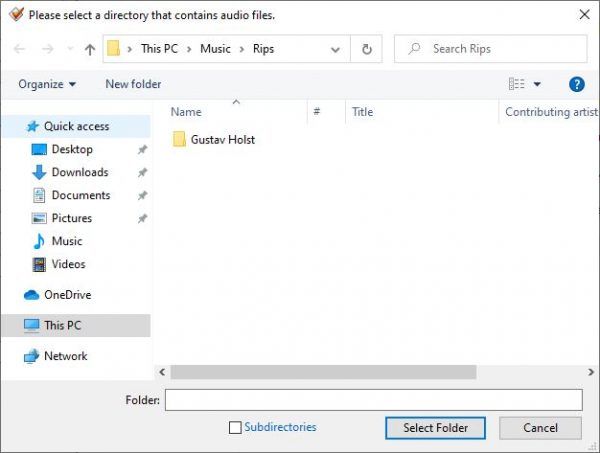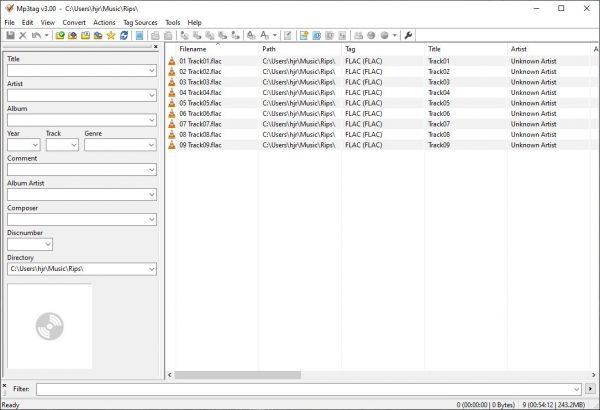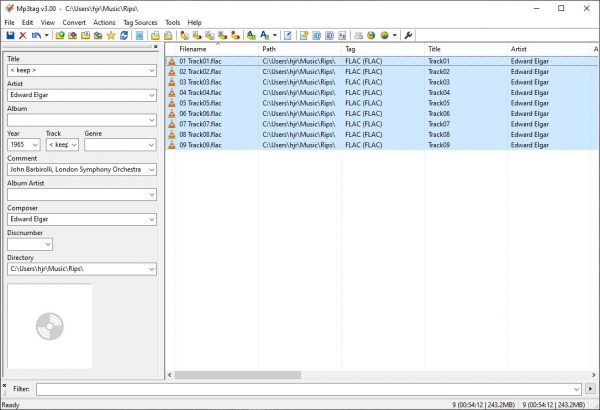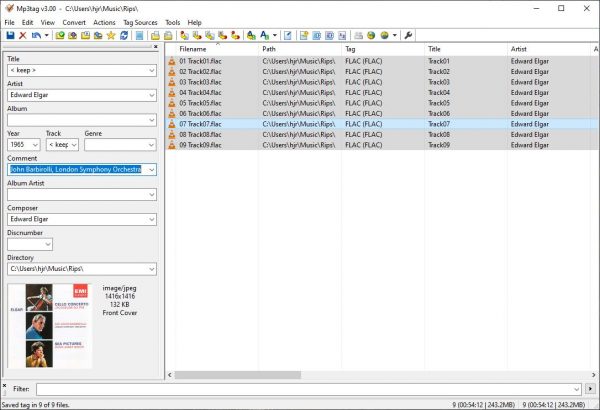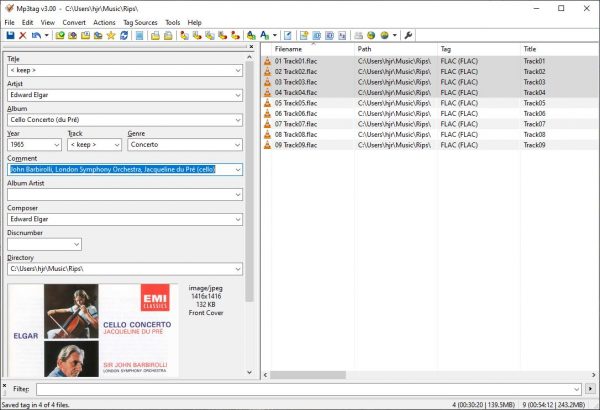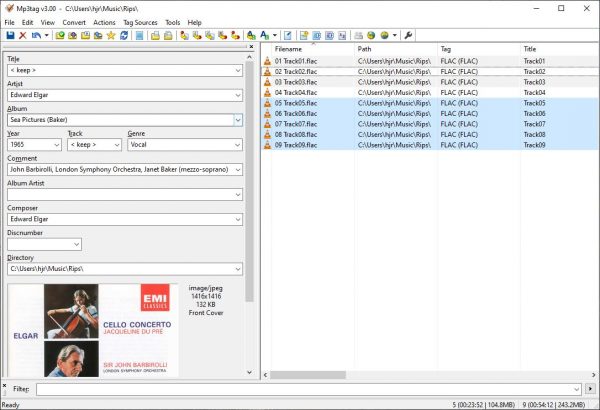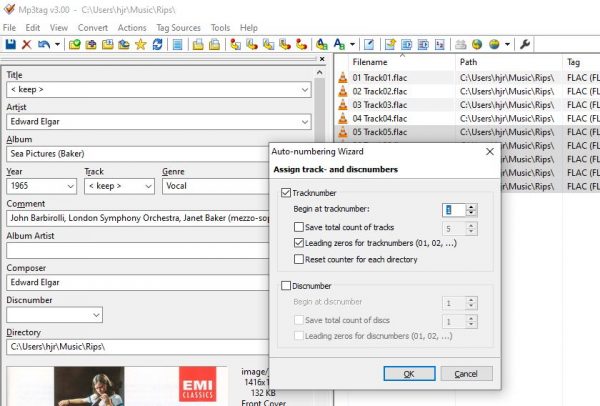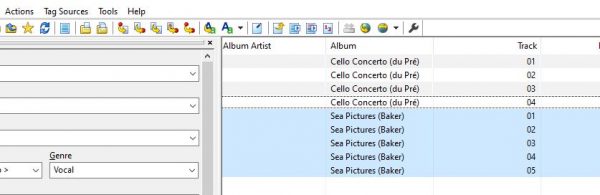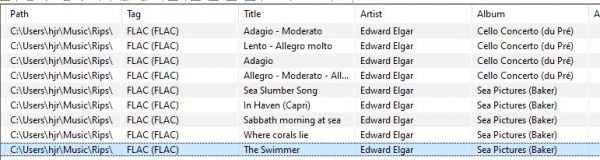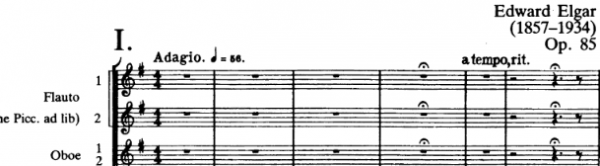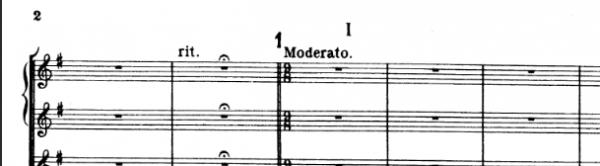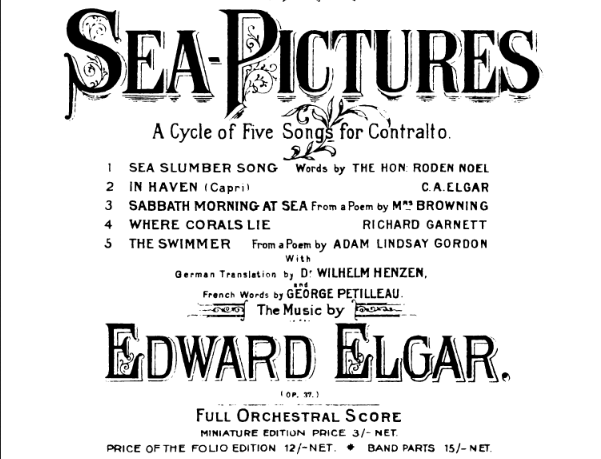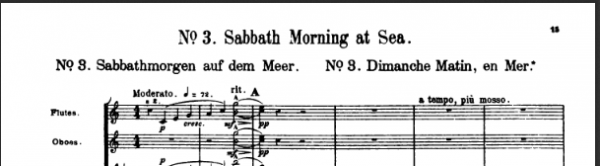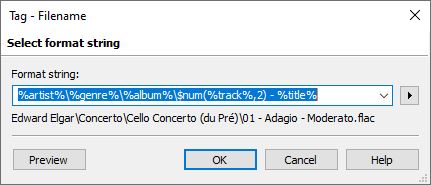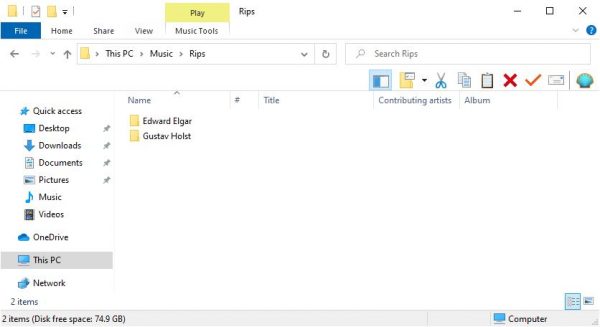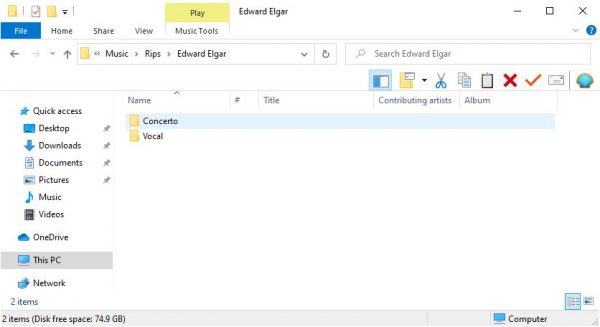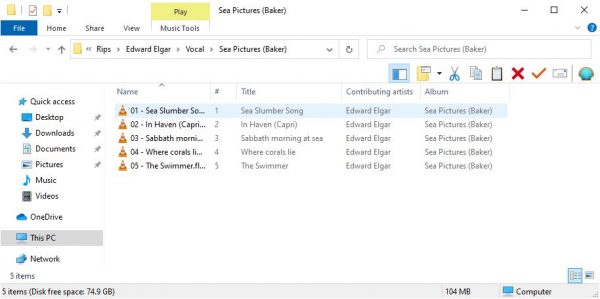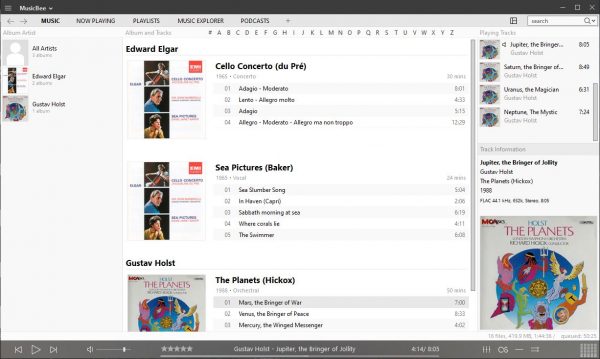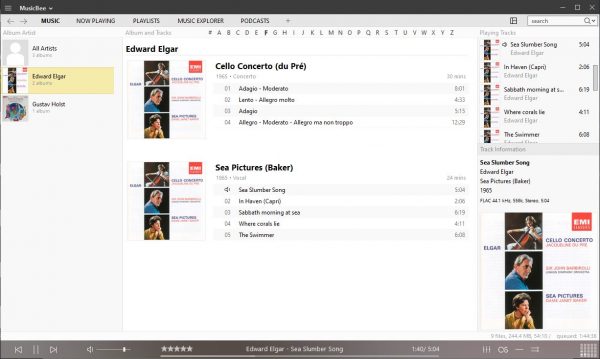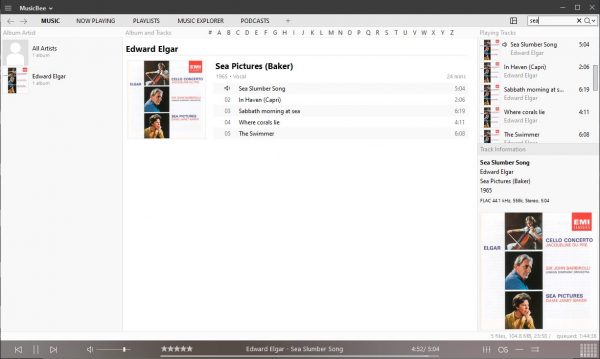1.0 Introduction
This is the second in my series showing how I would suggest you go about the business of ripping and tagging different CDs of varying configurations. In the first article, I explained how to rip a CD containing just one work by one composer. I strongly recommend you read that before working through this one because it contains some information and pointers with which I shall assume here that you are already familiar (such as how to configure Exact Audio Copy, how to use MP3tag and so on).
In this article, I'll be explaining how I'd go about ripping this CD:
The contents of this CD, as listed at Discogs, is as follows:
Try to ignore Discogs' invariable propensity to stick capital letters where they don't belong! The main point to get from that listing is that there are 9 'tracks' belonging to two different 'works' on this CD: 4 belong to the cello concerto and 5 the orchestral song cycle 'Sea Pictures'.
Other, more recent, pressings of this CD include the Cockaigne Overture as track 1 -which tells you that (a) I was cheated when I bought this version! and (b) that there's nothing special or time-honoured or deserving of special respect or esteem in this particular packaging of the two works. On another day, EMI decided to release exactly the same recordings in a different configuration, so one configuration is as 'special' as any other (i.e., not special at all).
Accordingly, we do not need to treat this CD as a holy relic and keep these two works attached to each other. Look at their opus numbers for a start: they tell you that the two works were published years apart from each other. Elgar wrote the Sea Pictures in 1894. He wrote the cello concerto in 1919, when he was an old man and his music was fast falling out of fashion. Almost 25 years (and 49 published works) separate the two pieces. They no more intrinsically belong together than do chalk and cheese. On the other hand, it is true that they do share the same conductor and orchestra and both were recorded, as far as I can tell, on the same day in 1965. So yes, there is a bond between them! Nevertheless, two completely different works by a composer in his relative youth and his dotage, in two completely different genres (concerto and song cycle) and with two different principle artists (Jacqueline du Pré and Janet Baker) mean that, all things considered, I shall be ripping this single CD as though it were two entirely separate works (and thus as two 'albums').
The general point I'm making here is that 'what makes an album' is a question with no definitive answer: but just because a record company stuck two things on the same bit of plastic doesn't make them 'an album' in my mind!
2.0 The Rip
I have loaded the CD in question into my laptop's CD-ROM and launched the Exact Audio Copy program, as per usual:
You can see that the program has correctly identified the 9 tracks on the CD but has not fetched any metadata from the Internet to describe any of them. As I mentioned in the first article of this series, the lack of metadata fetched from the Internet at this point is a good thing! If your ripping software has somehow managed to fetch metadata from somewhere, my strong recommendation is to ignore it!
The rip of this CD is really simplicity itself: just select all tracks in the main part of the program (use the Select/Deselect all checkbox at the top of the track list if you need to) -and then click the CMP button over on the left-hand edge of the main program window. EAC will immediately begin ripping the CD to its pre-configured destination (in the previous article, I showed how to configure that and, in particular, make sure it's configured in such a way that EAC does not rip directly into your permanent music collection).
Once EAC has done its work, this is the result:
We see the file system now contains nine new FLAC tracks, undifferentiated by name or metadata content, except that they are sequentially numbered. Only because we know the track listing do we know that tracks 01 to 04 are the Cello Concerto and tracks 05 onwards are the Sea Pictures. (The Gustav Holst folder is there as a consequence of the ripping work performed in Article 1 of this series!)
3.0 The Post-Rip Tagging
3.1 Common Information
So ripping a multi-work, single-composer CD is easy. The hard(ish!) part is what comes next: the tagging. So, fire up MP3 tag and use the File->Change directory menu options to point to where you ripped your music:
Quite importantly, I'm switching off the 'Subdirectories' option here. I want MP3tag to notice things which are directly stored in my Music\Rips folder, but I don't want it noticing whatever is stored within the Gustav Holst folder, because that will just clutter things up. Once you point MP3tag in the right direction, you'll see this:
Now, in the first article of this series, I made the point that you should first tag things with common information and only then move on to the track-specific things. The same thing applies in this situation too: after all, I've already admitted that both works on this CD were conducted by the same man, performed by the same orchestra and were recorded at the same time. They are also both by the same composer, so Artist and Composer tags can be shared between them, too. But genre (concerto and vocal) are not common; neither is the Album tag (since album=composition and we are dealing with separate compositions here).
So here is me applying the information that's common to them all:
I've selected all the tracks (so they've gone blue); I've then filled in what I can in the left pane of tag fields: Artist, Year, Composer. Interestingly, I've also filled in the Comment tag (which is where we store the performer details). Yes, the two principle artists on the CD are different for the two works, but the conductor and orchestra are common, so they can be filled in (and this, incidentally, is why in the Axiom of Classical Tagging article, section 2.9, I suggest to always fill the Comments field with conductor, orchestra, soloist order: it means the soloists can be later added onto the end of things, without disturbing the commonality of the earlier part of the tag)
We can also add album art to all these tracks now. It is, after all, physically common to all the tracks, no matter what piece we're talking about. You can choose from a number of possibilities for this CD, but the one which seems to have been used earliest, when the recordings were released in LP form, would appear to have been very similar to that shown on the CD booklet at the top of this article. So that's the artwork I shall now apply to all my tracks:
3.2 Album-specific Information
Once the common information is done, we can now tag things up album-by-album. The album names, genres and comments tags must all be either added or adjusted to tell the difference between the Concerto and the Sea Pictures. How do we do that?
Well, we know that tracks 1 - 4 are the concerto, and tracks 5 onwards are the Sea Pictures. So first use the right-hand pane to select just the first four tracks. The easiest way is to click in an empty space in that right-hand pane to clear any existing selections, then left-click on track 1 and hold down the Shift key; then click track 4. Everything between tracks 1 and 4 will then be selected and turn blue. An alternative technique is to again, first clear any pre-existing selection, then press-and-hold the left-hand Ctrl key. With the Ctrl key still pressed, click on track 1, track 2, track 3 and track 4 in turn. When all four tracks are shown to be highlighted, let go of the Ctrl key.
(The subtle point being made here, in case you didn't know it, is that when you press Shift, you enable contiguous selection: everything between two clicks will get selected automatically. When you press Ctrl, however, you get discontiguous multiple selections. What you click becomes selected, regardless of where it is in relation to the other things you click. If you clicked tracks 2, 7 and 9 with the Ctrl key pressed, you'd get just those three tracks selected. If you did the same with the Shift key pressed, you'd end up with everything between tracks 2 and 9 selected. Knowing the difference between the two selection techniques can come in handy later on!)
So here's me with the first 4 tracks highlighted:
Notice how I've added the album name, with du Pré (spelled correctly and using an appropriate diacritic mark) acting as the 'distinguishing artist'. If you preferred to make it "(Barbirolli)", that would be fine too. Remember, whoever you don't choose isn't forgotten, because our album art will tell us the whole story! Notice, too, how I've tacked on Jacqueline du Pré (cello) to the Comments tag: that tag will correctly identify all the artists associated with recording that work. But none of these changes will alter the contents of the tags associated with the remaining five tracks, because they are not currently selected and therefore the changes cannot apply to them.
Remember to save the changes (by pressing the save button in the icon bar -the floppy disk icon). Now you just clear the selection of those first four tracks and select, instead, the last five and make appropriate tag changes to suit this second work:
Again, you see 'Baker' being made the distinguishing artist for this work, which is now correctly titled 'Sea Pictures'; and you see her full name (less titles she didn't have in 1965!) being added to the Comments tag. So now our set of un-differentiated music files contain separate tag data, depending on whether they were amongst the first four or last five.
3.3 Track-specific Information
Now that we have logically separated the nine tracks into two albums, we can deal with the remaining bits of track-specific information. Firstly, we need the track number set correctly. For the Cello Concerto, they probably already are by default, because EAC probably numbered the tracks in the original rip 1 to 9, sequentially. But this isn't going to be right for the Sea Pictures: they physically start at track 5, but -as mandated by the Axioms of Classical Tagging, Axiom 14- we need the Sea Pictures to start at track 1 too. In other words, we need the track numbers to run: 1,2,3,4,1,2,3,4,5.
Well, in the first article of this series we already met a tool that can help in this situation: the auto-number tool. So, what you need to do is again select the first four tracks and press Ctrl+K (or click Tools -> Autonumbering wizard):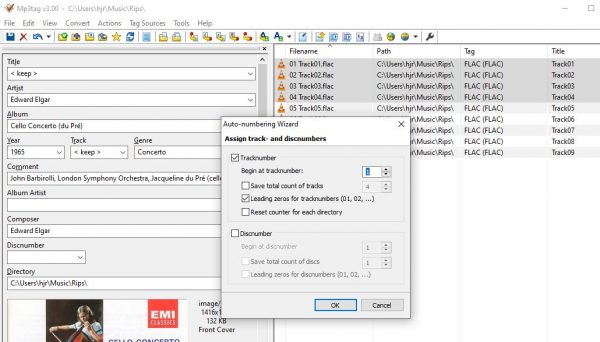
Start the track numbering at 1, and make sure you set it to be padded to two-digits. Click OK when you're ready. Nothing much will appear to have happened (because, as I say, EAC probably got those track numbers correct in the first place: though it always pays to make sure of it!) But once those tracks have been auto-numbered, clear the track selection, select the last five tracks and again invoke the autonumbering wizard:
As before, we're starting at track 1 and padding the track numbers with leading zeroes. Again, you probably won't see anything much happen, but if you then scroll the track list over to the right a bit, you'll see the effect very clearly:
Now you can clearly see the change in Album name taking place -and the re-starting of the sequential track numbers at 1 whenever the new album name appears for the first time. As always, don't forget to click Save to make your changes permanent.
All that really remains is to now go through the contents of the Title column in in-place edit mode (as explained in the first article of this series at Section 3.2.1 and add each of the movement names to the concerto and each song name to the Sea Pictures. So single-click on the Title column for track 1 and start typing:
As you enter the track information, remember the Axioms of Classical Tagging: we Don't Type In InitCap; we don't number movements within the title, since they already have functioning track numbers; and we try to remember correct music grammar, so that it's not Adagio moderato, or Adagio Moderato, but Adagio - Moderato, meaning that the movement starts Adagio but then undergoes a transition to a Moderato phase. If you are ever in doubt, check the score if at all possible (free ones are usually available from IMSLP). In this case, for example:
So the work clearly starts as a plain Adagio. But on page 2, we get an abrupt set of double bar-lines and:
So yes, it's Adagio - Moderato.
The capitalisation of some of the song titles is a bit trickier, really: something like 'The Swimmer' is, I think, pretty much a proper noun (like 'The Hulk' or 'Captain America'!), so it deserves capitalisation all along. But 'Sabbath morning at sea' is really just a the start of a normal sentence and therefore, I think, should take normal capitalisation (i.e., capital S and then nothing much more after that). You could again try consulting the score -though you would get inconsistent or unhelpful results if you did:
That's from the front page, so everything would appear to need to be in capitals. And yet, when you get to the actual music:
... now we have 'at' in lower case and all the others in InitCaps. This sort of thing is always going to be a matter of good taste and judgment, so there are no iron rules about how to do it (Other Than To Avoid This Sort Of Thing Appearing In Your Title Tags, I Think!)
However you choose to do it, however, you've done common information, album-different information and track-specific information. All your tagging is now complete, therefore.
4.0 Post-Tagging File Naming
Once all the tag information has been entered, at all appropriate levels, it's time to use that information as the basis of a physical storage hierarchy. I discussed the nuances of that storage hierarchy in the previous article of this series at Section 3.3. The short version of it this time is that I want my music files to be stored in a Composer -> Genre -> Album hierarchy, where each of those elements makes up a physical folder/sub-folder tree.
Happily, MP3tag will do all of this for us, entirely automatically. Just make sure all files are selected to start with, then click the Convert -> Tag - Filename menu options. If you're doing this after you already successfully tagged up and then converted an earlier CD rip, then the dialog you see at this point will already contain the correct 'Format string'. But if not, you need to change whatever is shown to be as follows:
That is, we use the contents of the ARTIST tag as our top level hierarchy; the contents of the GENRE tag as the next level hierarchy; the contents of the ALBUM tag as the third level of the hierarchy and finally name the music tracks within each album folder with a padded 2-digit track number plus the contents of the TITLE tag, separated by a hyphen. Once your format string looks like the one above, click [OK].
You can close MP3tag down at that point and go and see what's happened on the file system. Open the file explorer and navigate to your Rips directory:
This bit always causes me palpitations! The music files that were in this directory before have disappeared. In their stead is a single directory called 'Edward Elgar' (the Gustav Holst one was there already, of course, given the work I did for Article 1 of this series!) Double-click to enter that new directory and you'll see this:
We have two new sub-folders within the Edward Elgar folder -and, clearly, the names of those folders have come from the fact that we tagged up different parts of our CD as a concerto for tracks 1 to 4 and as a Vocal work for tracks 5 onwards. So pick one of those folders and double-click once more:
So now I've arrived at the bottom of my storage hierarchy: I can see that my music files haven't been deleted or lost. Instead, they've been moved into the correct layer of a physical storage hierarchy that matches the logical information I provided when tagging up the files -and, thankfully, MP3tag was able to do all that directory creation and moving for us, automatically. In other words: get the tagging right, and the physical storage will be made right, too.
5.0 Wrapping Up
Once your music is tagged and appropriately stored on the hard disk of whatever laptop or PC you're ripping your CDs to, you can obviously just copy the relevant folders across to your actual, permanent music catalogue (remember: we never rip into the permanent music store directly, because that might mean our ripper or tagger over-writes files we care about). Once there, you can fire up your music player/manager software and see how things look:
Here, I have MusicBee running -and it has correctly spotted all the music I've ripped and tagged so far in this series. Each composer has an entry on the left-hand navigation panel, so it's easy to find music by either Elgar or Holst as the mood takes me. Click one of those names to select it and the main display on the right-hand side of the player changes:
The Gustav Holst work has disappeared from the main part of the player window, because selecting Elgar on the left acts as a filter, saying in effect 'only display me Elgar's works'. Selecting an album to play within the works of Elgar is more a matter of visually scanning for the big, bold headline album names: Cello Concerto or Sea Pictures.
But, this being a digital media player, if I suddenly had an urge to 'must play the Sea Pictures', I could do that directly. Instead of selecting Elgar and then scanning to find Sea Pictures, I could simply type 'Sea' in the search box provided up in the top right-hand corner of the player:
Notice how there's nothing highlighted in the left-hand pane: I have not selected by composer. Yet only Elgar's work is showing -and even then, it's only the Sea Pictures 'album'.Filtering for the word 'Sea' in that search box will do this for you!
Anyway: the point I'm trying to convey is that the way I've tagged this CD has enabled me to play one or other piece at will. It's enabled the media player to display the works individually -and yet, because of the common Album Art, it's fairly clear that both Sea Pictures and the Cello Concerto came on the same physical disk. Good tagging practice will do this for you: it allows you to navigate your music collection in a consistent, coherent fashion. It will also let you do keyword searches for those occasions when clicking your way through a cataloguing hierarchy doesn't meet your needs of the minute.
6.0 Conclusion
So to end this article, I'd just like to draw some key summary points to your attention. Fundamentally, there wasn't too much different about ripping and tagging this CD compared to the single-composer-single-work one I did earlier. In both cases, rip the CD to a temporary location, not your permanent collection. In both cases, don't let the ripper fetch metadata from the Internet (or ignore it if it does). In both cases, too, you use your tagger to provide common information before providing track-specific information.
However, on this occasion, because the one CD contained two distinct compositions, an extra level of tagging information was required: between the common and the track-specific now comes a bunch of album-specific information, which you provide by highlighting different groups of tracks and then editing the appropriate tags for just those tracks. Different selections allow you to add new information (or modify existing information) that allows the two distinct works to end up stored in album-specific folders on your hard disk.
To end, I'll point out that I chose this particular CD as the exemplar for ripping two 'albums' from one disk precisely because it has gone down in history as a particularly significant (and poignant) recording release. There will be many classical music aficionados who hate the fact that I've torn these two performances apart into separate 'albums', because the original combination has acquired so much intrinsic value. My only riposte to that criticism is (a) to point out that the album art continues to tie these two works together, even after I've ripped them asunder; and (b) to point out that no matter the two works on the one CD were performed at the same time by the same conductor and orchestra, there remains nothing musically to link the two works. Since I rip my CDs with musicological facts in the back of my mind, the significance of the performance or the recording's history pale into insignificance for me. That won't always be true (as we'll see later on in this series, I expect!), but for this recording, despite the quite powerful bonds between the two performances, I maintain that they are not enough to warrant the CD being ripped as a single 'work' in its own right.
Back to the Master Index of the Guides to Ripping and Tagging