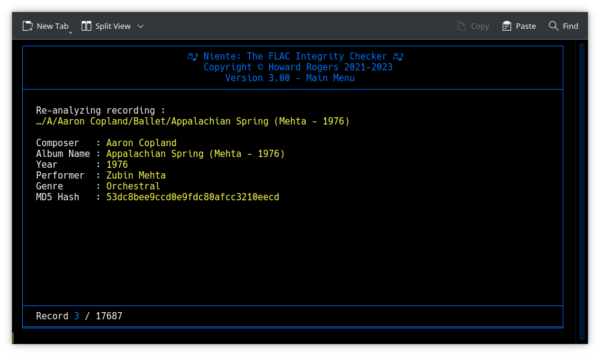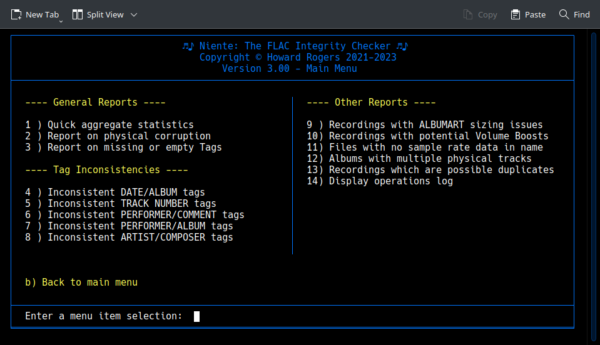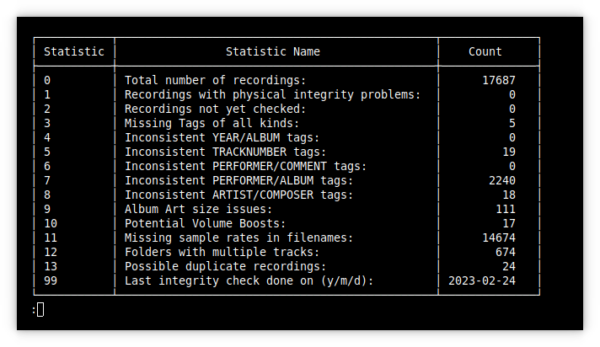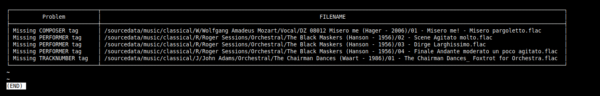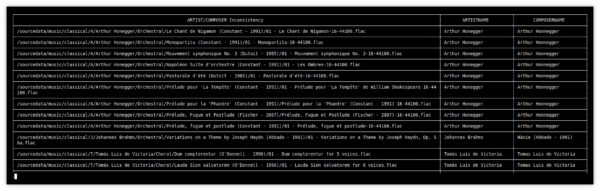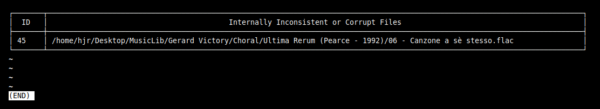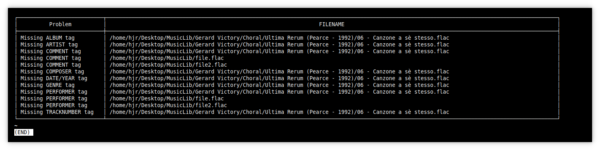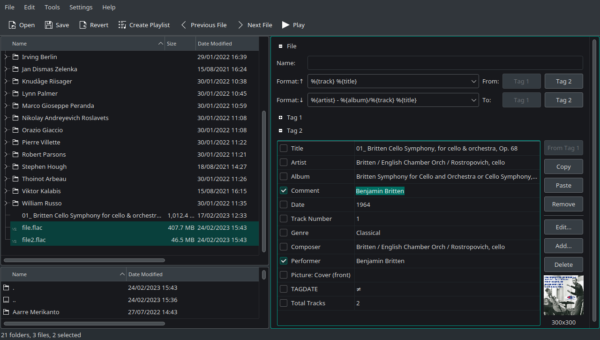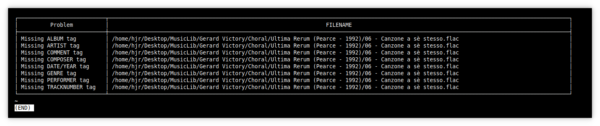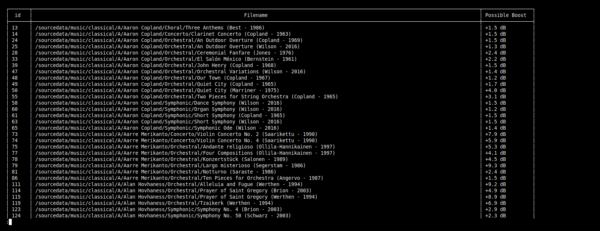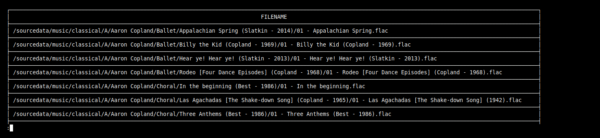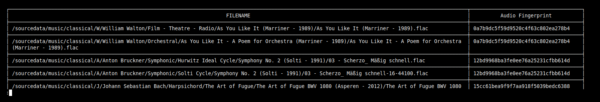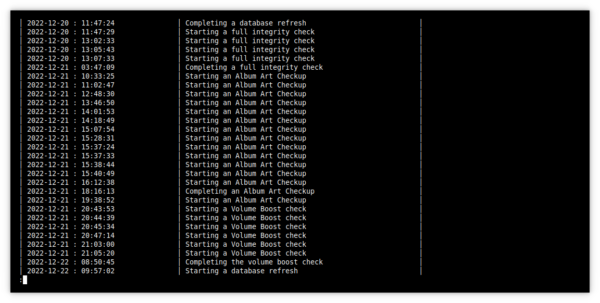1.0 Introduction
When you perform an integrity check of your FLAC collection with Niente, not a lot appears to happen! Sure, we see the program visiting each FLAC it knows about in turn and learning things about it:
...but if it detects anything amiss during its file inspections, no red lights or sirens go off: the program merely concludes a check by re-displaying the main menu, which seems somewhat anti-climactic! Nevertheless, during an integrity check, the data is collected which allows all of Niente's reporting options to disclose which files are suspected of being physically corrupt or logically inconsistent. It's by running reports that you at last get to understand the health and status of your music collection.
All Niente's reports are accessible under Main Menu Option 8:
Possibly the most critical reports are those visible in the 'General Reports' section, particularly Reports Menu Option 2, which lists which FLACs are suspected of being physically corrupt. Any files listed on this report should be restored from a known-good backup or re-ripped from the original CD.
Useful information about poor tagging practices can be found under the 'Tag Inconsistencies' section and any files listed on any of these reports can be fixed up by using a tagging program (such as my own Semplice) to re-tag the files correctly and in a logically consistent manner.
The third group of reports (helpfully called 'Other Reports') are a mixed bag of simple 'detections'. Do all your FLACs have reasonably-sized album art? Which files could benefit from a volume boost? Which FLACs don't have physical file names that include their internal sampling rates and bit-depth? Have you accidentally acquired identical copies of the same recording and housed them in different folders? And so on.
Any time any of these reports is produced, they appear in a pop-up window that is independent of the window in which Niente itself is running. You can therefore run multiple reports one after the other, without needing to close one report before being able to produce another. The reports can be scrolled through, up and down, in either direction, using the PgUp/PgDn or up/down cursor keys. PhUp/PgDn scrolls through long reports multiple lines at a time; the cursor keys move through reports one line at a time. All reports can be closed by tapping the letter 'q' (for Quit), or by clicking the 'X' icon in the upper-right corner of the window's title bar.
Bear in mind that every report is produced by reading from the Niente database as it was at the time of its last integrity check. If, let's say, you produce a report that tells you four files have PERFORMER/ALBUM tag inconsistencies and you re-tag all four of those files before re-running the report once more... you're just going to see the same four files listed on the new report as before. The database doesn't know you've re-tagged those files until you make it realise the fact by performing a new integrity check (I'd suggest a fast one in these circumstances). Only after a new integrity check is performed will you see the report contents change.
Finally, before I describe the reports in some detail, remember that when it is not reporting on the physical integrity of your FLACs, it's drawing on the Axioms of Classical Tagging to determine whether something is 'wrong' about your FLACs or not. If you do not yourself subscribe to all or some of those Axioms, the relevant reports will be of no use to you -but Niente will keep reporting them as a problem anyway! If you think recording artists should be listed in the ARTIST tag, for example, and not in the COMPOSER one, then every single FLAC you own is likely to be reported as having a 'ARTIST/COMPOSER' inconsistency. You can simply ignore such reports though, if it suits you to do so.
2.0 General Reports
2.1 Quick Aggregate Statistics (Option 1)
Possibly the most useful report that Niente can produce, the Quick Aggregate Statistics report is a snapshot summary of the state of your music collection. It lists 15 specific statistics as follows:
Ideally, you want to see zeroes for all the statistics, except the first and last ones. The first tells you how many recordings have been added to the Niente database (so hopefully, that's non-zero because otherwise it means you don't have a music collection!). The last one shows the date when the last integrity check of some sort was performed and thus the date when the database was last brought up-to-date with the state of tagging and physical integrity of your collection.
Each of the other statistics displayed relates to one of the reports you can produce using the various Report Menu options. Statistic 8's summary total is, therefore, detailed by taking Option 8; Statistic 11 is revealed row-by-row by taking Option 11, and so on.
In my case, for example, I appear to have five files which are missing some tags (Statistic 3). Which specific files and which specific tags? Well, for that, I'd have to run Report Menu Option 3:
And if I want to know what are the 18 files with inconsistent ARTIST/COMPOSER tags (Statistic 8) I'd take Reports Menu Option 8:
...where I'd learn that I seem to be unable to spell Arthur Honegger's name consistently!
You get the idea, I hope: each non-zero row in the Quick Aggregate Statistics report should be regarded as a trigger to produce the corresponding detailed report that will list the specifics of what's been detected as potentially going wrong.
2.2 Report on Physical Corruption (Option 2)
This is probably a critical report -because even if you don't agree with one iota of how I believe classical music should be tagged, we can all agree that the audio stream of your FLAC files should not undergo any alteration from the moment it was created when you ripped the CD:
As you can see, the report is not exactly big on details! That's because there's not a lot Niente can say about a possibly-corrupt file, other than that its internal MD5 hash (computed and stored with the FLAC at the very moment of its creation) no longer agrees with a new MD5 hash computed from the FLAC's present-day audio stream. That is, in fact, the very definition of 'physically corrupt'.
There is no fixing physical corruption within the file itself. The only thing you can do for files listed on this report is to replace the file -either by backup copies which you hopefully have available to you from a time before the file was first detected as corrupt; or by re-ripping the file from the original CD (or re-downloading it from whatever digital emporium you buy your music from!)
2.3 Report on Missing or Empty Tags (Option 3)
You can forget to supply data for specific tags quite easily -and sometimes, physical corruption of a file will result in tags being unreadable. This report will list the files affected by such problems, along with specifics about what tag in particular is missing or empty:
It is interesting to see an apparent error on this report: the title bar says '3 rows', but it's quite obvious that the report contains lots more rows than that! The point, however, is that in this case the Gerard Victory file 06 - Canzone...flac file is being listed multiple times. The physical corruption previously detected for that file has clearly made it impossible to read any tag data from that file at all, meaning that lots of different tags are shown as missing. The same is true for the music files called 'file.flac' and 'file2.flac': they are each listed twice, because for each of them both the COMMENT and PERFORMER tags are missing. So although the report is showing 12 different 'rows', they all relate to just three specific FLAC files -so the count of '3' in the title bar is actually reasonable!
Another interesting issue arises from this report, too: you could get busy trying to re-tag the Gerard Victory file, but we already know from Section 2.2 above that the real problem with this file is that it is physically corrupt: the moral of the story being, always fix your physical corruption first and, often, the logical inconsistencies associated with those files will disappear of their own accord afterwards.
Assuming, however, that the file is not physically corrupt, the correct response to seeing anything on this particular report is to break out your favourite FLAC tagging software and enter data into the tags which are listed as being 'missing'. For example:
That's me applying a COMMENT and PERFORMER tag to the two 'file.flac' and 'file2.flac' files that were listed. I'm using the kid3 tagging software on this occasion, but I would normally use my own Semplice tool to do the job. The point, however, is that it doesn't matter which tool you use to do the job, so long as the job gets done! After it has been, you can perform a new integrity check and check the results:
This time, the report only lists the Gerard Victory file, which we already know is missing tags for reasons of physical corruption.
3.0 Tag Inconsistencies
I won't detail the five reports in this section. They all work in ways similar to what you've already seen in Section 2.0 above so should be familiar in operation in that regard. The point to make about them all, collectively, is that they are fundamentally 'enforcing' the rules of tagging I set out in my article on the Axioms of Classical Tagging. If you agree with all or most of the axioms presented there, then all or most of these five reporrts will prove useful to you. For specifics about what Niente expects to be present in which tags and what logical consistency checks it will therefore perform, please see the Logical Inconsistencies section of this user manual.
If, however, you fundamentally disagree with my proposed tagging strategy, then you will probably want to ignore all these reports! If you don't write your ALBUM tags as 'composition (performer - year)', for example (see Axiom 5), then you won't have any need for a report that checks whether the performer component of ALBUM matches the PERFORMER tag, or whether the recording year component of ALBUM matches the YEAR (or DATE) tag.
That's not true of the General or Other reports, on the whole: even if you tag your FLACs in a wildly different way to me, reporting on tags which are missing, or which are possible duplicates of each other, or which are physically corrupt sound like good things to know about.
So, I guess my point is: the reports in the 'Tag Inconsistencies' section of the Reports Menu may not be to your taste, but the data is there, should you ever change your mind!
4.0 Other Reports
4.1 ALBUMART Sizing Issues
This report, accessed from Report Menu Option 9, depends on a prior, specific artwork analysis of your music collection that checks for embedded album art, of a reasonable size. Such an analysis can be performed by using Main Menu Option 6. The album art scan determines the horizontal and vertical pixel dimensions of every FLAC file and the ALBUMART sizing issue report shows those items which are considered 'not ideal':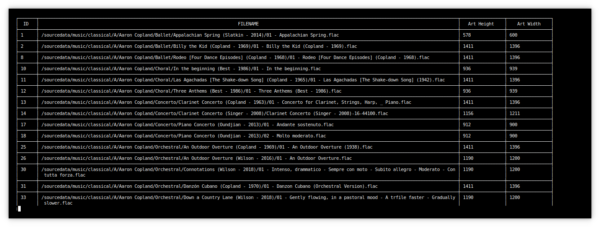
The criteria for something appearing on this report are as follows:
- Are the horizontal and vertical pixel dimensions not equal to each other. Niente expects album art to be square by default, so non-equal dimensions are considered an issue. If non-square art is not actually a problem for you, you can turn off Niente's demand for square art by setting the SQUAREART persistent configuration parameter to 0.
- Are the horizontal and/or vertical pixel dimensions smaller than the SMALLART persistent configuration parameter, which defaults to 300 (but could, of course, be set to anything you liked)
- Are the horizontal and/or vertical pixel dimensions larger than the LARGEART persistent configuration parameter, which defaults to 1600 (but, again, can be set to anything you think more suitable.
The report regards large album art as a problem, since anything substantially bigger than around 1400 pixels will be consuming a lot of disk space for no appreciable extra quality when it's displayed. A lot of my artwork is 3000x3000 pixels, for example -but as my monitors are only 1980x1200 at best, there's seriously no point in me storing that amount of picture!
Artwork that's too small just displays as a blurry, washed-out smudge when displayed at reasonable sizes on a reasonable monitor: as per Axiom 16, Niente would prefer album art to be larger than a metaphorical postage stamp!
For anything listed on this report, the fix is to re-acquire better album art and manually apply it to the FLACs in question (using a tool such as Semplice, for example).
4.2 Potential Volume Boosts
Some recordings are released to the public with absolute peak volume levels considerably lower than they otherwise could be. Sometimes, this is because they master a CD for a nice-sounding 'average' to suit all the multiple works on a single CD. A middling volume suits everything -but when you rip those works as separate recordings/compositions, there's no neeed for the quiet ones to stay quiet. For technical reasons, too, SACDs are often mastered with a deliberate 6dB reduction from what could be their non-distorting maximum volume.
The Report Menu Option 10 will list all recordings which Niente knows to have peak volumes lower than the theoretical absolute, non-distorting maximum possible volume. Niente will only have this information, however, if you run a specific volume-checking scan of your music files using Main Menu Option 7 (which will take a long time to complete for a large music collection, as it obviously involves a volume analysis of every FLAC in your collection).
Once that audio scan has been performed, however, the report can be produced and will look something like this:
Note that the report works on a folder-by-folder basis: it doesn't the list the volume boosts that could be applied to each file contained within a folder, as it would be foolish in the extreme to boost the volume of (say) the slow movement of a symphony and not the other three, louder movements. The result would just sound 'odd' (and wrong!). So, assuming each folder is a single recording of a single composition, Niente determines the maximum possible volume boost that could be applied to each one, displayed as the number of decibels by which the current audio signal could be increased without distorting.
Though every file will have been volume-analyzed, only those folders whose maximum possible volume boost exceeds a threshold will be listed. By default, that threshold is 2 (i.e., 2dB below maximum possible non-distorting loudness). It is, however, user-configurable, by setting the VOLUMETHRESHOLD persistent configuration parameter. If it is set to a value of 6, for example, then only those recordings with possible volume boosts of more than 6 decibels will be listed on the report.
Note that Niente is not going to alter the volume levels in any file. It merely reports on those recordings which a tool like Semplice, for example, would be able to boost the volume of, as a completely separate exercise. Volume-boosting is literally mucking about with the audio signal in your FLACs, so it's not something that should ever be done in a bulk, automated fashion: Niente's not going to go anywhere near that sort of role (and neither does Semplice, come to that).
4.3 Sample Rates in File Names
Not everyone will approve of the idea behind this report, but if you use Semplice to tag your FLACs, that program has a feature called 'NAMEBITS' (see this article and specifically Section 3.0). This feature means that when Semplice is done tagging a FLAC, it will incorporate the file's sampling rate and bit-depth in the file's physical name. Thus a file called 01-Allegro.flac will perhaps be renamed to be 01-Allegro-16-44100.flac. The idea is to make it easy to distinguish your high-resolution FLACs from your standard-CD-audio ones using nothing more clever than your operating system's standard file manager.
The report produced by Report Menu Option 11 therefore lists any FLAC that has been found to not include the samepl rate and bit-depth figures in its physical file name:
The 'fix' for anything listed on this report is to open a terminal, 'cd' to the relevant folder, launch Semplice and then press 'q' to quit (having first ensured that that program's persistent configuration file has NAMEBITS=1!). The quitting process will re-name the file automatically. You will, of course, need to do a fresh integrity check before Niente becomes aware of the fixes you've applied.
Obviously, if you have no need for sampling rates to be added to your physical FLAC file names, you can skip running this report entirely.
4.4 Albums with Multiple Physical Tracks
This is another report that anyone not using Semplice to do their tagging might not be interested in and therefore needn't ever run. One of Semplice's options is to create 'SuperFLACs' (see this section of the Semplice user manual for an explanation). A SuperFLAC is a single FLAC file that contains within itself all the tracks making up a composition, along with a cuesheet that explains where each of the original tracks starts and stops within the single SuperFLAC. You might start with files 01-Allegro.flac, 02-Lento.flac, 03-Molto allegro.flac and 04-Presissimo.flac as the four movements of a symphony, for example: once you've used Semplice's option 11 to concatenate them into a SuperFLAC, however, you'd be left with just a file called something like 01-Symphony No. 32.flac.
It's not something that everyone will want to do, but I like to do it -and I accordingly wanted Niente to report on all those recordings that I'd forgotten to do the SuperFLAC concatenation to! The report produced from Niente's Report Menu Option 12 will list all folders that contain more than one FLAC -which, by definition, means no SuperFLAC has been created there:
Each folder is listed once with a count of the number of FLAC files found within it. As ever, Niente won't fix any of these issues for you: you need to visit each row of the report's physical folder in turn and invoke Semplice there to do that. A new integrity check would then be needed to get Niente to notice that you've SuperFLACed a bunch of files. Remeber: Niente only ever reports on things. It never actually modifies any of your FLACs directly.
4.5 Possible Duplicates
Once you have performed a full or differential integrity check on your music collection, Niente will have collected the 'digital fingerprints' of each FLAC that it finds, in the form of an MD5 hash value for each file. Those hash values ought to be unique -but sometimes they won't be! If you have accidentially ripped the same recording more than once, and stored it in separate folders on your hard disk, the same MD5 hash fingerprint will appear more than once in Niente's database -and that's something which Reports Menu Option 13 will list:
Here, you see that I've managed to rip Marriner's recording of Walton's As You Like It to two completely separate locations. Now, it could be that Marriner recorded the work twice and I've got rips of both recordings: think of the number of times Karajan recorded Beethoven's Symphony No. 5, for example! It would, however, be impossible for the 'Audio Fingerprint' data for two truly separate and unique recording sessions to be identical -and you can see that both my Marriner recordings have 100% matching audio fingerprints (the '0a7b9dc5f...' gibberish shown as the last column of the report: it doesn't matter what those numbers and letters actually mean. It's the fact that they appear twice on the same report that tells us these two rips are literally identical in every respect).
The fix for anything shown on this report is, somewhat obviously, to pick one of the recordings as 'the winner' and to physically delete the other off your hard disk. Looking at the different file names for my two Marriner recordings at the top of this report, I couldn't say off-hand which one I'd delete. I would expect something called 'As You Like It' to be a piece of incidental music for a theatrical performance, or maybe a film score... so that would make me want to keep the 'Film-Theatre-Radio' one, and lose the 'Orchestral' one. But the inclusion of 'A Poem for Orchestra' as part of the filename for the second instance of the FLAC makes me think that perhaps it's just an orchestral pice after all! I couldn't tell you how to fix this, therefore, without doing extra research and reading of the CD booklet... but I at least know there's a problem to be fixed and how to go about fixing it.
4.6 Operations Log
Every time you ask Niente to crearte a database or perform an integrity check, it records the fact in its Operations Log. You can view this log at any time by taking Reports Menu Option 14. It is not a particularly exciting report and I doubt you'll ever really want to run it:
...but it's there if you want it and it can prove handy in reminding you the last time you did a full integrity check, for example: if it was a long time ago, it might be time to do a fresh one.
5.0 Conclusion
Running integrity checks of various types is certainly where Niente puts in the most work: but it's when you run reports that are driven off the database that's populated by integrity checks that Niente really becomes useful.
The Quick Aggregate Summary should be your initial guide to what's going wrong with your music collection: use its various non-zero statistics to guide you to running the related reports which drill down to give your the specifics as to which FLACs are violating the rules, and how.
A bunch of 'other reports' can then be used to view interesting information about your collection which maybe doesn't rise to the level of a physical or logical error as such, but may still be something you'd like to fix up anyway.
If you subscribe to this website's promoted ways to tag classical music, a bunch of tag-related reports will prove useful in making sure you stick to the 'rules'. If you don't, then there are still plenty of reports which you should find of use and interest.
|[Back to Front Page]|[Physical Corruption]|[Logical Inconsistency]|