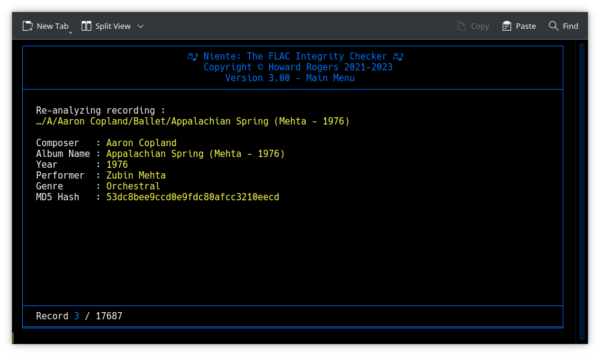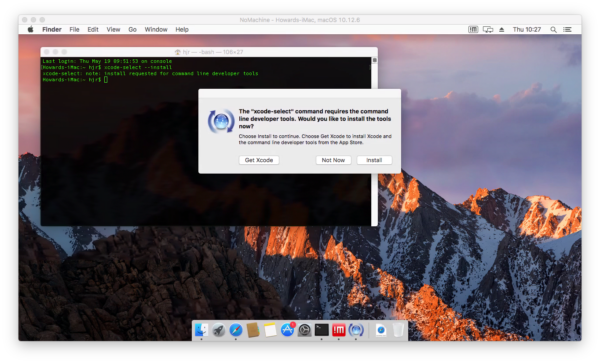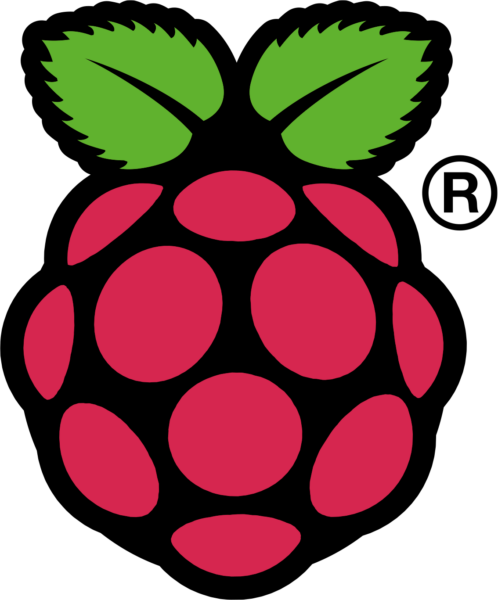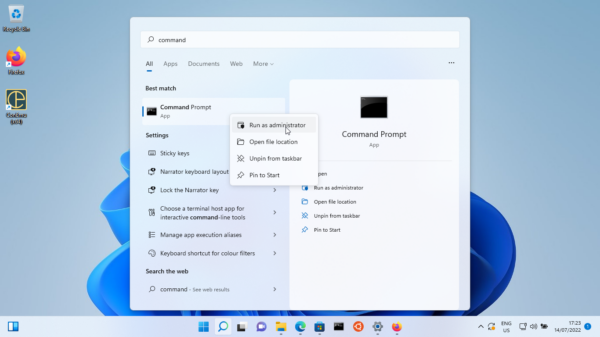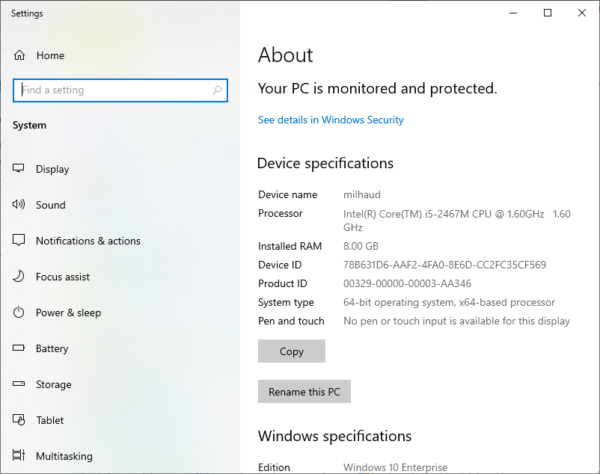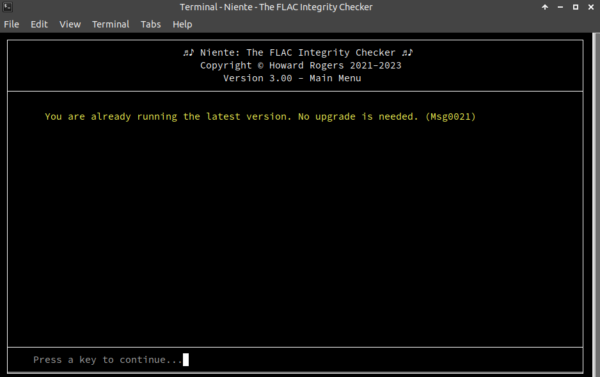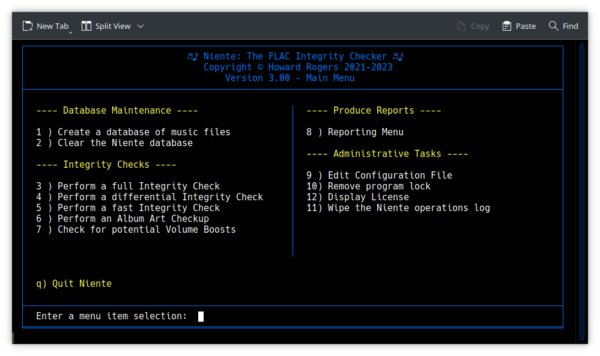Niente - Changelog
This page describes the changes made in each point release of Semplice since its first release as version 3.00 in February 2023.
Release 3.01 - April 23rd 2023
- Enhancement : Text displayed during integrity checks now explicit on what tasks are performed (eg, file system rescan, physical check etc).
- Enhancement : Much faster verification of continued existence of files. No per-file re-scanning, just SQL deletes of files in tracks not in loadfiles
- Enhancement : Volume and Art Checks now load into a temporary table before transferring data into the 'real' tables. Art & Volume Checks can now therefore be interrupted without triggering loss of previously-collected data.
- Enhancement : Album Art check would match the words 'width' and 'height' more than once. Now fixed, which makes the check *much* faster than before
- Cosmetic : Album Art report font-size increased from 8pt to 10pt.
- New Feature : New --refreshonly runtime option to trigger a full scan of a file system to detect new recordings, but not to perform an integrity check.
- Bug Fix : The way to count/determine if a file had bit-depth/sample rate data in its filename was completely wrong. Now fixed.
- Bug Fix : Report Menu Option 12 (folders containing more than 1 FLAC was grouping incorrectly and thus finding false counts of possible problems. Now fixed. Also, since you cannot concatenate more than 99 files, folders containing more than 99 files are now excluded from the various reports.
- Bug Fix : Quick Aggregate Statistics was not sensitive to whether square album art was a requirement or not. Now fixed: the SQUAREART parameter alters the QAS output, as it should always have done.
A pile of minor enhancements and bugfixes, none of which are particularly major, with a couple of possible exceptions. Full and differential integrity checks now work by populating an intermediate table first and only transferring the data across to the 'real' table at the end. That means you can now launch an integrity check, cancel it (by pressing Ctrl+C) and you won't lose the statistics and data you already had about your music collection (since only the intermediate table is being modified up to that point). The other big practical improvement is the fact that Niente now determines the continued existence of FLAC files on disk by means of a very quick SQL query, rather than by having to re-scan the hard disk from scratch. The effect is a dramatic speed improvement (orders of magnitude faster). [...]