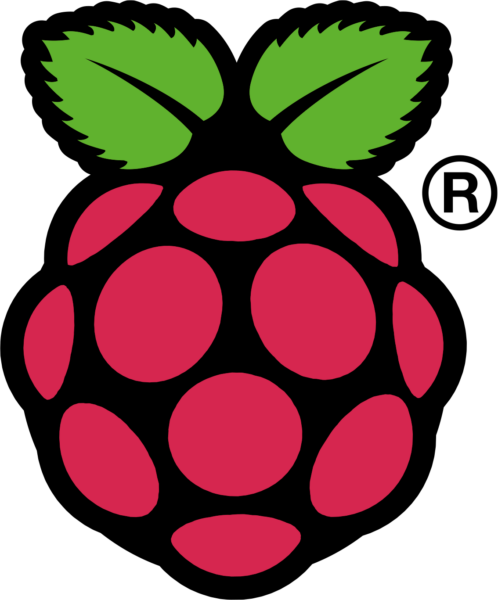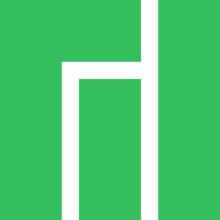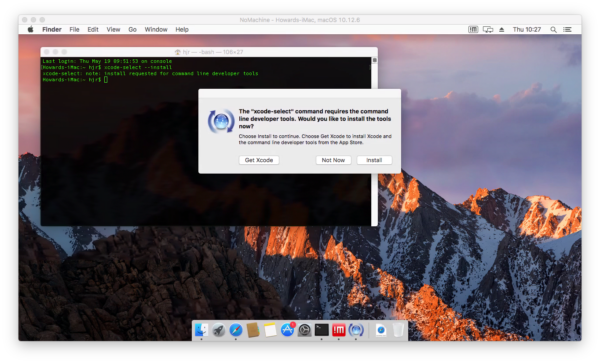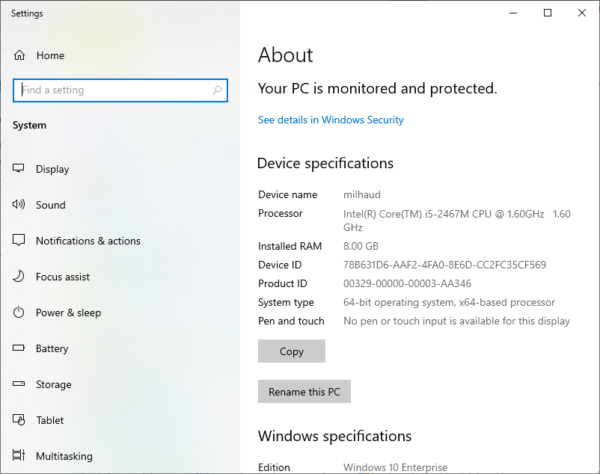Installing Giocoso on Solus
1.0 Introduction
Solus is one of that fairly rare breed in the Linux distro world: an independently-developed distro, rather than being yet another build atop of Ubuntu, Debian or Arch. That's certainly novel, but it also means the distro is reliant on a small band of developers who might at any time up-sticks and do a bit of throwing-in of towels. It's been known to happen!
It is a semi-rolling release distro, too, which means its software collection is kept pretty much bang up-to-date, with fresh software updates taking place weekly. Various downloads for it are available, with the main difference between them being the choice of desktop manager: all the usual suspects are available, such as Gnome, KDE (Plasma), MATE and XFCE. The most distinctive option, however, and Solus' so-called "flagship distribution" is the one that uses the Budgie desktop -and that's the one I've chosen to install for the purposes of this documentation. It's very attractive and intuitive, though a little Fischer-Price-y for my tastes! [...]