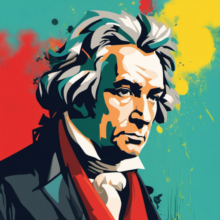 I've just released Semplice Version 2.06 into the wild, a few days earlier than planned, due to social commitments at the beginning of November. I've been using it in earnest for about 10 days, however, and therefore think it's ready for a production release! It is a relatively significant release.
I've just released Semplice Version 2.06 into the wild, a few days earlier than planned, due to social commitments at the beginning of November. I've been using it in earnest for about 10 days, however, and therefore think it's ready for a production release! It is a relatively significant release.
The details are available in the Changelog, but the short version is that Semplice can (a) now guess far more tags for you, if it's launched within a folder that is named according to this site's "axioms of classical tagging". In fact, the only things that can't now be guessed are the composer's name and the distinguishing artist's first name; and (2) obliterate all track-specific tags in one hit, which is useful when they're all full of garbage and the one-track-at-a-time Ctrl+U trick isn't looking terribly efficient.
This release also brings a significant bug fix: if your working folder's path contained a '#' character anywhere within it (I'd call it a 'hash character' but I think Americans generally refer to it as a 'pound sign') then creating SuperFLACs would fail with ugly messages. No damage was done, but no SuperFLACs would end up being created, either. The fix is that now you can't have the string '+^+^+' (plus-caret-plus-caret-plus) anywhere within your working path (and if you do, you're weird and should stop doing that!), but mere hash characters are fine. Folders named, for example, 'Symphony #2' would previously have broken SuperFLAC creation, but no longer do so. But it's still terrible tagging and you should do better 🙂
Upgrading Semplice is, as ever, a matter of launching Semplice, selecting the Miscellaneous menu, Option 3 - Check for program updates. Semplice should spot that a new release is available, prompt you to agree to apply it and then ask you to supply your sudo password. Quit Semplice once the update has been applied, ignoring any errors that might appear on-screen as you do so. Re-launch the program and you should see the header area declare you're now using 'Version 2.06'.