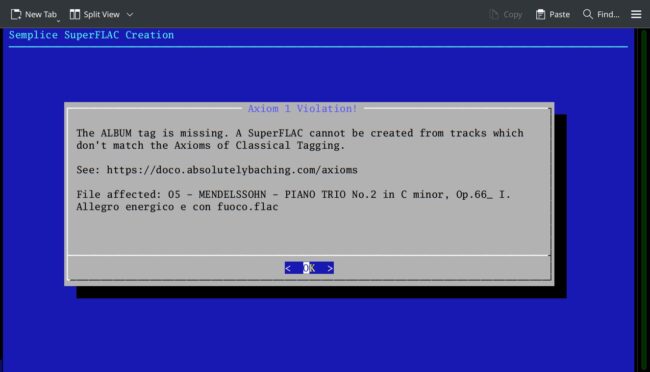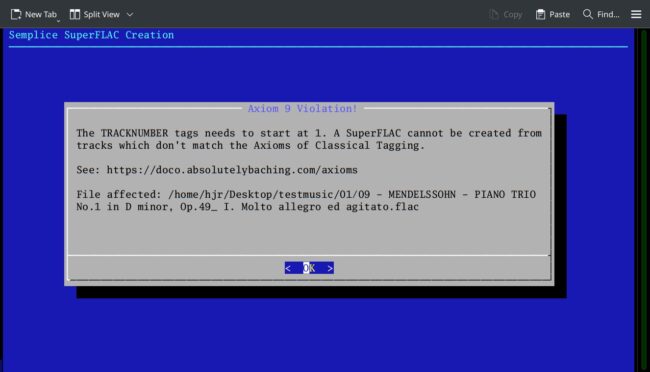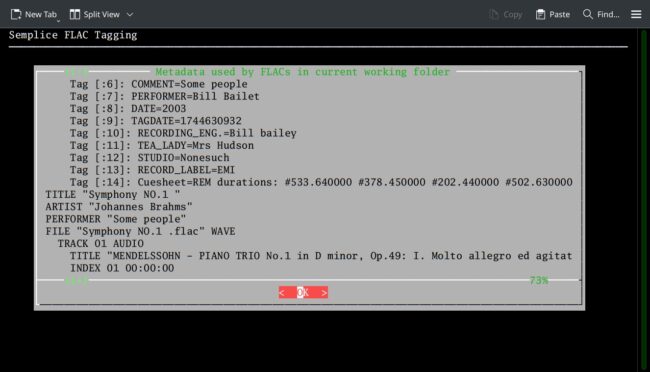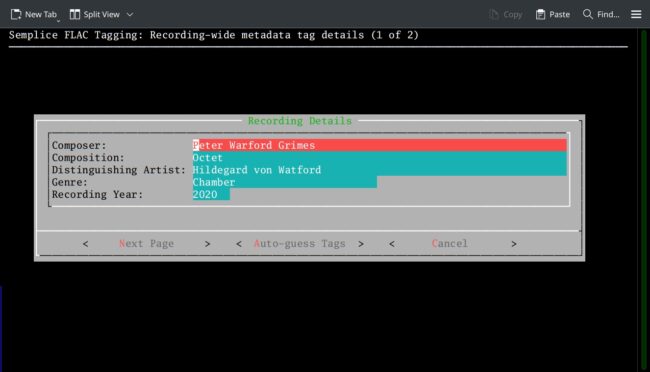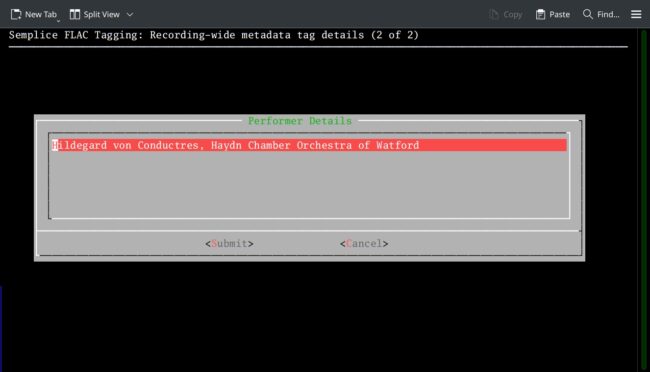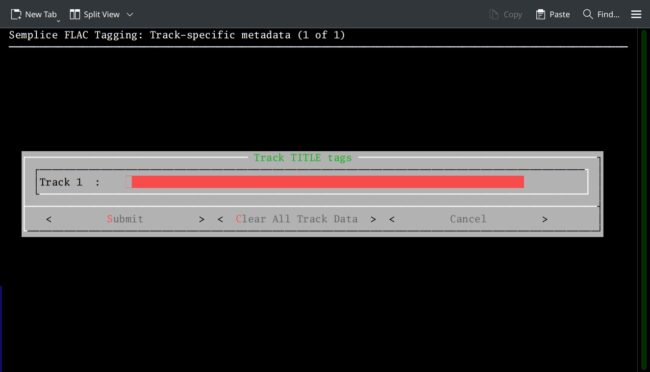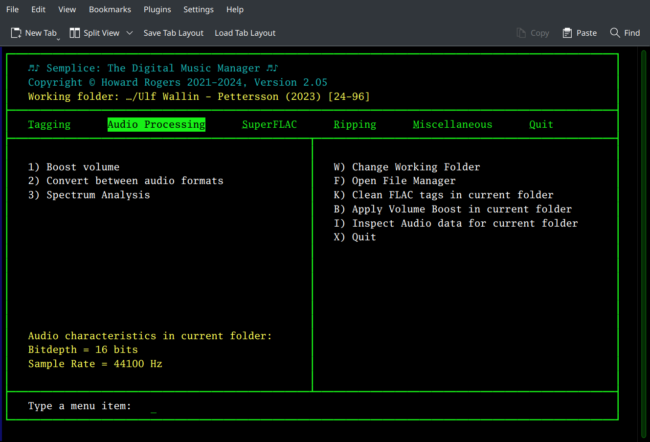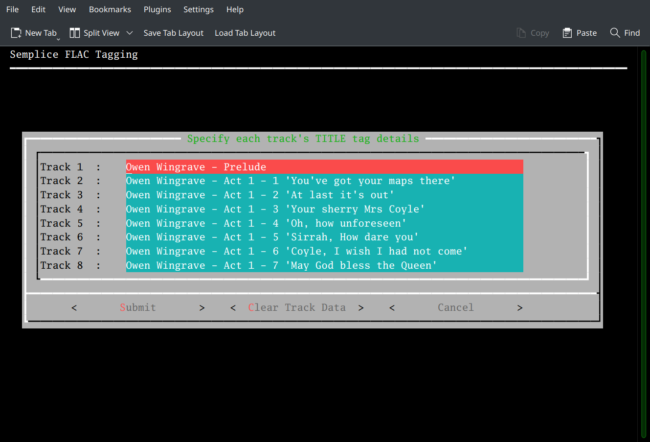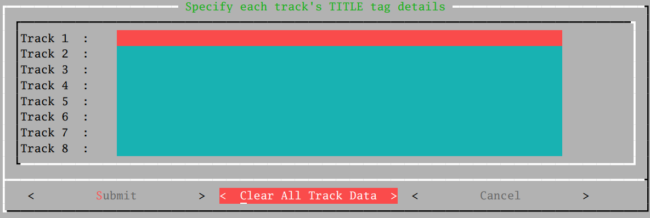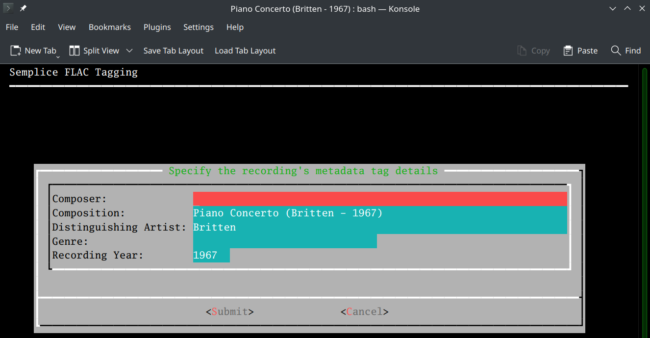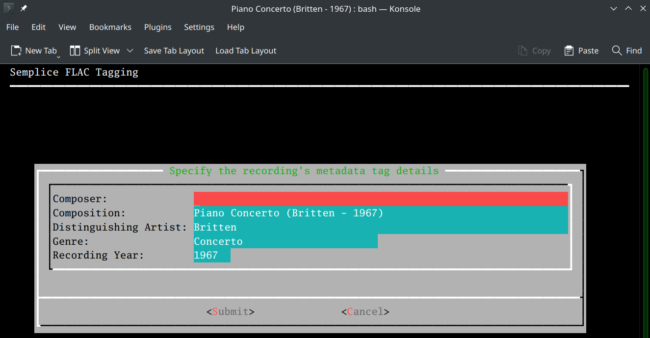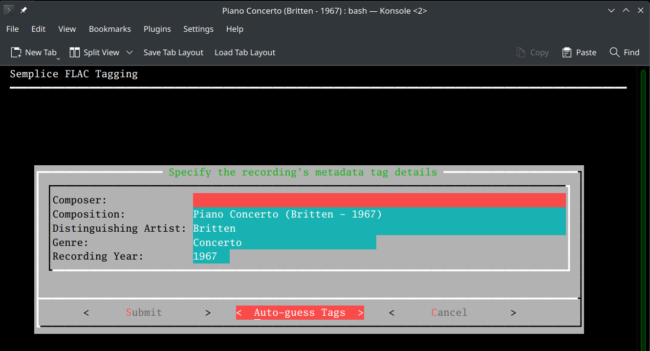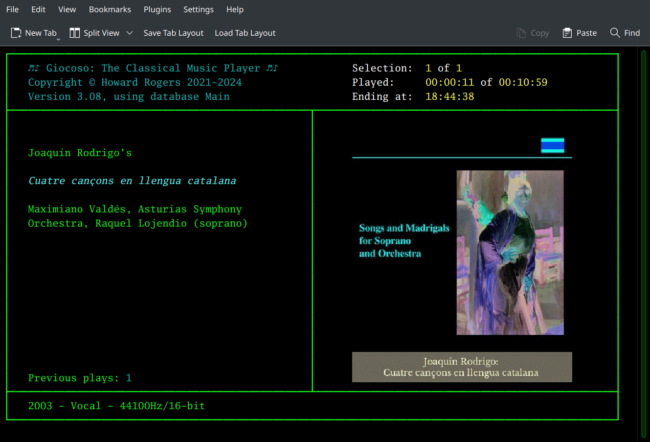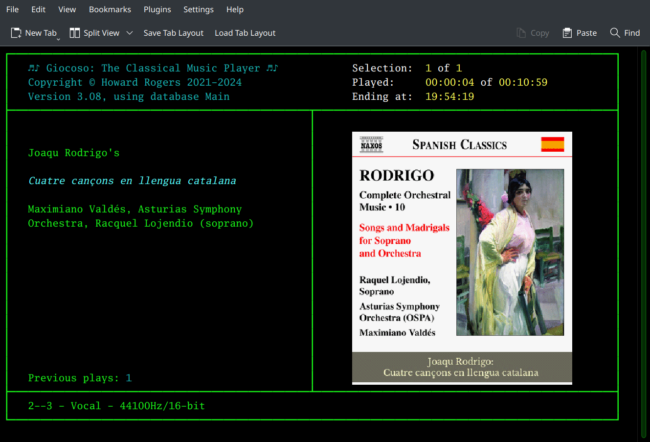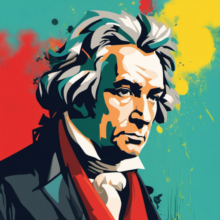 This page describes the changes made in each point release of Semplice since its first release as version 2.00 on June 30th, 2024.
This page describes the changes made in each point release of Semplice since its first release as version 2.00 on June 30th, 2024.
Changes are listed in reverse chronological order (i.e., the most recent releases appear first).
Semplice Version 2.10 - April 20th 2025
Bug-Fix: When checking for the presence of .M4A files (Apple Lossless Audio Codec) files, the program used a variable called 'ALACOUNT'. It then checked a variable called 'ALACCOUNT'. You might notice the variation in the number of 'Cs' in those variable names! The error in spelling the variable name meant Semplice could not change working folder to a location containing M4As Now fixed, with variable names spelled consistently.
Enhancement: When merging FLACs into SuperFLACs, Semplice previously assumed that you'd been a good FLAC citizen and tagged your FLACs in the manner prescribed by this website's Axioms of Classical Tagging. It didn't actually check that you had tagged things correctly, though! Failure to have followed the Axioms' strictures would then result in assorted ugly errors or outright failures to create the required SuperFLACs. In this new version of Semplice, a "pre-flight check" is now performed of compliance to the standards of Axioms 1, 2, 7 and 9 before the SuperFLAC creation process can proceed.
Axiom 1, for example, says there are eight tags you ought to have: if you're missing any of them, you'll now be told:
Similarly, Axiom 9 says every folder of FLACs should contain a Track Number 1. So, if you've tagged your files with exotic track numbers such as "1/9", you'll now be told that this won't work:
You'll note that the error messages pinpoint which files, precisely, fall foul of the Axiom requirements, though it will only tell you the first file that fails a particular check. The new check does not, however, verify everything it could conceivably do: if you've got different YEAR tags for different tracks within a folder, for example, the SuperFLAC is simply going to be created with a YEAR that matches the one used by track 1: you won't be told of discrepancies in your metadata like that. Any axiom that mentions spelling things properly, using correct diacritical marks, being grammatical and not using InitCaps when you're typing... those sorts of "feelings" axioms won't be checked-for either. The check is really there to ensure that the SuperFLAC process can run to completion without being tripped up. It's not there to validate the accuracy or precision of your tagging practices generally.
Note that if you use Semplice's own Tagging menu to tag your FLACs, you will end up with Axiom-correct tagging and therefore this new feature will never kick in for you: you'll notice absolutely nothing different about the SuperFLAC creation process at all.
Enhancement: Semplice's SuperFLAC creation process now respects the possible existence of Custom Tags. If you'd applied custom tags to individual, per-track FLACs and then created a SuperFLAC from those FLACs, the custom tag data would have been lost in earlier Semplice versions. Now it won't be: the custom tag values found in the first FLAC stored in the working folder are now applied to the freshly-created SuperFLAC:
The presence of a 'Cuesheet' element in this display of a FLAC's metadata tells you that this is metadata associated with a SuperFLAC. The presence of tags such as TEA_LADY, RECORDING_ENG. and RECORD_LABEL also tells you that these are custom tags stored for a SuperFLAC... and that's the new feature in action.
Enhancement: In similar vein, if a single-file SuperFLAC has been tagged with Custom Tags and then you take the option to split it back out into separate per-track FLACs, the new per-track FLACs will now all have their Custom Tags set. In previous Semplice versions, the split-out files would only have been tagged up with the 'standard' tags: all custom tag values would thus have been lost, but this is now no longer the case.
Bug Fix: When configuring the CD read offset in the Semplice persistent configuration file, you were encouraged to leave it blank to allow auto-detection of the correct read-offset to occur (see https://absolutelybaching.com/semplice-version-2-ripping/ Section 2.2). Unfortunately, there was a bug, whereby leaving the parameter field blank would result in it being saved as an explicit zero value. The presence of an explicit 0 value for the parameter then prevented automatic detection of the correct read offset. Now fixed. You can, as intended, now leave that parameter blank and auto-detection of the correct read offset will be attempted: no forced zero value will be saved.
Visual Enhancement: A tiny issue, but during CD rips the cursor would appear in the top-left of the screen, very visible and quite annoying. That particular cursor has now been made invisible and the screen doesn't look quite as annoying as it once did!
Bug Fix: When ripping CDs, the rip results are usually checked for accuracy by looking them up in the AccurateRip database. The tool needed to perform this lookup is called trackverify and it's installed by Semplice's own installer via the audiotools package. On rather a lot of distros, however, that audiotools installation fails for one reason or another, rendering it impossible to do an accuracy check of your rip. That didn't stop Semplice from claiming that it had performed the check, however, and directing you to read the results of the check in a text file that didn't actually exist (because Semplice got the folder name wrong on top of everything else it was screwing up!). These issues have all now been cleared up: if audiotools didn't install at all, or if it installed but is broken, Semplice now knows not to attempt the AccurateRip check at all -and if, for any reason, it needs to direct you to a textfile of the results, it does so by pointing at the correct folder name.
Semplice Version 2.09 - April 5th 2025
Enhancement: Aligning with the way Giocoso has worked for a while, pressing [Enter] on a menu option now automatically causes the first item on that menu to be executed. If you're on the Tagging menu, for example, then pressing Enter instantly launches the Option 1: Auto-Tagging option; if on the Audio Processing menu, pressing [Enter] launches the Option 1: Boost volume functionality. And so on. You can still tap the specific menu option number, of course; but a simple press of the [Enter] key now achieves something, too.
Minor Enhancement: When tagging FLAC files, album art may be embedded within them and the messages displayed by the program are now consistent about what is happening.
Enhancement: When performing audio conversions, the 'pick the source audio format' dialog box will now only display audio formats that are detected as being present in the current working folder. For example, if a folder doesn't contain any audio files using appropriate codecs, you'll see this:
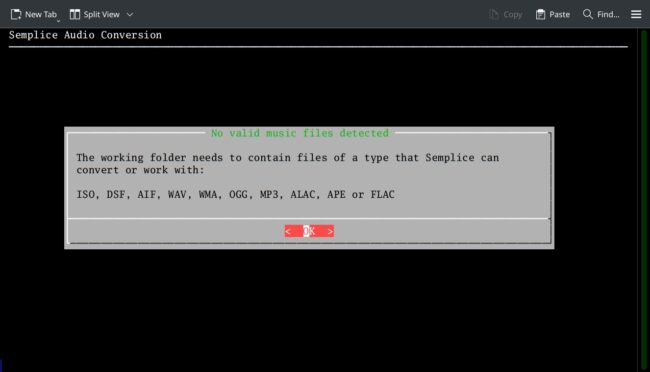
...but if the folder contains WMAs, FLACs and MP3s, you'll see this instead:

Previously, the form just listed all possible source audio formats, meaning that it would be possible to select to convert from something that doesn't actually exist in the current working folder. Now, you can only select to convert that which is known for a fact to exist in that folder.
Enhancement: Auto-tagging of FLACs has always been a two-stage affair: tagging things with recording-wide relevance, then tagging track-specific things. The program flow didn't always make this clear, however -and the situation was confused by the fact that the single recording-wide tagging process used two distinct and different input forms (for technical reasons, it has to do so), so that three forms ended up being used to complete a two-stage process! It wasn't clear that the first two forms were part of the same process, so that (for example) cancelling on the second of them would also mean cancelling any work done on the first. To try to make this clearer, the wording on the forms and their buttons has therefore changed:
The title of the form (at the very top of the page) now clearly indicates that this is page 1 of 2 dealing with entering recording-wide data. Additionally, the first button on this first page no longer says 'Submit', because clicking it never meant 'do something with what I just typed in'. Instead, it says 'take me to the next page of this recording-wide tagging form', which it will do:
Again, the top line of text makes it clear we're on the second page of a recording-wide tagging form. This time, the first button still says 'Submit', because if you click it, your data entered on both these forms will physically be stored in your FLACs. Once you submit the recording-wide stuff, the auto-tagging process moves on to:
The title on the top line now changes and makes it clear you're doing something altogether new: writing track-specific tags (and that there's only one form involved in doing this). Again, the first button is labelled 'Submit', because clicking it will physically write data entered on this form back to your FLACs. If you instead were to hit [Cancel] at this point, you would lose any tag data typed in on the form... but your recording-wide data submitted earlier would still be saved to the FLAC files.
This all hopefully makes it visually more obvious that auto-tagging does two things, not three; and that cancelling during any part of the first phase (recording-wide metadata) completely loses any data typed during that first phase; and that cancelling during the second phase (track-specific metadata) causes data typed during that second phase to be lost, but data previously submitted during the first phase will be preserved, because it was entered independently of this second phase. I trust that's as clear as clean mud!
Bug-fix: A related change to the auto-tagging feature is that clicking [Cancel] on either of the recording-wide pages terminates the entire auto-tagging process, and returns you to the main menu. Previously, it would simply trigger the display of the track-specific tagging page, which was an error.
Semplice Version 2.08 - March 5th 2025
- A small bug fix and enhancement: When using the 'W' key to change working folder, Semplice would check that the proposed new folder contained FLACs. This made sense for the Tagging menu (because Semplice only tags FLAC files!) but it made zero sense on the Audio Processing menu: you might well want to switch to a folder full of WAVs in order to convert them to FLACs, for example, but the initial lack of FLACs there would prevent you doing this. This is now all fixed and the 'W' key changes its behaviour depending on context: for the Tagging and SuperFLAC menus, the proposed new working folder must contain FLACs; for the Audio Processing, it doesn't -though it must contain at least one file that Semplice can convert to and from.
- Enhancement: the Audio Interchange File Format (AIFF) has been added to the list of audio formats Semplice can convert from and to. Conversion to AIFF from (say) FLAC should preserve tags in the original file. Note that AIFF files can have file extensions .aif as well as .aiff and, for giggles, aifc: Semplice works for all of them. Converting from WMA to AIFF does not work, for reasons I'm not going to worry about (because no-one should be doing that sort of conversion anyway!) WMA->FLAC->AIFF is the workaround.
- Minor enhancement: When embedding album art, the program now displays a 'spinner' to indicate that it's doing something. Previously, the program just sat there and you had no idea whether it was working or not.
- Bug fix: When tagging FLACs, Semplice has offered an 'auto-guess' feature since Version 2.06, whereby it assumes the last part of the working folder name contains the recording's extended composition name (e.g., /hjr/music/Aida (Karajan - 1958) containing Aida (Karajan - 1958)). Since the axioms of classical tagging tell you to construct the extended composition name by sticking the distinguishing artist name and recording year in the brackets after the actual composition name, Auto-Guess could reasonably assume that the bracketed data was 1) the distinguishing artist and 2) the recording year... Simple!! Which all worked, provided your folder name wasn't something more like Simple Symphony (live recording) (Britten - 1966) ...because now the presence of multiple bracketed items caused Semplice to assume "live" was the distinguishing artist name and "recording" was the recording year! Basically, I wouldn't personally want to stick multiple sets of brackets in an extended composition name ...but some people do, and the presence of more than one open/close bracket pair in a composition name made Auto-Guess guess all sorts of silly things. Version 2.08 now fixes this by making Auto-Guess now only looking on the last open bracket in the folder name, and deriving the distinguishing artist and recording year from that point forward.
Semplice Version 2.07 - November 1st 2024
- A single but significant bug-fix: when embedding album art as part of the auto-tagging process, Semplice used the wrong variable name if ImageMagick 7 was in use, though used the correct variable name if ImageMagick 6 was in use. The fix is to make the variable name the same, regardless of the version of ImageMagick being used. Note that if manual embedding of album art was tried (using Tagging menu, Option 5), the correct variable names were always used, so embedding album art manually always worked. The new fix only applies to album art embedding that happens when taking the Tagging menu, Option 1.
Semplice Version 2.06 - 25th October 2024
This release brings a slew of new capabilities to Semplice, some of possibly less significance than others, but all intended to make working with your FLACs easier and simpler in the long-run. There is also one fairly significant bug-fix. The four new enhancements are as follows:
- Enhancement #1. On any main program menu, you can now tap the letter 'I' (or 'i') to make Semplice "inspect" the audio characteristics of the first FLAC it finds in the current working directory. This allows you to tell whether a FLAC is encoded with 16-bit, 44100Hz audio (standard CD) or 24-bit, 192000Hz (SACD, high-resolution audio), for example:
It's a minor enhancement that's useful if you can't remember whether you've converted your SACD rips down to standard CD Audio yet: in the above screenshot, I obviously have! It's also handy for checking that a purchased high-resolution FLAC download is actually in high resolution.
- Enhancement #2. When you select Tagging menu, Option 1 Auto-tagging and then select the 'Read existing metadata' option, the dialog screen where you supply track TITLE tags will be populated with whatever TITLE metadata already exists. Usually, this is complete rubbish and requires much knocking into shape before it can be considered really usable! Much tedious deletion of inappropriate data thus ensues before you can supply a TITLE that meets any definition of 'decent metadata'! For example:
Here, every existing track title includes the composition name (which should be in the ALBUM tag), spurious indications of Act number, and even hand-made track numbers (which belong in the TRACKNUMBER tag). Every piece of operatic dialogue is also encased in quotation marks, which I hate: we know it's speech, because they're words and it's an opera... there's no need to use quotation marks here!
Now, you could edit each of the 8 tracks listed by hand, as I've started to do here:
...but doing this means leaning on the [Delete] key heavily and it's a slow, tedious process! In some cases, you might prefer it if Semplice were to just forget the existing track-specific metadata entirely and let you type in everything from scratch, especially if you type reasonably fast. Now, in fact, it's in fact always been possible to do this: press Ctrl+U and the currently selected track's TITLE tag will be erased:
So to clear out every track's existing metadata, you simply arrow down to the next track, press Ctrl+U, rinse and repeat. That approach is probably entirely convenient if you're tagging up a 4-movement symphony. If you're tagging up an 83-track Handel oratorio, however, that approach is going to get very tedious very quickly! Thus the the new enhancement/feature: the bottom of this screen now has a [Clear All Track Data] button in addition to the traditional [Submit] and [Cancel] ones. Tab round to that so that it is highlighted and press [Enter] and this happens:
The entire set of track TITLE tags is wiped in one fell swoop: you can now type in good data without having to faff around with a lot of slow, manual editing/deleting or clearing things out track-by-track.
- Enhancement #3. If you select to tag using existing metadata and it turns out that your FLACs don't have any metadata in particular tags, Semplice has always been prepared to infer some tags from the working folder name it's currently running in. For example, if you are working in a folder called Symphony No. 5 (Karajan - 1985) and the FLACs within that folder contain no metadata for (say) ALBUM, then Semplice has always guessed that the entire folder name should be used as the ALBUM tag. It can also guess that if we go five characters back from the end of the folder name and extract the next four characters, those will be the recording year, so the YEAR tag should be set to them (in my case, that would be 1, 9, 8 and 5). Finally, Semplice has always guessed that if you take the folder name and split it on the first open bracket and stop before the first hyphen, you'll have the surname of the distinguishing artist, which goes into the PERFORMER tab (in this case, that would be "Karajan"). You can see this pre-existing functionality at work here:
The working folder name is displayed in the window's title bar and you can therefore see the Composition, Distinguishing Artist and Recording Year fields being filled in for me, simply by parsing different bits out of the working folder name.
The new, minor enhancement in Semplice Version 2.06 is that the GENRE tag will be auto-guessed for you, again by looking at the working folder's name: for example, if it contains the word 'Symph', then the GENRE field will be set to "Symphonic", but if it contains the word 'Piano', the GENRE might be auto-set to "Keyboard". The case of the words being searched for is irrelevant: SYMPHONY or sYmPhonY will both yield a guessed GENRE of 'Symphonic'.
Guessing is, of course, prone to, er... 'issues'! For example, in my earlier case the working folder name contains both the word 'Piano' and the word 'Concerto'... so is this going to be guessed to be "Keyboard" or "Concerto" genre?! Well, there's an order of precedence, as follows:
1. Symph -> Symphonic
2. Sinfoni -> Symphonic
3. Concerto -> Concerto
4. Quartet -> Quartet
5. Sonata -> Chamber
6. Piano -> Keyboard
7. Organ -> Keyboard
8. Harpsichord -> Keyboard
9. Incidental -> Film - Theatre - Radio
10. Requiem -> Choral
11. Missa -> Choral
Only the first match wins the prize, so something called a 'piano concerto' will match rule number 3 first and thus be auto-tagged a Concerto:
Of course, the guesses will not be perfect: for starters, if you've got an opera, ballet, oratorio or most choral works, nothing at all will be guessed: it's hard to guess "Opera" from a folder name of "Don Giovanni", unless you had a comprehensive encyclopedia of all the operas ever written by anyone, after all! Similarly, if you've got a harpsichord concerto called "Pastoral Studies on Elizabethan Themes" then no genre is going to be guessed for it, since it contains none of the magic 'keywords'. Worse, if you had a ballet called "Mr Planchet Plays The Piano", then it's going to be guessed to be a Keyboard work, because the magic word 'piano' is in it and Semplice can't guess context!
So yes: the auto-guessing will be less than accurate on many occasions. From personal experience, however, it's going to get the guess right about 70% of the time, which means one hell of a lot of typing is saved. Of course, if it does guess wrong, you just manually edit the genre by hand: that's true for all the other guessed fields as well, of course.
Enhancement #4. It is the complete absence of metadata in the first FLAC of the working folder that triggers the "tag guessing" just described above. Given the ghastly state of much vendor-supplied tag metadata, however, you may well want to get Semplice to pretend there's no metadata in that FLAC even when there is... and thus get Semplice to fill in the various tag fields for you automatically, deriving the required data from the working folder name as described before. A new option called [Auto-guess tags] on the lower part of the recording-wide tag form now lets you manually trigger a replacement of already-present metadata by auto-guessed data derived from the working folder name.
For example:
Here I have freshly started tagging inside the 'Piano Concerto (Britten - 1967)' folder and have taken the same 'Read existing metadata' option as normal: unfortunately, on this occasion, the FLACs do have some pre-existing metadata, so Semplice has read it and put it into the various data entry fields on the form. The trouble is, the metadata is just complete nonsense and I don't want to have to step through every field in turn, hit Ctrl+U and wipe it before being able to type in something more sensible. So, instead, I tab around to the new [Auto-guess Tags] button and press [Enter] when it's highlighted:
As you can see, the pre-existing metadata has been wiped from the form (even though it's currently still stored within the FLACs) and the form's fields have been replaced with data guessed from the current working folder name. You'll still have to type the composer's name in yourself -and the Distinguishing Artist's first name would be nice to have, too. But if you get the name of your physical working folder correct before invoking Semplice, a lot of the tedium of filling in appropriate tag entries has now been eradicated. Once you press the [Submit] button, your new auto-guessed (and possibly manually tweaked) tags will be written back to the FLACs found within the working folder.
This feature also allows you to step back from significant data input errors: if you accidentally lean on your keyboard when typing into one of the tag fields, filling it with hundreds of garbage characters that would be a pain to delete one-by-one, for example, you can now just 'Auto-guess' and revert back to a set of data that makes more sense!
Bug-fix #1. In prior Semplice versions, when creating SuperFLACs, if the path in which the containing folder is found contained a hash character (#), that would cause the program to error in an ugly way:
You will note that the path in which this SuperFLAC creation attempt is taking place contains a '#' character: that's actually bad form in any case, because you really ought to work with NTFS-compliant folder and file names, even if you can't stand the sight of Windows and NTFS (it's the lowest common denominator, basically: a file or folder name that works on NTFS is pretty much guaranteed to work anywhere, on any file system) -and the hash character is illegal on NTFS. But that's besides the point: if you happen to want to use hash characters in your folder names, it's not for Semplice to say you're doing it wrong!
The bug-fix implemented in Semplice Version 2.06 is therefore that the presence of hash characters anywhere within the working folder path hierarchy no longer prevents SuperFLAC creation. The only slight catch is that you are now no longer permitted to have folder names that contain the string +^+^+ (plus-caret-plus-caret-plus) in them, anywhere. Frankly, if this new restriction affects you, you're doing extremely strange things and should probably stop... and you'll also still experience the sort of error shown above. The workaround is simple: use more sensible folder names!!
Semplice Version 2.05 - September 14th 2024
- Minor bug-fix when converting from one audio format to another. After file format conversion, if the output format was FLAC, the code sought to 'clean' the tags of the output FLAC files. It did so by calling an inappropriate procedure name, however. The bug-fix means the correct code is now invoked and thus tag cleaning works as intended following conversion to FLAC.
Semplice Version 2.04 - August 17th 2024
- Minor bug-fix to track tagging: sometimes, the grep statement that determines bit-depth and sample rate would occasionally produce a 'binary file matches' error, which would then prevent the renaming of FLACs to include those two pieces of information (if that option was enabled in the configuration file). This release merely adds the -a switch so that the grep program treats binary files as if they were text files, which resolves the error. I am unable to determine what specific circumstances would trigger the 'binary files' error in the first place: I only encountered it on one FLAC recently purchased. So I don't think it's a widespread issue, but the 2.04 release should mean it's never an issue again, anyway!
Semplice Version 2.03 - August 14th 2024
There are two small enhancements to functionality in this release, as follows:
1. When creating a SuperFLAC (SuperFLAC menu, Option 2), the program now auto-cleans the SuperFLAC as soon as it's been created. Previously, no cleaning took place unless the manual option to clean was taken (press 'K') or the quit program with post-processing option was specified (Quit menu, Option 1); now the freshly-created SuperFLAC is cleaned without you having to do the job manually. The process of 'cleaning' tags firstly removes non-canonical tags (such as 'Copyright' or 'Record Label' and adds one non-canonical tag, namely TAGDATE, which is then assigned the current system date/time in Unix Epoch format, so that a value of 1723631422 can later be converted to a human-readable date of Wednesday, 14 August 2024 10:30:22, thereby letting you know precisely when you created and/or tagged a FLAC into your collection. Thus, SuperFLACs created in earlier Semplice versions lacked a TAGDATE tag, but was otherwise in possession of all the canonical tags. This new release therefore simply ensures that freshly-created SuperFLACs do indeed get created with a TAGDATE tag.
2. When you perform a volume boost with AUTOBOOST enabled in earlier Semplice versions, if a volume boost can be applied to your FLACs, one will be automatically -but you will have no idea how big that volume boost is. New in Version 2.03, therefore, is a very small addition to the status line when an auto-boost is underway that simply tells you how big the volume boost is, like this:
The message at the bottom of the screen used to read 'Performing a volume boost...'. It now adds the words 'of +xdB' to that message, so you know precisely what the automatically applied volume boost is.
Semplice Version 2.02 - August 7th 2024
When tagging FLAC files with album artwork, you are given the opportunity to 'point' to a piece of artwork. Semplice has always checked the file you point to, to ensure that it's a genuine JPG or PNG file, rather than (say) 'word.exe' renamed to be 'word.png' for giggles. Unfortunately, I didn't realise that not all genuine JPGs or PNGs are built the same: most will use what is termed the 'sRGB colourspace', and this is the colourspace that Semplice was originally written to check for as a sign of 'genuine image-ness'. This makes sense: colourspaces affect how devices handle the colour information within an image file and for anything involving computers, the sRGB colourspace is the 'right' one to use.
Unfortunately, not all record companies are entirely consistent on the point, and one recent download I purchased came with album artwork that declared itself to be a JPG but used the CMYK colourspace internally. This also makes sense: the record company has to physically print this artwork when manufacturing its CDs, and the CMYK colourspace is best suited to printing. Trouble thus starts when you point Semplice at a JPG which is internally using the CMYK colourspace (which is not something you'd particularly know was happening, unless you knew how to check!): Semplice simply won't use such images and your FLACs will remain untagged with that particular bit of artwork. You might think you could force the issue using some other tagging program -and, indeed, you probably would be successful in doing that... but if you were to play such a force-fed FLAC in Giocoso (which uses the img2sixel program to allow graphics to display within a terminal, you'd see this sort of output:
You might notice that the image on the right is in a sort-of 'negative' state. This is an sRGB environment trying to make sense of an embedded CMYK image.
I hadn't realised this sort of thing could actually happen... until it happened to me! Version 2.02 of Semplice thus fixes this issue by doing a silent conversion of any CMYK images it finds into sRGB ones, over-writing the originals whilst doing so. The conversion process doesn't change what the standalone image looks like on your computer screen, but merely alters the internal way in which the image handles colours. Embedded art then displays correctly in Giocoso, like so:
Semplice Version 2.01 - July 15th 2024
This release was necessitated by the realisation that ImageMagick (the program Semplice uses to display and manipulate album art when music files are being tagged with album or cover art) comes in two versions. Version 6 uses a program called "convert", for which a command such as "convert -resize 450x450 image.jpg" would be valid. Version 7 puts up a warning message if the 'convert' command is used, saying that its use is deprecated. It also changes the syntax requirements so that the replacement program, "magick", now requires that the commands come in "image - task" order. Issue a command such as "magick -resize 450x450 image.jpg" therefore, and you'll get an error message saying that no image file called "450x450" could be found. Instead, you have to say, "magick image.jpg -resize 450x450": get the image mentioned first, then say what tasks you want applied to it.
The syntax variation means that you can't just alias convert => magick. You literally have to issue different commands, depending on which version of ImageMagick you're working with. Up until very recently, Version 6 was the one used by default in all the distros that Semplice was tested on, so the issue never arose in my testing. The recent release of KDE Version 6, however, means that I noticed some distros are now shipping ImageMagick Version 7 by default.
This release therefore adds code to (1) identify which version of ImageMagick is installed; and (2) issues an appropriate convert or magick command (using different syntax ordering as needed) depending on what version is detected.