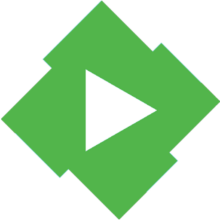Emby Episode 4
To recap the story so far: I organise my music on disk in a Composer/Genre/Composition hierarchy. I sometimes play music via the Emby Media Server. Emby does not, however, really support a Composer/Genre/Composition hierarchy, tending to go directly from Composer to Composition. Fortunately, if you use Folders view, Emby will mirror your physical layout of files and folders on disk exactly. But -and this is the point we reached in the last post- Composer artwork you may have applied to Emby's Artist View doesn't display in the Folders view... but, if you arrange for JPGs of each composer to be present in each composer folder, named precisely the same as the folder, it will display composer artwork in Folders view automatically.
This gets us 90% of the way to a usable Emby interface -but, unfortunately, it leaves us with some fairly ugly display screens to wade through on the way to finding a particular piece of music to play. [...]