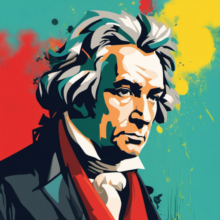Pre-announcing Giocoso Pro
I'm going to be releasing a new version of Giocoso soon(ish): sometime in February 2025, I think. The new version will be yet another 'version number leap' ahead of its predecessor. From Version 3.20 we will be jumping straight to Version 3.30 ...and I don't do version number leaps without a good reason!
The good reason this time is the introduction of Giocoso Pro, which is not a separate product, nor something you have to pay for. It's simply the new ability of Giocoso to use a remote database to work out what to play next and to record details about what it has played. I've called it 'pro' only because doing remote database connections requires the installation, configuration and use of a 'proper' relational database: in this case, MySQL (or MariaDB: the two names essentially describe much the same product), and 'doing' proper relational database work can be ...er, tricky! [...]