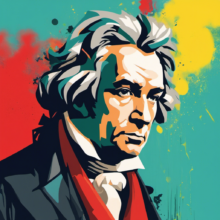 The Administation menu contains options which, in sum, represent a bit of a mish-mash of functionality!
The Administation menu contains options which, in sum, represent a bit of a mish-mash of functionality!
Most of it bears on how the program behaves or goes about the business of selecting music to be played. Other options are concerned with setting the program up correctly to work with your system's audio hardware or involve resetting that audio hardware when needed. Another very important option allows you to check for whether I've released newer versions of the software and to have them automatically downloaded and applied to your system if so.
Links to a detailed description of each menu option are listed below:
[ User Manual Home ] | [ Play Music ] | [ Database Management ] | [ Reporting ] | [ Administration ] | [ Pro ]