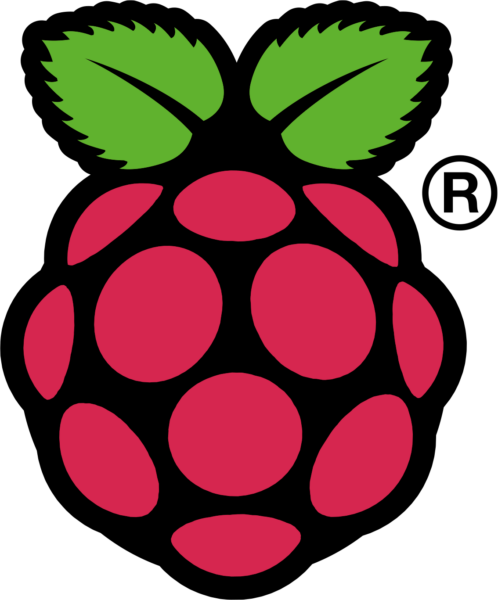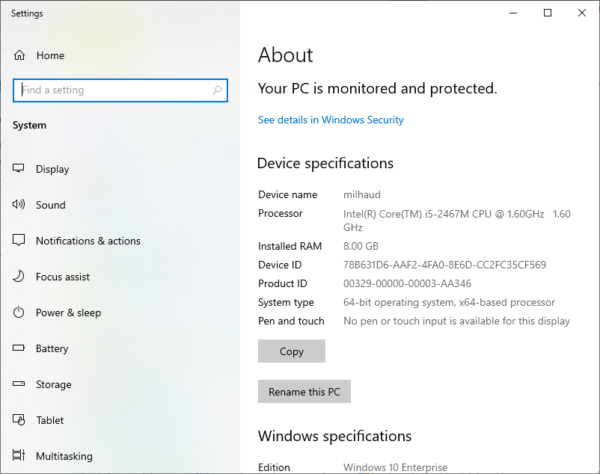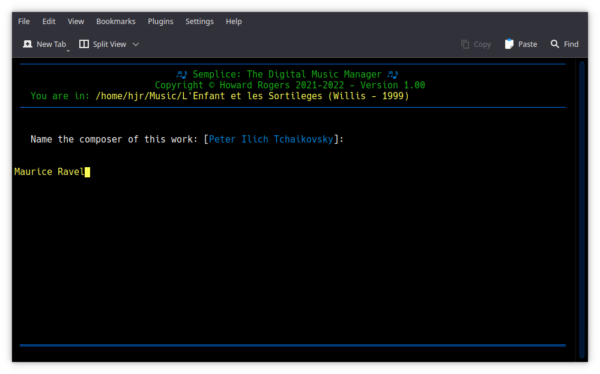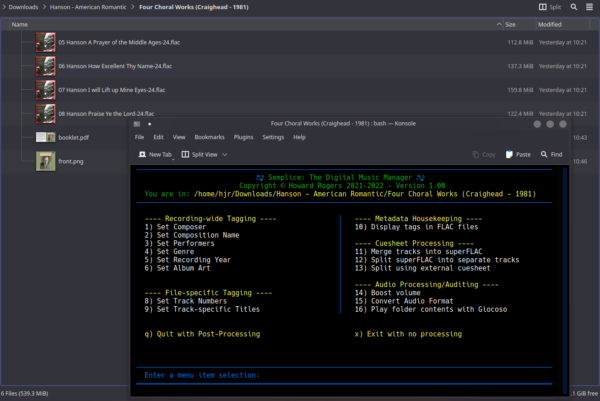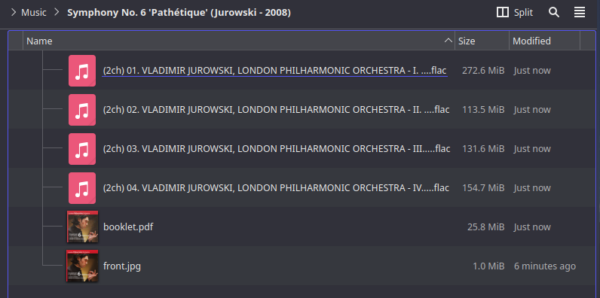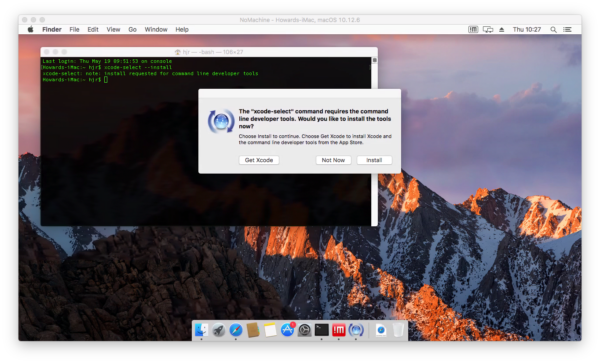Semplice - Changelog
This page describes the changes made in each point release of Semplice since its first release as version 1.00 in November 2022.
Release 1.02 - April 23rd 2023
- Bugfix: Added xterm as an explicit dependency
- Bugfix: NAMEBITS was not set on by default as it should have been. Now fixed.
- Bugfix: When replacing album art, the prior art removal code was not quite right. Now fixed.
- Enhancement: GPLv2 License can be displayed by taking a menu option
- Enhancement: When tagging with non-square art smaller than 500x500, Semplice now just squares-up the album art to its largest dimension but doesn't try to enlarge it to a fixed 300x300.
- Enhancement: PERFORMER tag was always COMMENT, cut off at first comma. Now it also strips out anything in brackets. So "Fred (piano), Bill (tenor)" now becomes "Fred", not "Fred (piano)" as before. The same is also true for colons. "Amadeus Quartet: Frank Smith" becomes "Amadeus Quartet".
- Enhancement: Code to set the PERFORMER tag now finds the correct name, no matter what order it's listed in the COMMENT tag, using the surname in ALBUM to determine which name to pick.
- Enhancement: AUTOBOOST can be set to 1, and this means taking Main Menu Option 14 will result in the automatic application of any detected possible volume boost, plus the automatic deletion of the original, unboosted source file.
- Enhancement: Operations which themselves clean tags now prevent an extra, unnecessary tag cleaning task on program exit. That is, the 'q' option now cleans tags when it has to, not every time it's invoked.
There are some minor bugfixes in this version. There are also a number of enhancements related to the way Semplice automatically works out a PERFORMER tag without explicitly asking for it: it always chopped off the COMMENT tag at the first comma-delimited item. Now it can chop off at colons and strips out bracketed terms, so the PERFORMER tag should be 'cleaner' than before. The PERFORMER can now not be just the first item in the COMMENT tag, too, no matter how it's delimited. If ALBUM is set to (Bliss - 2020), then Semplice will now search for a delimited item containining the word 'Bliss' anywhere within the COMMENT tag. Thus, if COMMENT is set to "Vladimir Ashkenazy, Vienna Philharmonic Orchestra, Martin Bliss (clarinet)", then PERFORMER will be set to "Martin Bliss", even though he's the last-named individual. [...]